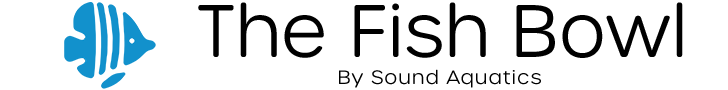Hello everyone, just got my Ecotech Radion two days ago and would like to program my own settings. I followed the guide in the hand book and I made a good program for my tank during the cycle, but for some reason it would not let me actually put it in the LED itself. Can someone help me with the final step of actually downloading the program to the Radion? and does anyone have a good programming guide? Thanks everyone
Navigation
Install the app
How to install the app on iOS
Follow along with the video below to see how to install our site as a web app on your home screen.
Note: This feature may not be available in some browsers.
More options
You are using an out of date browser. It may not display this or other websites correctly.
You should upgrade or use an alternative browser.
You should upgrade or use an alternative browser.
Radion Programming help
- Thread starter Longnose Hawkfish
- Start date
- Tagged users None
I'll try it. But how do you actually get the program to the light? I did preview and it ran through the cycle very fast on my light but when I took it out the light was off and I couldn't get the program to come on and had to do a factory reset.
does it say you are offline or something. I had similar problem of not loading before and I created a new profile under setting and started all over again. It fixed what was messing up under the new profile.
Also to program the light you have to press "program all" after you are done with all the settings you want and load them to the radion
Also to program the light you have to press "program all" after you are done with all the settings you want and load them to the radion
Last edited:
Keep refreshing your download, without a proper working connection manager radion won't work.
connection manager | EcoTech Marine
If you have still problems contact Rob @ [email protected]
or Ryan @ [email protected]
They can perform a "logmein" session to set you up.
connection manager | EcoTech Marine
If you have still problems contact Rob @ [email protected]
or Ryan @ [email protected]
They can perform a "logmein" session to set you up.
After you set up the program you want using the manual controls click save and then after that it on the top left section of the screen there will be a button that says program all; click that button and you will see hey pop up window with your Radeon lights and it will program the saved settings into your lights
Are you using a mac? Or windows?
When you click on the connection manager these 2 should have a check on them. The "connected to radions" and " connected to ecosmart live". If these 2 are checked and your connection manager has a green check on it then your connection manager is fine.
Like I mentioned did you create a new profile? If you were using radions before that prifile will no longer work with your new radions so you will have to create a new profile under setting on ecosmartlive. It is located on your left top corner where it says setting. Try that and you will be able to program your radions. Once you create a new profile it will walk you through on how to create your own programs.
When you click on the connection manager these 2 should have a check on them. The "connected to radions" and " connected to ecosmart live". If these 2 are checked and your connection manager has a green check on it then your connection manager is fine.
Like I mentioned did you create a new profile? If you were using radions before that prifile will no longer work with your new radions so you will have to create a new profile under setting on ecosmartlive. It is located on your left top corner where it says setting. Try that and you will be able to program your radions. Once you create a new profile it will walk you through on how to create your own programs.
Do you see your connection manager on your bottom right of your screen? Don't know what it's called but it's where your opened application shows up by the time. If you see your connection manager there then it is running and should have a green check on it. If you click that icon a window pops up, your fist 2 selection should be those I mentioned and should have a check on them.
Try and plug it in it should give you a green check.
Then you ca click it and a pop upappears, sellect connect to ecosmartlive and creat a new profile under settings
Then you ca click it and a pop upappears, sellect connect to ecosmartlive and creat a new profile under settings
Similar threads
- Replies
- 1
- Views
- 108