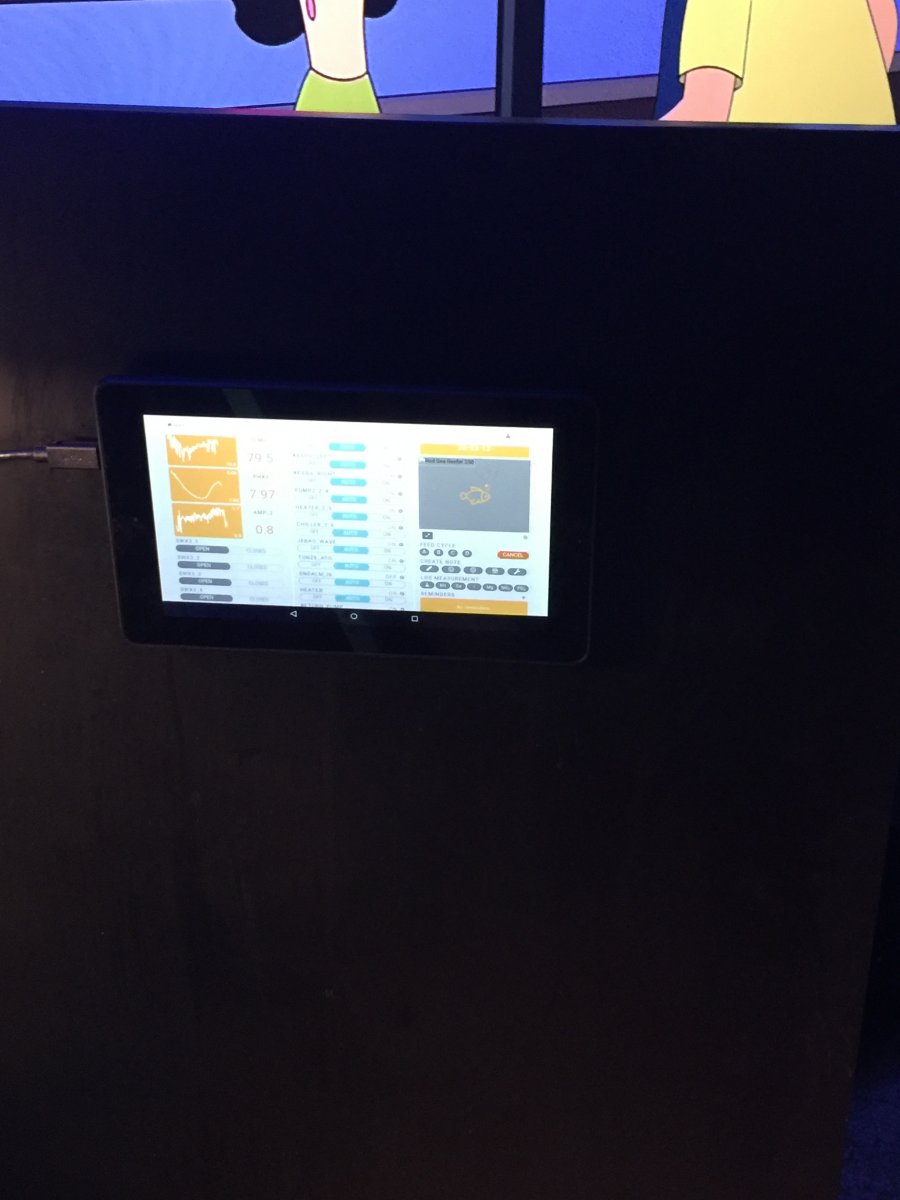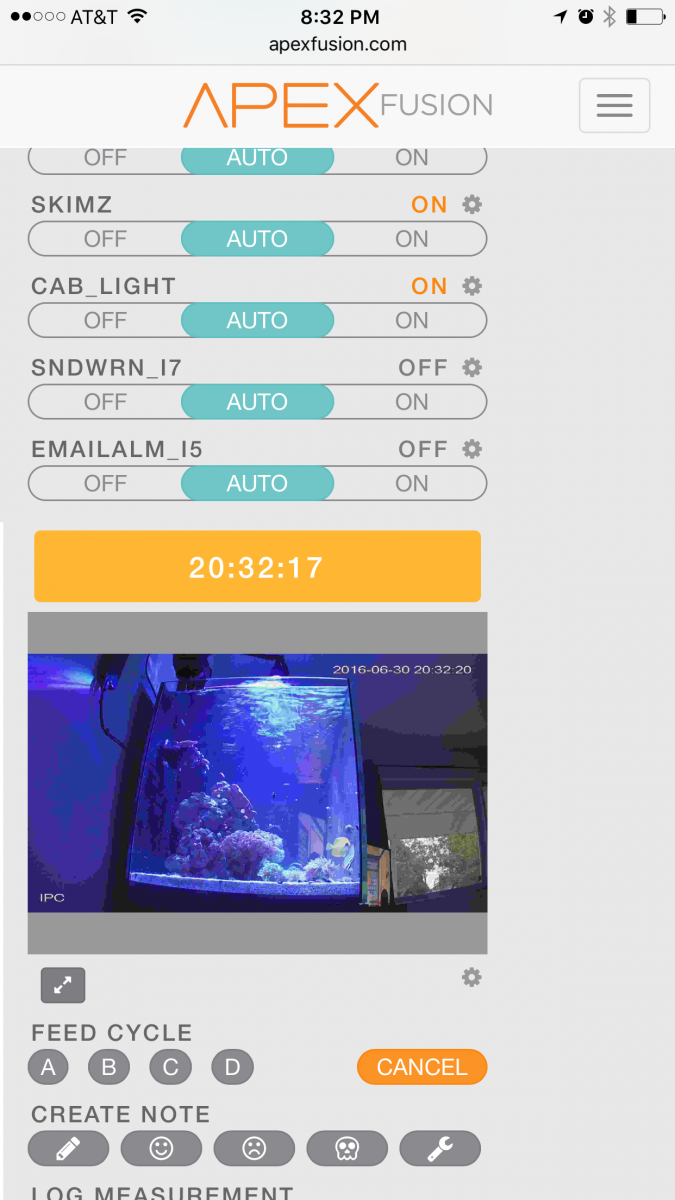- Joined
- Nov 17, 2014
- Messages
- 569
- Reaction score
- 220
Hello,
Anyone have troubles getting dolphin to download and work?
I downloaded mine just fine but it doesn't work that good. It keeps shutting down every several hours.
Follow along with the video below to see how to install our site as a web app on your home screen.
Note: This feature may not be available in some browsers.
Hello,
Anyone have troubles getting dolphin to download and work?
I have turned on magnifier and restarted silk and tablet but I still don't have full screen option. Is there anything else I could try?
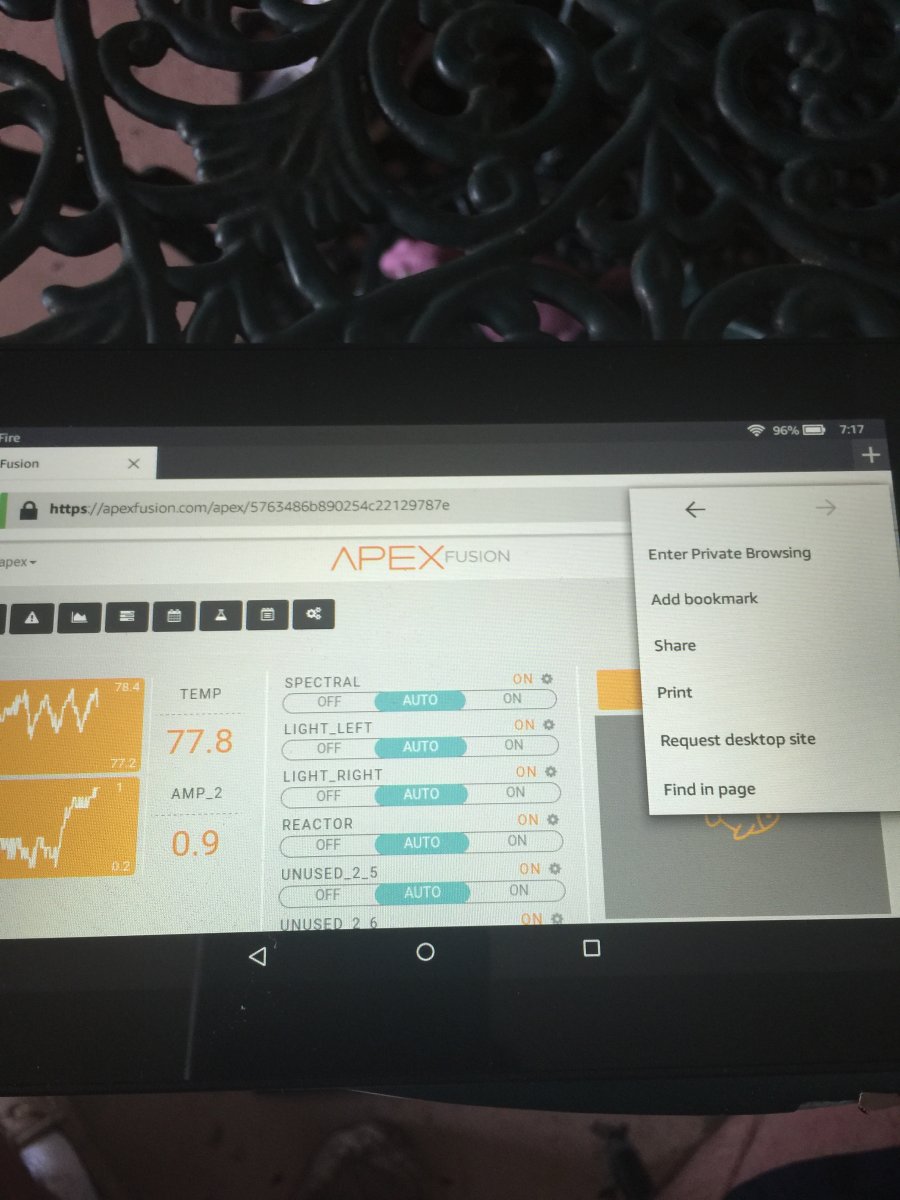
I tried that and it said no updates were available before posting. It's no big deal anyway dolphin worked fine, at least for me.
Is there a way to make the clock a 12 hour clock instead of 24 hours?
Using the display module go to Main Menu> System> Clock Setup> 12/24 HR
Anyone notice that has an ipcam hooked to fusion it does not display on the tablet? It does on iOS tho. No big deal just throwing it out there incase I'm missing something
Edit : it must work for some I see @E_Aquatics has his stream.
My stream is a mjpeg is that also what your using? Ipcam of mine is amcrest. Really cool ipcam Highly recommend besides this tidbit.