I have 2 apex systems....two tanks in the house. Is it easy/possible to control BOTH from my phone/computer? I just installed the first tank (fusion) and now question about tank number 2.
Tanks,
Tanks,
Follow along with the video below to see how to install our site as a web app on your home screen.
Note: This feature may not be available in some browsers.
happy reefing!thanks
You need to punch a hole in your fire wall who is your Internet service provider?@143MPCo Seems my app doesn't connect to allow me access unless I am at home on same wireless network. Any ideas?
You need to punch a hole in your fire wall who is your Internet service provider?
what modem (router) did they give you?Charter..Not sure how to do that though....
Using a Motorola SBG6580what modem (router) did they give you?
Using a Motorola SBG6580
Even though that video is for Minecraft it will give you the basic information you need, you will also need to assign a port to be forwarded to the apex, normally it's 80 and you don't need to change it. Check out the video it should give you some pointers.
One thing to remember most ISPs lease you the IP address that you use, what that means is that from time to time they change it so when you set up the port forwarding it will work for time, could be six months to a year but eventually that IP address on the external modem/router will change and you will have to change the settings on your apex app on the phone.
you are welcome and Happy Reefing!SWEET! Thanks, I will give that a go and see what happens!
One last thing and maybe you already know this, when you set up the apex app you're going to have to give it the external IP of your router this will look different from ISP to ISP, but it won't be a 192.168.1.X address anymore.
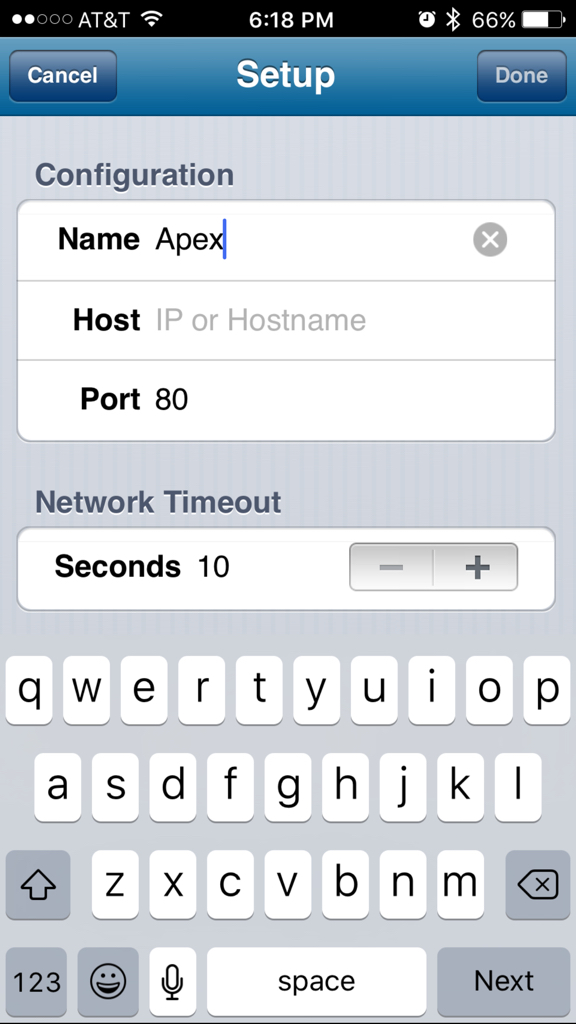
We were talking with respect to the OG poster about the phone app![emoji57]You shouldn't have to do anything special if you use fusion. No port forwarding or anything.
Hi friend, you could help me know how to do to connect the phone app, I have not been able to do, no where to get the data requested by the app to login. I do not understand the instructions of Neptune.
Could you help me to give me a simple guide to how.
