Why won’t videos work? I edited down to acceptable size, it uploads but then won’t display in message. Alternatively I host on imgur, imbed link and it doesn’t work either even though it does in the reply window before you post.


Follow along with the video below to see how to install our site as a web app on your home screen.
Note: This feature may not be available in some browsers.


Nice pic !!
Thank youNice pic !!

Beautiful close uptesting, testing


Unless you're using the "media" portion of the site to do/manage your uploads (https://www.reef2reef.com/media/), they are just this - associated with the single post and not elsewhere.or is each upload just stuck to the post that it got attached to?
Wow awesome tank!Test




Here's how to use R2R's search function:Update please!

 www.reef2reef.com
www.reef2reef.com
Very helpful! Thank youThe following image shows you how to add photos when starting a new thread.
1. First you must be logged in to the forum. Here you can create a FREE account in 60 seconds: https://www.reef2reef.com/account/
2. You can create a new thread here for your photos or you can continue to step three if you just want to add a photo to an existing topic. Here is a tutorial on creating new topics: https://www.reef2reef.com/forums/reef-aquarium-discussion.16/create-thread
To add a photo to a new thread you have created please reference the following image:
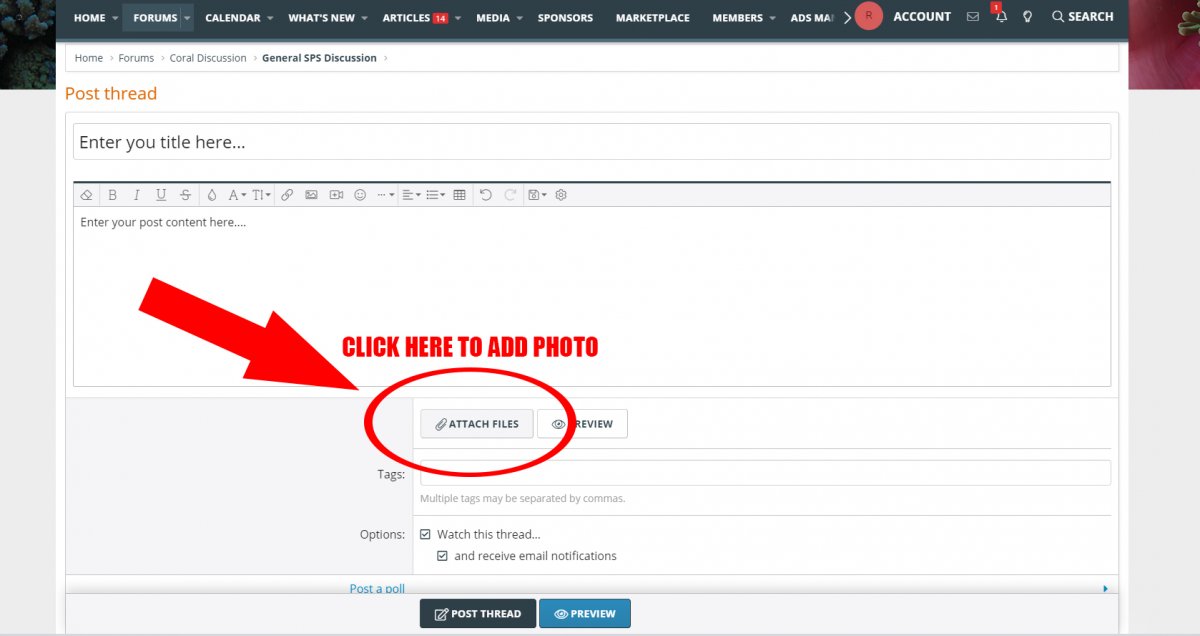
Thank you!
The following image shows you how to add photos when starting a new thread.
1. First you must be logged in to the forum. Here you can create a FREE account in 60 seconds: https://www.reef2reef.com/account/
2. You can create a new thread here for your photos or you can continue to step three if you just want to add a photo to an existing topic. Here is a tutorial on creating new topics: https://www.reef2reef.com/forums/reef-aquarium-discussion.16/create-thread
To add a photo to a new thread you have created please reference the following image:
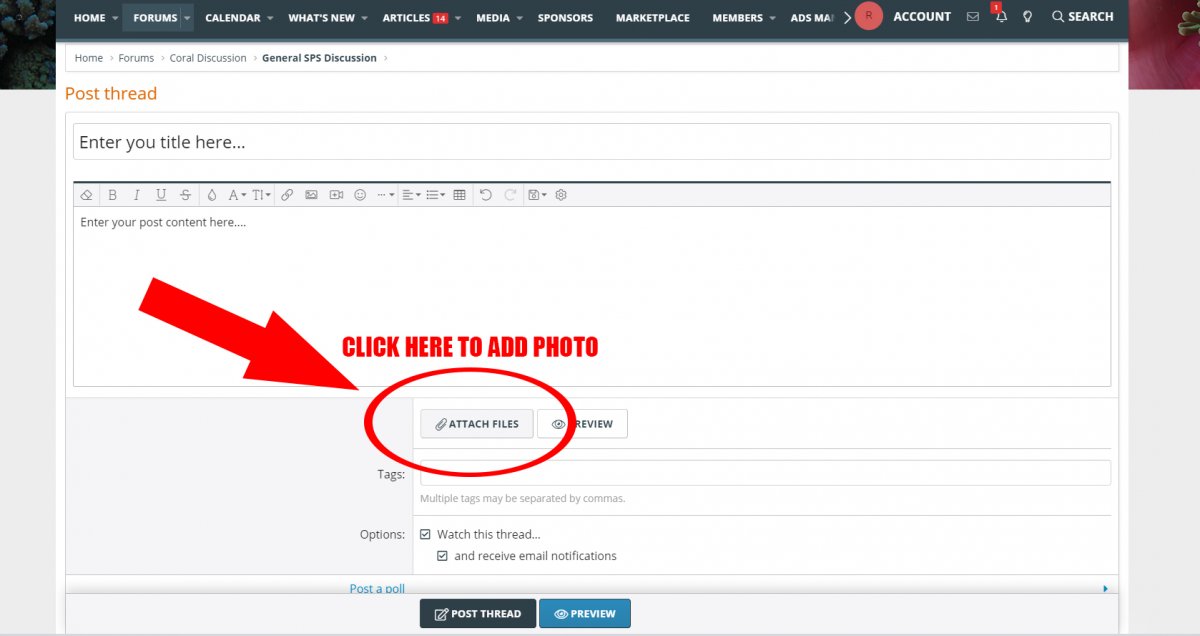
Thank you!
Why won’t videos work? I edited down to acceptable size, it uploads but then won’t display in message. Alternatively I host on imgur, imbed link and it doesn’t work either even though it does in the reply window before you post.

