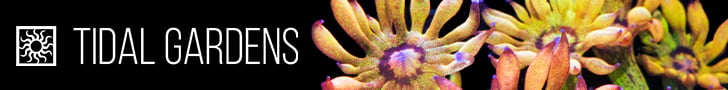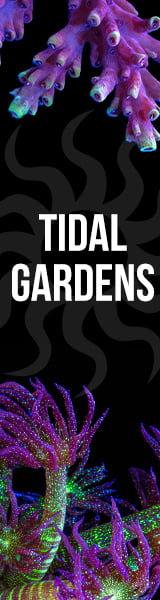Same here. Last time I was digging for info on this it seemed very vague (oddly). I thought maybe they used a intel controller with a vulnerability and were waiting to update and fix later on but again...not a lot of info that I could find at that time. And then I just set it up and haven't looked back... maybe later I willThis was my thought too. It’s been a long time since setting up mine but I thought it connected via BT also. I just couldn’t remember.
Navigation
Install the app
How to install the app on iOS
Follow along with the video below to see how to install our site as a web app on your home screen.
Note: This feature may not be available in some browsers.
More options
You are using an out of date browser. It may not display this or other websites correctly.
You should upgrade or use an alternative browser.
You should upgrade or use an alternative browser.
AI Prime Settings for Evo13.5?
- Thread starter ajm123
- Start date
- Tagged users None
My only vague memory is thinking, huh, no wifi connectivity? That sucks.Same here. Last time I was digging for info on this it seemed very vague (oddly). I thought maybe they used a intel controller with a vulnerability and were waiting to update and fix later on but again...not a lot of info that I could find at that time. And then I just set it up and haven't looked back... maybe later I will
I have the prime hd that came out before the 16. It has wifi cloud and lan connections which I’m really sad to hear is gone on the newer models. My network is on a mesh and I never really had an issue connecting it to my network other than initially having to plug it in and set it up less than foot away from a hub or router. After that you can move the light wherever.
edit: I should also note that I didn’t have to turn off 5g to get the prime hd to connect either.
My noopsyches on the other hand will not connect to my mesh network at all. Even if I use the “temporarily turn off 5g” button which was made for this exact situation lol.
edit: I should also note that I didn’t have to turn off 5g to get the prime hd to connect either.
My noopsyches on the other hand will not connect to my mesh network at all. Even if I use the “temporarily turn off 5g” button which was made for this exact situation lol.
Last edited:
Hell yeah dude! Way to break down for me like a toddler I evidently needed that!!! Thank you!!Go to where it graphs out your light shecudle, with two fingers spread apart and that extends time, squeeze together and it reduces time. Kinda like zooming in and out of a pic on your phone. Keeping fingers spaced while moving left or right, moves the schedule as a whole.
Well, the stretching/shrinking of the run time with pinch gesture isn’t a thing. I may have misspoke but the other gestures are a thing. Ai, if you’re listening…..Pinche gesture would make the app better.
Does anyone have a more crisp ‘daytime setting’ that they use? I really like the blues of the saxby schedule but I’d prefer them to be at night only and edit the lighting to a more natural sunlight color during the day. Any help with the UV color %s to achieve that?Hi guys,
I’m currently using David Saxby setting from the AI Signature series at 50% acclimation mode. I really like the way it makes my coral look, however I hate the way the fish look. They’re so washed out by blues you almost can’t see them. I find it strange that you can’t tweak/edit the pre made settings, or I would add whites to Saxbys. Anyone have good all around mixed reef settings??
thanks in advance!
Does anyone have a more crisp ‘daytime setting’ that they use? I really like the blues of the saxby schedule but I’d prefer them to be at night only and edit the lighting to a more natural sunlight color during the day. Any help with the UV color %s to achieve that?
if you want to continue to use saxby just edit the top point of each peak for the daytime area you want (should be the middle section of your schedule) and increase the white channel a couple percent. A tiny increment in white makes a pretty noticeable difference. Then just leave the peaks on the outside edges of the schedule as they were for the blue that you already like at night. Uv is the least noticeable channel so for a lot of people it’s turned way up.
I think the BRS settings aren't quite as blue.Does anyone have a more crisp ‘daytime setting’ that they use? I really like the blues of the saxby schedule but I’d prefer them to be at night only and edit the lighting to a more natural sunlight color during the day. Any help with the UV color %s to achieve that?
I'm using 55% of the BRS settings and happy with it,,, just in case you want to try something like this to see how it looks:
Similar threads
- Replies
- 2
- Views
- 116
- Replies
- 3
- Views
- 80
- Replies
- 2
- Views
- 100
- Replies
- 13
- Views
- 353