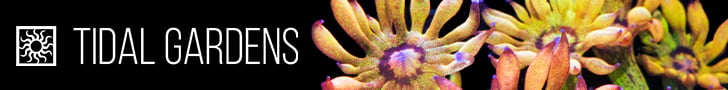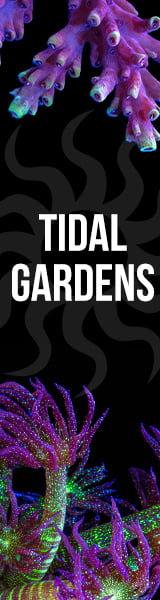Hey! I have just bought 2 hydra32 and mounting brackets. About to hook up one of the signature schedules, but have a question. Once you've downloaded, imported and selected the schedule you want is it just a matter of clicking enable schedule and its done? Having kind of a hard time working out this whole schedule caper!! Any help (the simpler the better!) Is most welcome!!!
Navigation
Install the app
How to install the app on iOS
Follow along with the video below to see how to install our site as a web app on your home screen.
Note: This feature may not be available in some browsers.
More options
You are using an out of date browser. It may not display this or other websites correctly.
You should upgrade or use an alternative browser.
You should upgrade or use an alternative browser.
AI signature and scheduling in general
- Thread starter Elijahyar
- Start date
- Tagged users None
Yep, that’s it. The app connects to the lights by Bluetooth only. I have found it easier to modify the schedule on my iPad than on my iPhone.
Ok thanks! Just so I've got this clear in my head, by clicking enable schedule the job is done. My lights are now programmed?Yep, that’s it. The app connects to the lights by Bluetooth only. I have found it easier to modify the schedule on my iPad than on my iPhone.
Clicking Enable Schedule starts whatever schedule you have set as your default. You can run easy setup to get started from the “lighting” screen, and you can save multiple schedules by tapping on the star.Ok thanks! Just so I've got this clear in my head, by clicking enable schedule the job is done. My lights are now programmed?
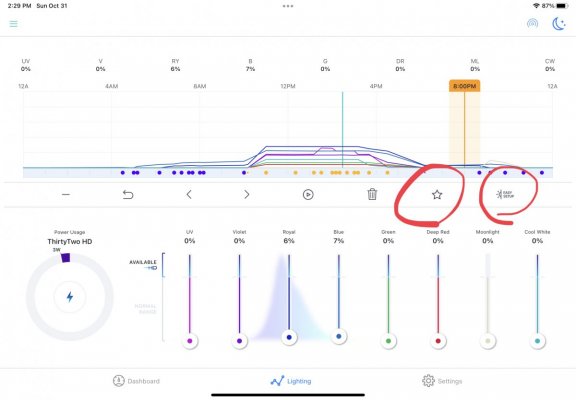
Similar threads
- Replies
- 2
- Views
- 91
- Replies
- 4
- Views
- 112
- Replies
- 4
- Views
- 298