I thought I would start a thread where we can put probes and parts that we come across that can be used to replace the probes and parts for the RKE,RKL and Archon systems.
To start it off I will add one.
DP1
Motor pump assembly for the DP1. I found a replacement for the pump assy for the DP1. It can be purchased from Amazon.
.
What I do is dissassemble the new pump assy and use the motor, roller assembly, front plate, tubing and screws in most cases. Below is the DP1 beside the pump assembly purchased from Amazon. I have already removed the tubing from the pump assy. It does come with the tubing. I ordered some tubing that was 2x4.5mm and it will not fit. I have some 2.5x4.5mm tubing on the way. If it works I will update it here. The 2.5X4.5 tubing did not work. I ordered some 2.2x4.5 tubing and installed it. It seems to work. Time will tell. Link below.
https://www.aliexpress.com/item/2-2...002.html?spm=a2g0s.9042311.0.0.77584c4dfJMfuu

Below is the parts I used to repair this DP1 from the one I purchased.

You will need to remove the back cover and unsoldier the wires at the motor of the DP1. Make a note of which wire is attached to the + terminal of the motor.


Once you have the wires unsoldiered from the motor unscrew the motor from the pump case assy. I was able to break the motor free from the glue with vicegrips while holding on to the pump case and DP1 case with my hands. The motor and pump case is glued to the DP1 case using hotmelt glue gun. If it does end up come loose you can use a glue gun to glue back.

Once the pump case is cleaned up if needed then place the new motor in the case and screw it back in. The only thing left is to soldier the wire back on the new motor making sure the same wire on the + terminal of the old motor is hooked to the + terminal of the new motor. The only issue is the direction the motor turns. If it turns the wrong way it is just a matter of swapping the wires on the motor. One you have the motor mounted and soldiered back in install the rollers and tubing and then replace the pump cover. Then reassemble the DP1 housing. You will have to calibrate the pump after doing this.

I hope this will help someone that is needing to fix a broken DP1 without too much trouble.
Secondary option: Replace entire pump assembly
To replace the entire pump assembly the assembly needs to be modified. Below is a photo showing the mounting tabs that will need to be trimmed for it to fit flush in the module housing. I used large wire cutters to help trim these.

Below is a photo after clipping the tabs back.

After trimming with the wire cutters I used a razor blade to trim any excess. Photo below before trimming it with the razor blade.
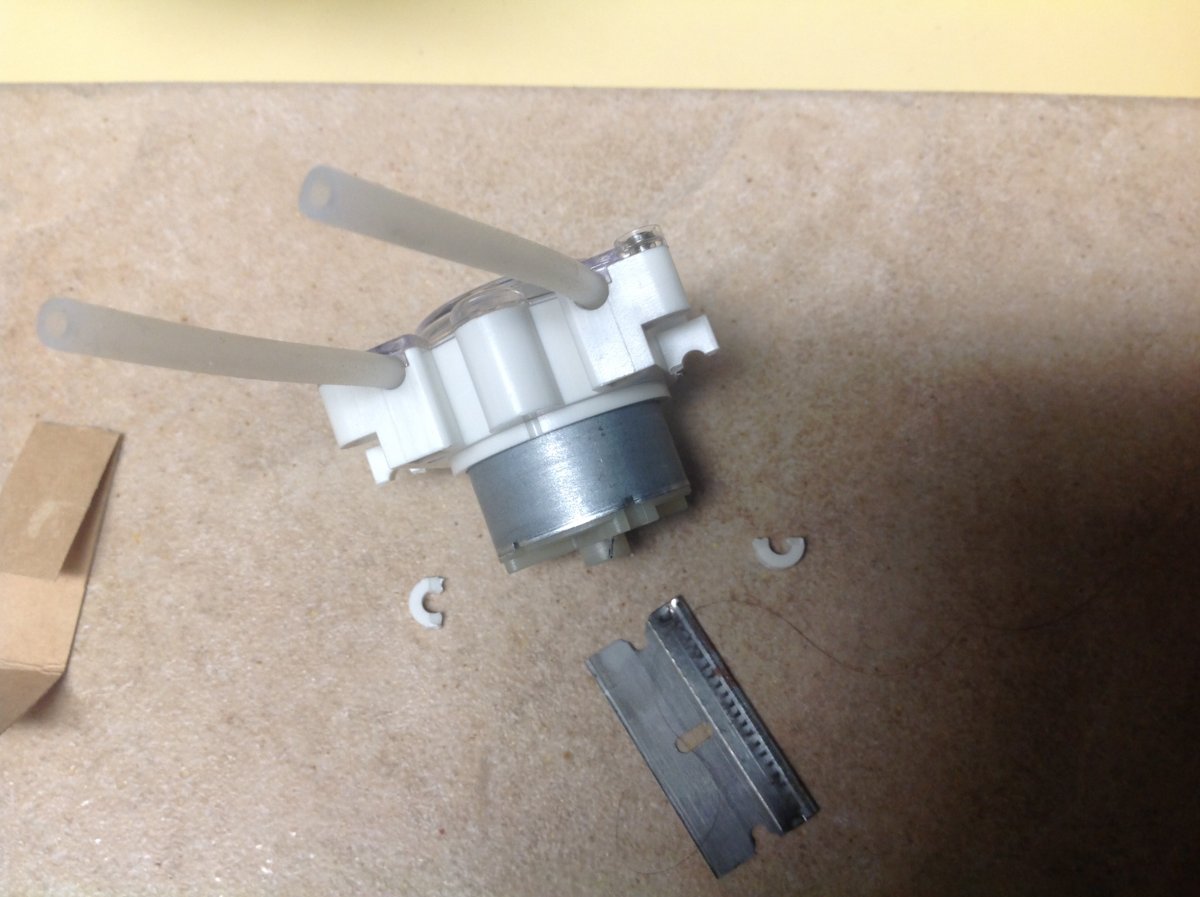
Photo below after trimming with the razor blade.

Now to dissassemble the module. Below is a photo with back cover off the module and the PC board lifted. Next the wires need to be unsoldered from the back of the motor.

Below is a photo of the PC board removed. Next would be to remove the pump assembly. It is just held in place with hot glue and can usually be twisted and pulled out with a little effort.

Below is a photo with the pump assembly removed from the module. Next would be to remove the glue from the module cover.

Below is the photo with the glue removed from the module cover. Now it is ready for install of the new pump assembly.

In the photo below I took the tubing connector from the old pump and placed them on the new pump. I also decided to leave the tubing in the pump the length it came. To do this I had to trim the 1/4" tubing attached to the tubing connector to make up for the extra length of the tubing in the pump.
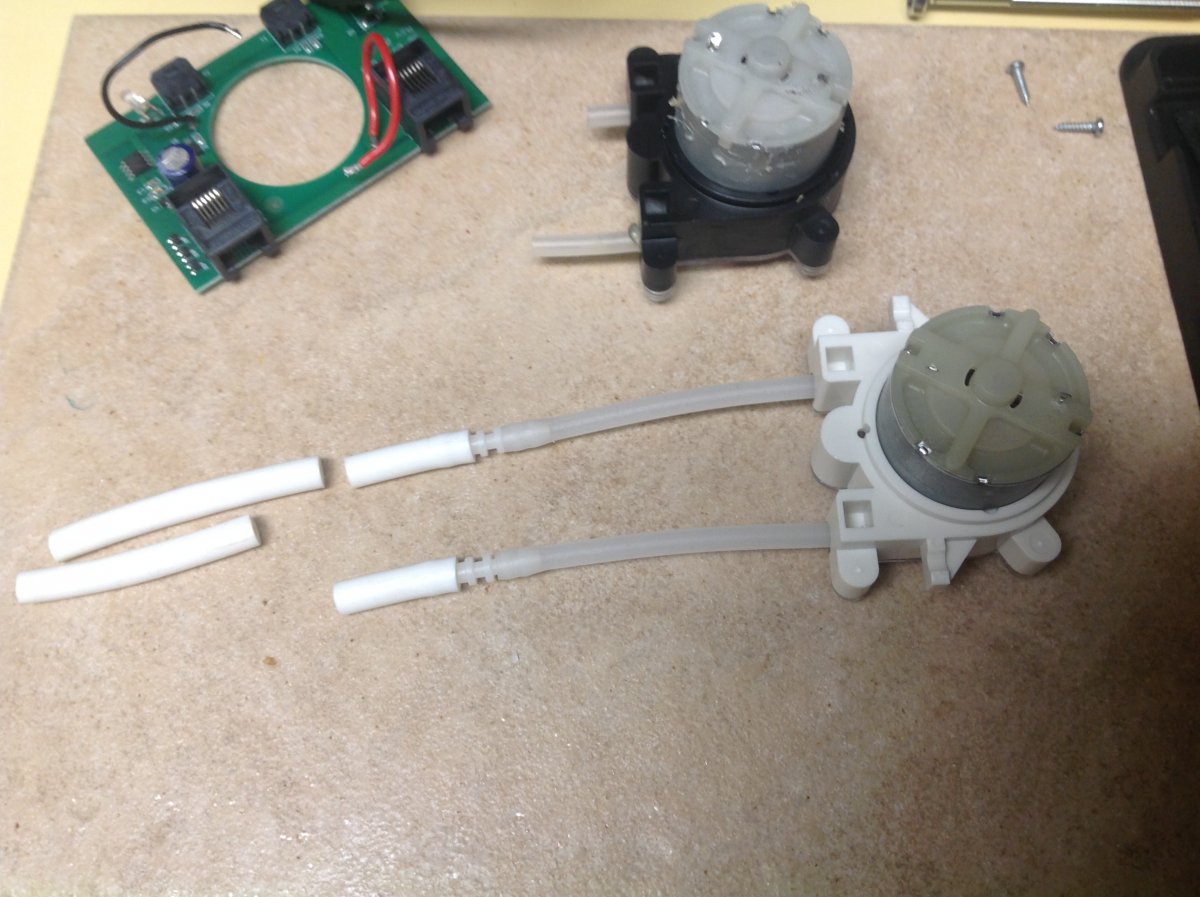
I decided to come up with a different way of attaching the pump without using the glue. I happen to have some soft silicone tubing I got from BRS to attach the pump to the housing. Link here https://www.bulkreefsupply.com/white-soft-silicone-tubing-sold-by-the-foot.html
I had the 1" diameter tubing. I cut the tubing to around 3/4" in length. It requires two of these shown in photo below.

I placed the first one around the motor on the new pump assembly. This will now fit through the hole in the module housing and keep it centered. The photo below shows the tubing on the motor housing.

Below is a photo with the pump assembly placed in the housing. Next place the remaning tubing over the tubing on the motor assembly. This is a little difficult to do but it will work. Make sure the tubing is pushed down against the module housing. This will keep the pump assembly against the module housing. It can be twisted slightly to center the pump on the housing.

Photo below show pump assembly installed in module housing.

Next compare the polarity of the two motors on the pump housings. Make sure an resolder the wires back to the same connector on the new pump assembly. If you do get it backwards the pump will just run backwards. If that happens just reverse the wire connections to the motor. Also if you need to you can dissassemble the pump assembly and mount the motor 180 degrees from where it is if the polarity is reversed on the pump module and the wires wont reach.

Below is the PC board attached to the new pump assembly. I did have to flip the motor in this case. On this module the black wire was connected to the positive connection on the motor.


To start it off I will add one.
DP1
Motor pump assembly for the DP1. I found a replacement for the pump assy for the DP1. It can be purchased from Amazon.
.
What I do is dissassemble the new pump assy and use the motor, roller assembly, front plate, tubing and screws in most cases. Below is the DP1 beside the pump assembly purchased from Amazon. I have already removed the tubing from the pump assy. It does come with the tubing. I ordered some tubing that was 2x4.5mm and it will not fit. I have some 2.5x4.5mm tubing on the way. If it works I will update it here. The 2.5X4.5 tubing did not work. I ordered some 2.2x4.5 tubing and installed it. It seems to work. Time will tell. Link below.
https://www.aliexpress.com/item/2-2...002.html?spm=a2g0s.9042311.0.0.77584c4dfJMfuu
Below is the parts I used to repair this DP1 from the one I purchased.
You will need to remove the back cover and unsoldier the wires at the motor of the DP1. Make a note of which wire is attached to the + terminal of the motor.
Once you have the wires unsoldiered from the motor unscrew the motor from the pump case assy. I was able to break the motor free from the glue with vicegrips while holding on to the pump case and DP1 case with my hands. The motor and pump case is glued to the DP1 case using hotmelt glue gun. If it does end up come loose you can use a glue gun to glue back.
Once the pump case is cleaned up if needed then place the new motor in the case and screw it back in. The only thing left is to soldier the wire back on the new motor making sure the same wire on the + terminal of the old motor is hooked to the + terminal of the new motor. The only issue is the direction the motor turns. If it turns the wrong way it is just a matter of swapping the wires on the motor. One you have the motor mounted and soldiered back in install the rollers and tubing and then replace the pump cover. Then reassemble the DP1 housing. You will have to calibrate the pump after doing this.
I hope this will help someone that is needing to fix a broken DP1 without too much trouble.
Secondary option: Replace entire pump assembly
To replace the entire pump assembly the assembly needs to be modified. Below is a photo showing the mounting tabs that will need to be trimmed for it to fit flush in the module housing. I used large wire cutters to help trim these.
Below is a photo after clipping the tabs back.
After trimming with the wire cutters I used a razor blade to trim any excess. Photo below before trimming it with the razor blade.
Photo below after trimming with the razor blade.
Now to dissassemble the module. Below is a photo with back cover off the module and the PC board lifted. Next the wires need to be unsoldered from the back of the motor.
Below is a photo of the PC board removed. Next would be to remove the pump assembly. It is just held in place with hot glue and can usually be twisted and pulled out with a little effort.
Below is a photo with the pump assembly removed from the module. Next would be to remove the glue from the module cover.
Below is the photo with the glue removed from the module cover. Now it is ready for install of the new pump assembly.
In the photo below I took the tubing connector from the old pump and placed them on the new pump. I also decided to leave the tubing in the pump the length it came. To do this I had to trim the 1/4" tubing attached to the tubing connector to make up for the extra length of the tubing in the pump.
I decided to come up with a different way of attaching the pump without using the glue. I happen to have some soft silicone tubing I got from BRS to attach the pump to the housing. Link here https://www.bulkreefsupply.com/white-soft-silicone-tubing-sold-by-the-foot.html
I had the 1" diameter tubing. I cut the tubing to around 3/4" in length. It requires two of these shown in photo below.
I placed the first one around the motor on the new pump assembly. This will now fit through the hole in the module housing and keep it centered. The photo below shows the tubing on the motor housing.
Below is a photo with the pump assembly placed in the housing. Next place the remaning tubing over the tubing on the motor assembly. This is a little difficult to do but it will work. Make sure the tubing is pushed down against the module housing. This will keep the pump assembly against the module housing. It can be twisted slightly to center the pump on the housing.
Photo below show pump assembly installed in module housing.
Next compare the polarity of the two motors on the pump housings. Make sure an resolder the wires back to the same connector on the new pump assembly. If you do get it backwards the pump will just run backwards. If that happens just reverse the wire connections to the motor. Also if you need to you can dissassemble the pump assembly and mount the motor 180 degrees from where it is if the polarity is reversed on the pump module and the wires wont reach.
Below is the PC board attached to the new pump assembly. I did have to flip the motor in this case. On this module the black wire was connected to the positive connection on the motor.
Below the module is back together ready for testing. The module will need a flow calibration after changing the pump assembly or the pump tubing.
Last edited:

















