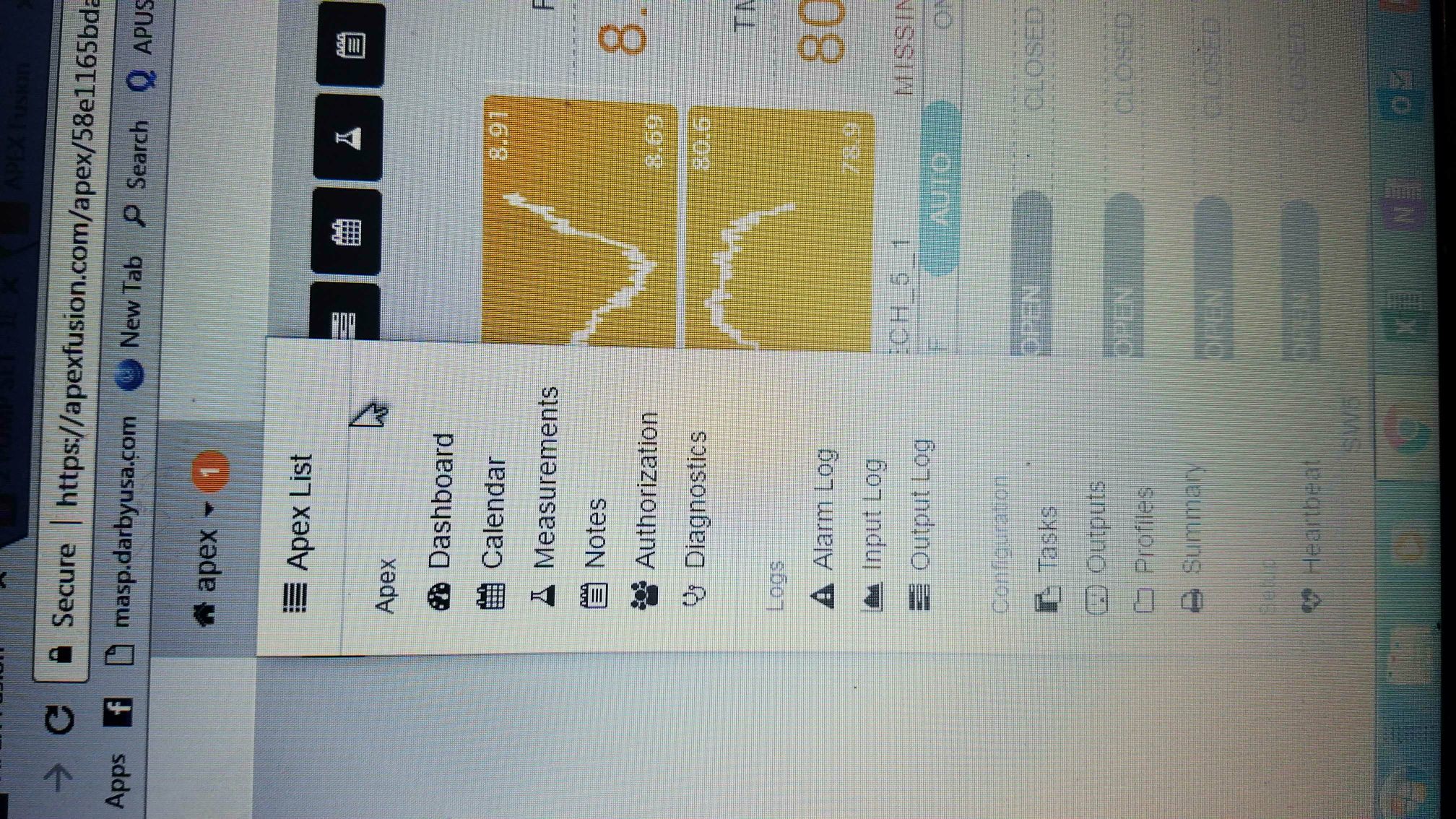- Joined
- Aug 4, 2015
- Messages
- 1,009
- Reaction score
- 225
To start off with I would like to thank everyone on here because I have been reading posts that pop up and have used some of the info.
Now I have some issues of my own.
I have an apex that is connecting 2 tanks.
For some reason it keeps having no comm with fusion and I have to reset the apex every few days to a week or so.
Is this normal?
I also am having trouble with the EB8s
I can't seem to figure out what eb8 is on what tank. I thought you could turn on and off all of the outlets on the EB8.
I plugged in my skimmer and turned everything off and it kept running.
Am I wrong?
Now I have some issues of my own.
I have an apex that is connecting 2 tanks.
For some reason it keeps having no comm with fusion and I have to reset the apex every few days to a week or so.
Is this normal?
I also am having trouble with the EB8s
I can't seem to figure out what eb8 is on what tank. I thought you could turn on and off all of the outlets on the EB8.
I plugged in my skimmer and turned everything off and it kept running.
Am I wrong?