Navigation
Install the app
How to install the app on iOS
Follow along with the video below to see how to install our site as a web app on your home screen.
Note: This feature may not be available in some browsers.
More options
You are using an out of date browser. It may not display this or other websites correctly.
You should upgrade or use an alternative browser.
You should upgrade or use an alternative browser.
Apex help!!!
- Thread starter jboone82590
- Start date
- Tagged users None
Users Who Are Viewing This Thread (Total: 1, Members: 0, Guests: 1)
- Joined
- Aug 4, 2015
- Messages
- 1,009
- Reaction score
- 225
I didint know it existed I thought the head unit only needed updates so it threw me off big time lolThe laptop can connect through wifi.
Let us know if you make progress. I'm kinda stumped why you don't have a modules tab unless updating the AOS fixes it.
- Joined
- Aug 4, 2015
- Messages
- 1,009
- Reaction score
- 225
I got this trying to update the webpages. The firmware updated but I got that at the end of the webpages.The laptop can connect through wifi.
Let us know if you make progress. I'm kinda stumped why you don't have a modules tab unless updating the AOS fixes it.
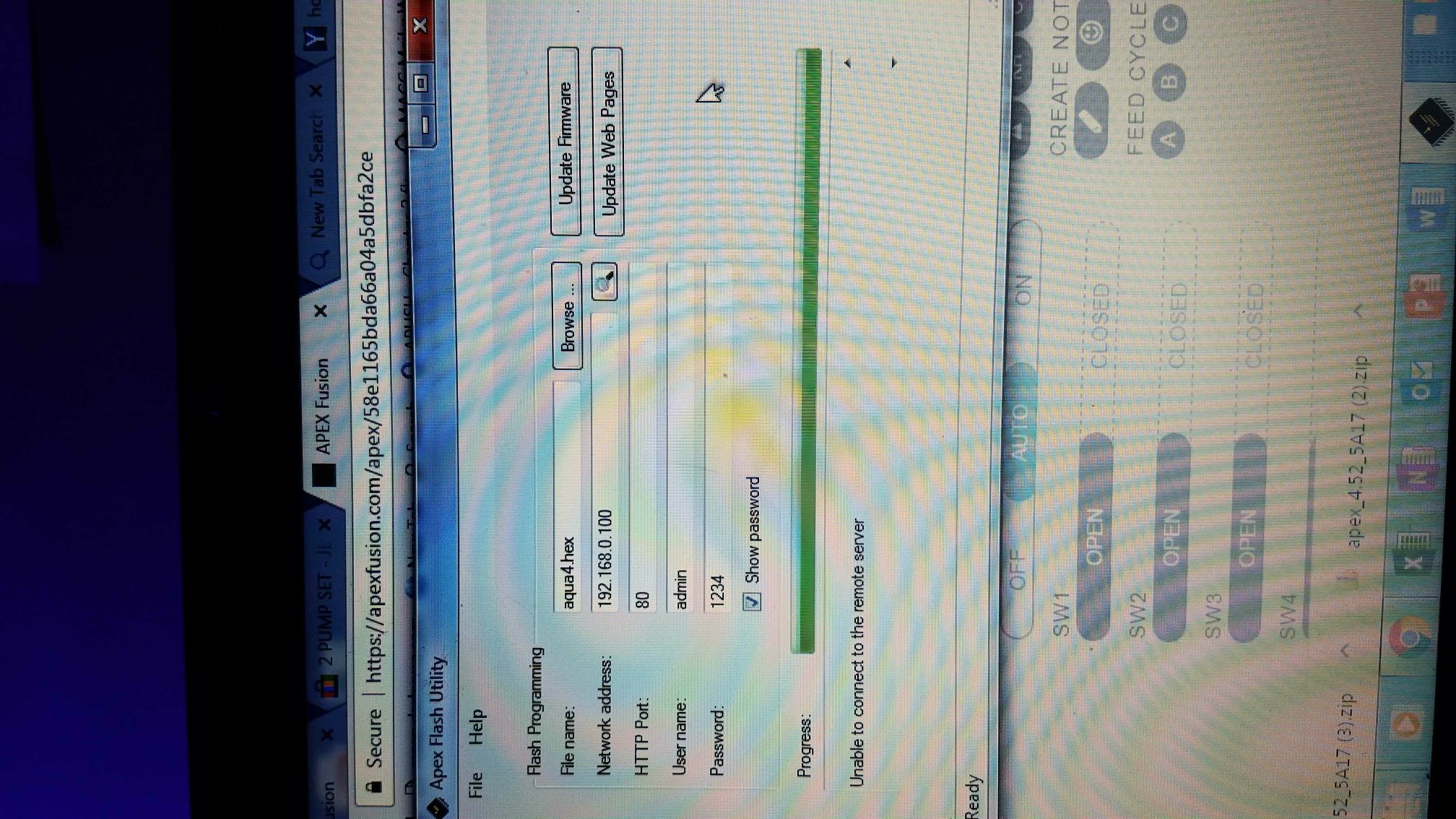
- Joined
- Aug 4, 2015
- Messages
- 1,009
- Reaction score
- 225
I tried it twice. It did the same thing both times.I'm stumped.
If trying the update again doesn't work, maybe try the Apex forum or someone more experienced here can chime in.
So the apex controller firmware is updated, but the webpages failed?
I've never seen a "webpages" update button in fusion and I have no idea what that does.
Do you have a modules tab now or is it still missing?
I've never seen a "webpages" update button in fusion and I have no idea what that does.
Do you have a modules tab now or is it still missing?
hybridazn
Acro killer.....
View BadgesSuper Moderator
Excellence Award
Reef Tank 365
Photo of the Month
3RMAS Member
Showcase Editor
Moderator Emeritus
My Aquarium Showcase
Click the magnifying bar to make sure the IP address didn't change. If it changes click on the IP address in the box that comes up when you click the magnifying glass and try again.
- Joined
- Aug 4, 2015
- Messages
- 1,009
- Reaction score
- 225
Yes and it's not in fusion it's in the apex flash utility.So the apex controller firmware is updated, but the webpages failed?
I've never seen a "webpages" update button in fusion and I have no idea what that does.
Do you have a modules tab now or is it still missing?
The self test says 4.51-e17
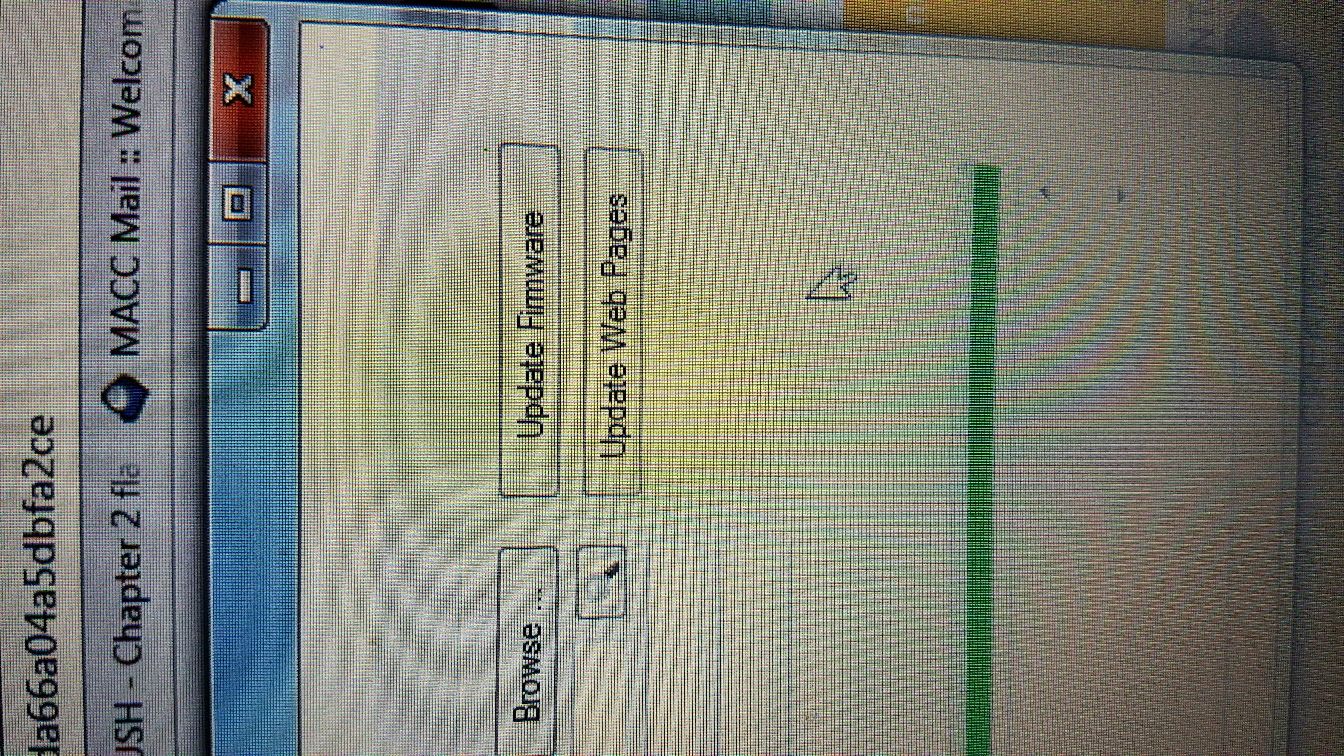
- Joined
- Aug 4, 2015
- Messages
- 1,009
- Reaction score
- 225
And no mod button still.So the apex controller firmware is updated, but the webpages failed?
I've never seen a "webpages" update button in fusion and I have no idea what that does.
Do you have a modules tab now or is it still missing?
hybridazn
Acro killer.....
View BadgesSuper Moderator
Excellence Award
Reef Tank 365
Photo of the Month
3RMAS Member
Showcase Editor
Moderator Emeritus
My Aquarium Showcase
The mod button is for the new 2016 apex, I don't believe it's an option on the classics.
To update the modules you can do this via the display or on your apex's local network
To update the modules you can do this via the display or on your apex's local network
- Joined
- Aug 4, 2015
- Messages
- 1,009
- Reaction score
- 225
It said that it worked that time but when I signed back into fusion I still didint have the mod tab and it still says there an AOS update even tho i just did it.Click the magnifying bar to make sure the IP address didn't change. If it changes click on the IP address in the box that comes up when you click the magnifying glass and try again.
- Joined
- Aug 4, 2015
- Messages
- 1,009
- Reaction score
- 225
That makes more since.The mod button is for the new 2016 apex, I don't believe it's an option on the classics.
To update the modules you can do this via the display or on your apex's local network
I know I don't have the new one.
- Joined
- Sep 23, 2015
- Messages
- 225
- Reaction score
- 100
You have an Apex classic there are a lot of Icons that you do not have that the 2016 Apex Fusion dashboards have. The 2016 Apex give you more options in Fusion Modules being one of them.
- Joined
- Aug 4, 2015
- Messages
- 1,009
- Reaction score
- 225
How do I go about updating the mods with the display?The mod button is for the new 2016 apex, I don't believe it's an option on the classics.
To update the modules you can do this via the display or on your apex's local network
- Joined
- Aug 4, 2015
- Messages
- 1,009
- Reaction score
- 225
Nevermind I got it.The mod button is for the new 2016 apex, I don't believe it's an option on the classics.
To update the modules you can do this via the display or on your apex's local network
- Joined
- Aug 4, 2015
- Messages
- 1,009
- Reaction score
- 225
Got everything updated as far as I can tell. I updated the firmware and the webpages.
I still have an alarm saying I need to update.
I still can't get my outlets to turn off and I still can get any of them to configure to anything I want them to.
Any other ideas?
I still have an alarm saying I need to update.
I still can't get my outlets to turn off and I still can get any of them to configure to anything I want them to.
Any other ideas?
Similar threads
- Replies
- 0
- Views
- 271
- Replies
- 2
- Views
- 261









