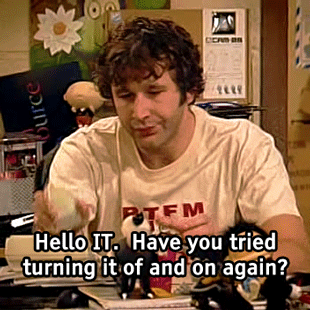- Joined
- Nov 5, 2016
- Messages
- 1,938
- Reaction score
- 1,901
Hey guys, I have the APEX 2016 and have the ability to update the system via WiFi so no problems there. My question is, has anyone had problems after an update that needed to be handled in person with the system? I'm away from home right now and would hate for something to go wrong with the update and have dump the responsibility of fixing it on my wife. Should I wait until I get home? Thanks in advance!