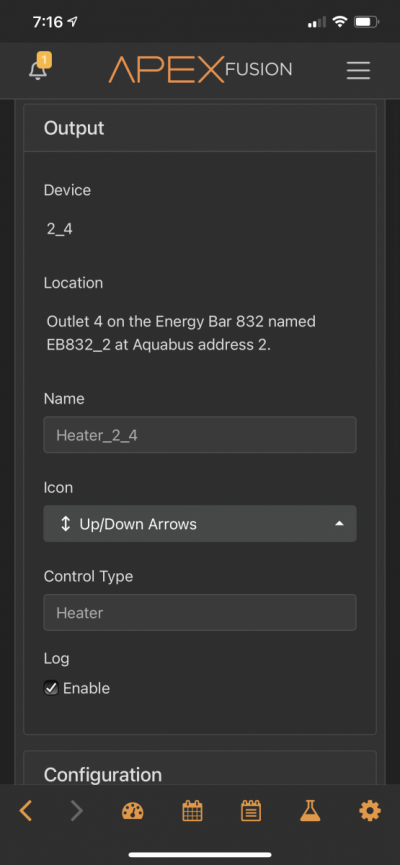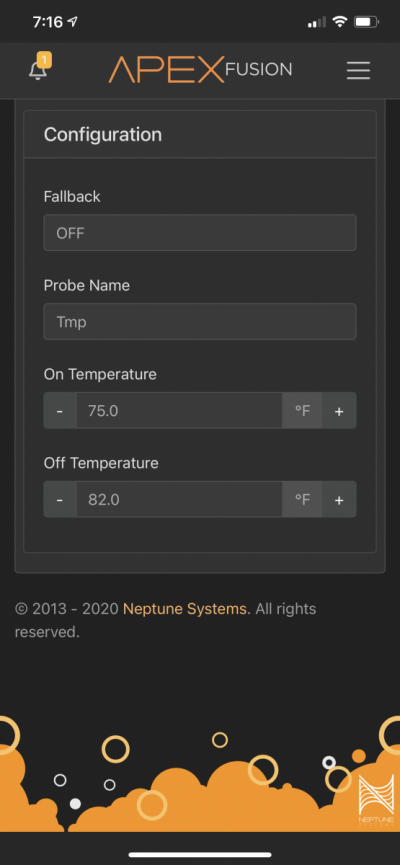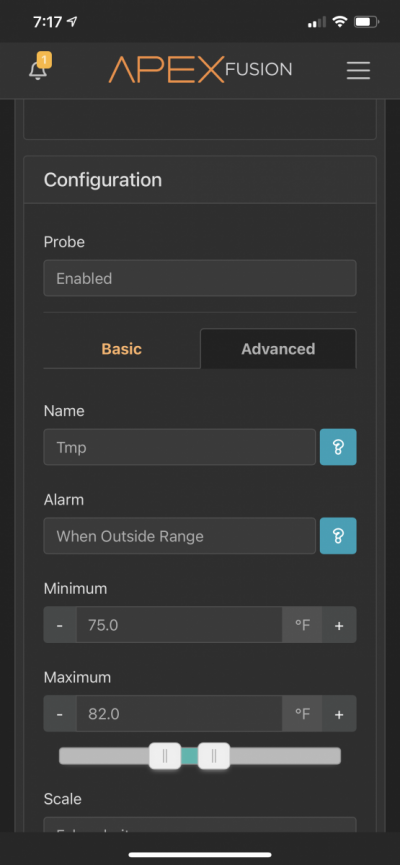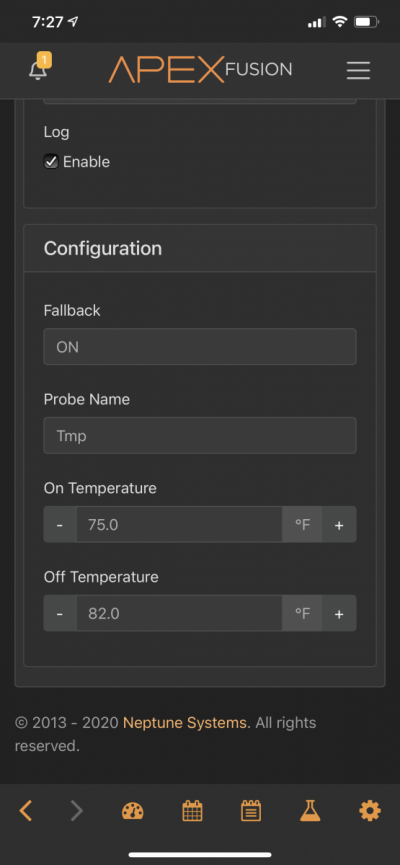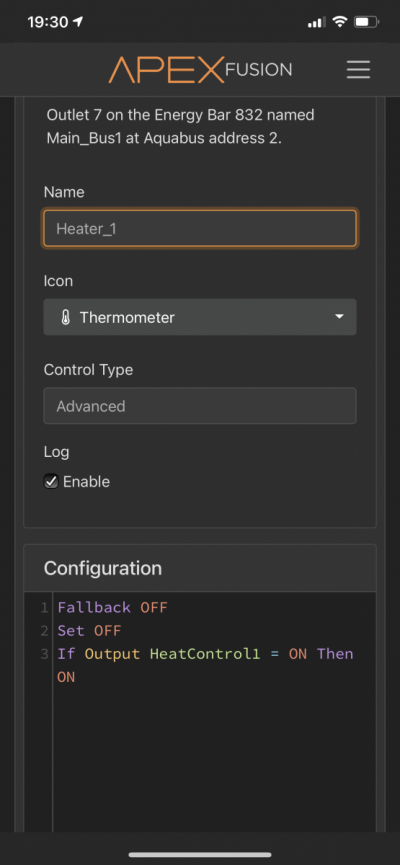Maybe a newbie question here, but thought I had this set up but maybe not...?
I run my heaters through an inkbird temperature controller and use the apex unit as a fall back.
Everything was working fine for over a month since hooked up, but today I was at work and got a temp alarm which shut off my heater.
came home to find that the water was cold 72 and the apex did not turn the outlet to the heater back on. Checked my settings and it was set to turn on if temperature drops below 75... off it it goes above 81. I had to manually go into the apex settings to turn the outlet back on.
checked the inkbird, and settings were accurate.
curious if someone smarter than me understands this a bit better and why this would’ve happened?
I run my heaters through an inkbird temperature controller and use the apex unit as a fall back.
Everything was working fine for over a month since hooked up, but today I was at work and got a temp alarm which shut off my heater.
came home to find that the water was cold 72 and the apex did not turn the outlet to the heater back on. Checked my settings and it was set to turn on if temperature drops below 75... off it it goes above 81. I had to manually go into the apex settings to turn the outlet back on.
checked the inkbird, and settings were accurate.
curious if someone smarter than me understands this a bit better and why this would’ve happened?