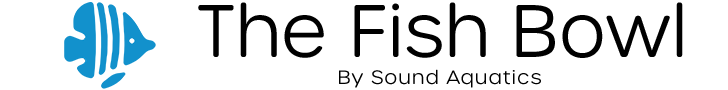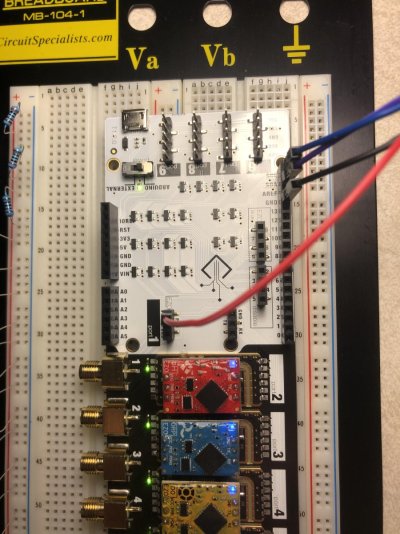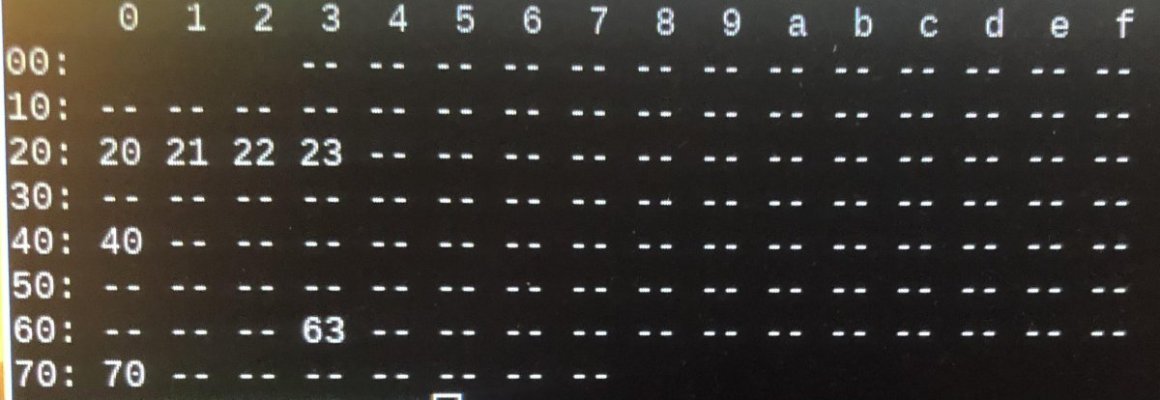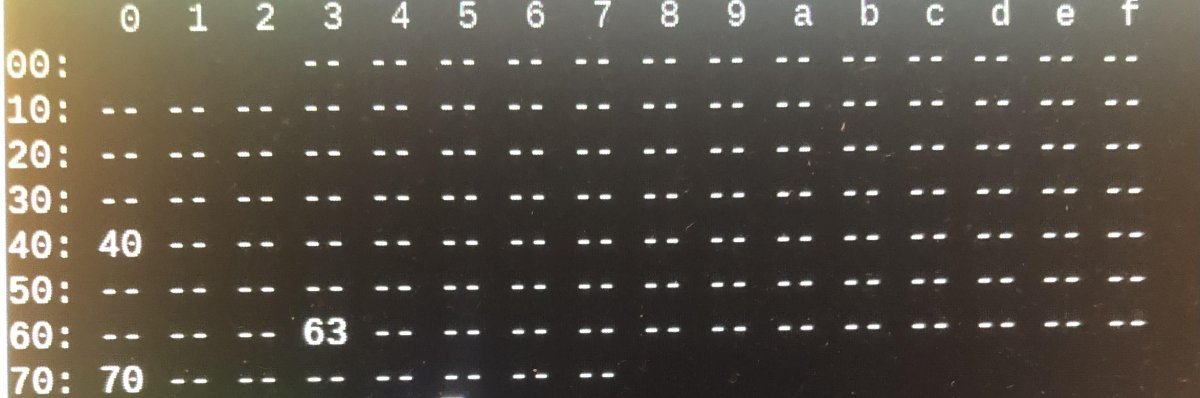Hello! Wish I was farther along before posting here, but alas my skills have failed me.
First off, huge shout out to Rob from Robo-Tank: couldn't have made it this far without him for sure; his insight and support have made this experience really eye-opening and incredibly fun.
As an undergraduate student, I've been attempting to create a real-time data acquisition/control system for an aquarium growing seagrasses (have included my paper if anyone's interested), which led me to reef-pi (which is so super cool it continuously melts my brain). My computer skills are not super great; any misspeaks I apologize for in advance!
My current issue is this:
Using the Whitebox T1 MkII shield, I've connected Atlas stamps pH, dissolved oxygen, oxygen reduction potential, and conductivity circuits into my Robo-Tank Rev F controller with reef-pi 5.3 loaded on. Got them in I2C mode, "created" drivers for them in the configuration tab, got them defined in connectors, and they all communicate on the interval specified in the pH tab (the circuits flash once every minute), but can't calibrate (the option is greyed out). Where should I go from here? Have attempted to use some of the sample code provided by Atlas, but that code doesn't like the Robo-Tank (still trying to mend their friendship). Should I start changing things in the reef-pi drivers library or is this completely off the mark?
Any feedback is greatly appreciated.
AJ
First off, huge shout out to Rob from Robo-Tank: couldn't have made it this far without him for sure; his insight and support have made this experience really eye-opening and incredibly fun.
As an undergraduate student, I've been attempting to create a real-time data acquisition/control system for an aquarium growing seagrasses (have included my paper if anyone's interested), which led me to reef-pi (which is so super cool it continuously melts my brain). My computer skills are not super great; any misspeaks I apologize for in advance!
My current issue is this:
Using the Whitebox T1 MkII shield, I've connected Atlas stamps pH, dissolved oxygen, oxygen reduction potential, and conductivity circuits into my Robo-Tank Rev F controller with reef-pi 5.3 loaded on. Got them in I2C mode, "created" drivers for them in the configuration tab, got them defined in connectors, and they all communicate on the interval specified in the pH tab (the circuits flash once every minute), but can't calibrate (the option is greyed out). Where should I go from here? Have attempted to use some of the sample code provided by Atlas, but that code doesn't like the Robo-Tank (still trying to mend their friendship). Should I start changing things in the reef-pi drivers library or is this completely off the mark?
Any feedback is greatly appreciated.
AJ