So, I’m running the AI Signature Saxby program. What I want to do is add moonlight at 7.50pm at 50% and have it slowly reduce throughout evening from 7.50pm to 11pm. Is that something I can do, and if so, how? TIA 
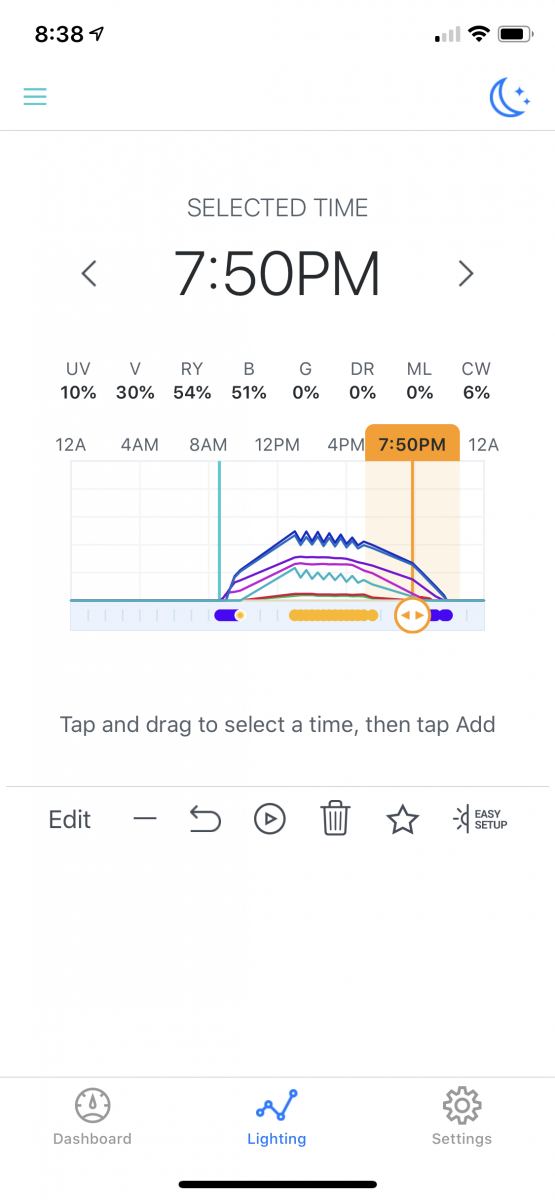
Navigation
Install the app
How to install the app on iOS
Follow along with the video below to see how to install our site as a web app on your home screen.
Note: This feature may not be available in some browsers.
More options
You are using an out of date browser. It may not display this or other websites correctly.
You should upgrade or use an alternative browser.
You should upgrade or use an alternative browser.
Calling all AI app Experts
- Thread starter esther
- Start date
- Tagged users None
Users Who Are Viewing This Thread (Total: 1, Members: 0, Guests: 1)
- Joined
- Feb 8, 2020
- Messages
- 43
- Reaction score
- 29
Just did this the other day. Click edit while your 7:50 time slot is selected. Adjust the moonlight channel to your desired value, then hit the check mark to the left of the diagram at the top.
If your last time slot currently on there is 11, then you should be done, other wise add a new one at 11 where all channels go to zero, and on what is currently your last time slot put in an intermediate value for moonlight so it comes down smoothly.
If your last time slot currently on there is 11, then you should be done, other wise add a new one at 11 where all channels go to zero, and on what is currently your last time slot put in an intermediate value for moonlight so it comes down smoothly.
Just did this the other day. Click edit while your 7:50 time slot is selected. Adjust the moonlight channel to your desired value, then hit the check mark to the left of the diagram at the top.
If your last time slot currently on there is 11, then you should be done, other wise add a new one at 11 where all channels go to zero, and on what is currently your last time slot put in an intermediate value for moonlight so it comes down smoothly.
Any chance you can send me a screen shot video or you doing it? It's not working for me. I'll edit one point and make moonlight 50% and then it adds moonlight to points prior and won't let me add another one after. Any videos online that show this? Sorry! The app isn't very intuitive.
- Joined
- Feb 8, 2020
- Messages
- 43
- Reaction score
- 29
Any chance you can send me a screen shot video or you doing it? It's not working for me. I'll edit one point and make moonlight 50% and then it adds moonlight to points prior and won't let me add another one after. Any videos online that show this? Sorry! The app isn't very intuitive.
Sorry I am not good at making videos. What I did to correct this is on the step right before setting moonlight to peak, I had to adjust that moonlight to zero again which made a quick ramp up.
As far as adding new steps if you touch anywhere on the time axis that isn't a step currently, where it says "edit" will now now be a plus sign, allowing you to add a new step. You can slide your finger along the axis to pick intervals every 10 minutes.

Similar threads
- Replies
- 2
- Views
- 116
- Replies
- 13
- Views
- 353
- Replies
- 11
- Views
- 183
New Posts
-
-
-
-
HYDROS Maven the NEW ALL-IN-ONE Tester! COMING SOON!
- Latest: TopShelfAquatics
-








