Has anybody setup a raspberry pie with a cam to be able to watch their tank though apex? I read a little about it & believe it is possible but has anyone done it? I’m hoping with BRS working with Neptune that they will come out with a cam so we can monitor out tanks visually instead of trying to go through hell trying to set one up. I know neat cams work with it but I’m not really for google with the cloud like that. I want to be able to view it even if the internet goes down & say I’m in another part of the house or something…
Navigation
Install the app
How to install the app on iOS
Follow along with the video below to see how to install our site as a web app on your home screen.
Note: This feature may not be available in some browsers.
More options
You are using an out of date browser. It may not display this or other websites correctly.
You should upgrade or use an alternative browser.
You should upgrade or use an alternative browser.
Cam with raspberry pie for apex?
- Thread starter Nano Chris
- Start date
- Tagged users None
Users Who Are Viewing This Thread (Total: 1, Members: 0, Guests: 1)
What role would the Pi play in this? You can currently use a camera that has an MJPEG stream for video or a JPG for still image. RTSP support would be ideal but for reasons in post #8 here that’s unlikely to happen.Has anybody setup a raspberry pie with a cam to be able to watch their tank though apex? I read a little about it & believe it is possible but has anyone done it? I’m hoping with BRS working with Neptune that they will come out with a cam so we can monitor out tanks visually instead of trying to go through hell trying to set one up. I know neat cams work with it but I’m not really for google with the cloud like that. I want to be able to view it even if the internet goes down & say I’m in another part of the house or something…
I’ve tried in vain to get MJPEG working however I’m not sure my camera even puts that stream out (Amcrest). However in the end I’m not sure it even matters. The Apex app wouldn’t be all that great for viewing video in a little box anyway. So I’m fairly content to have the app grab a JPG shot when it loads and then if I want 1080p video in H.264, full screen, and control, I just launch the camera app.
- Joined
- Jun 7, 2018
- Messages
- 994
- Reaction score
- 950
I like it.. You could always use a Nest Drop Cam (shown below).
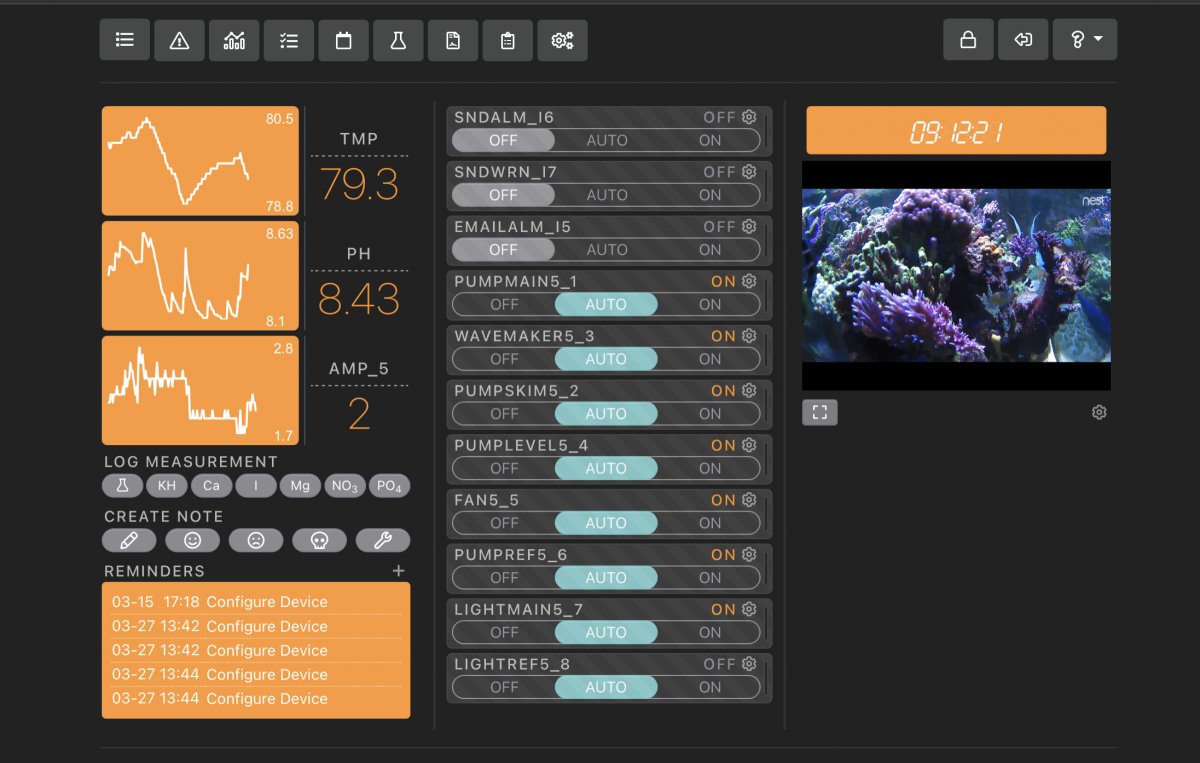
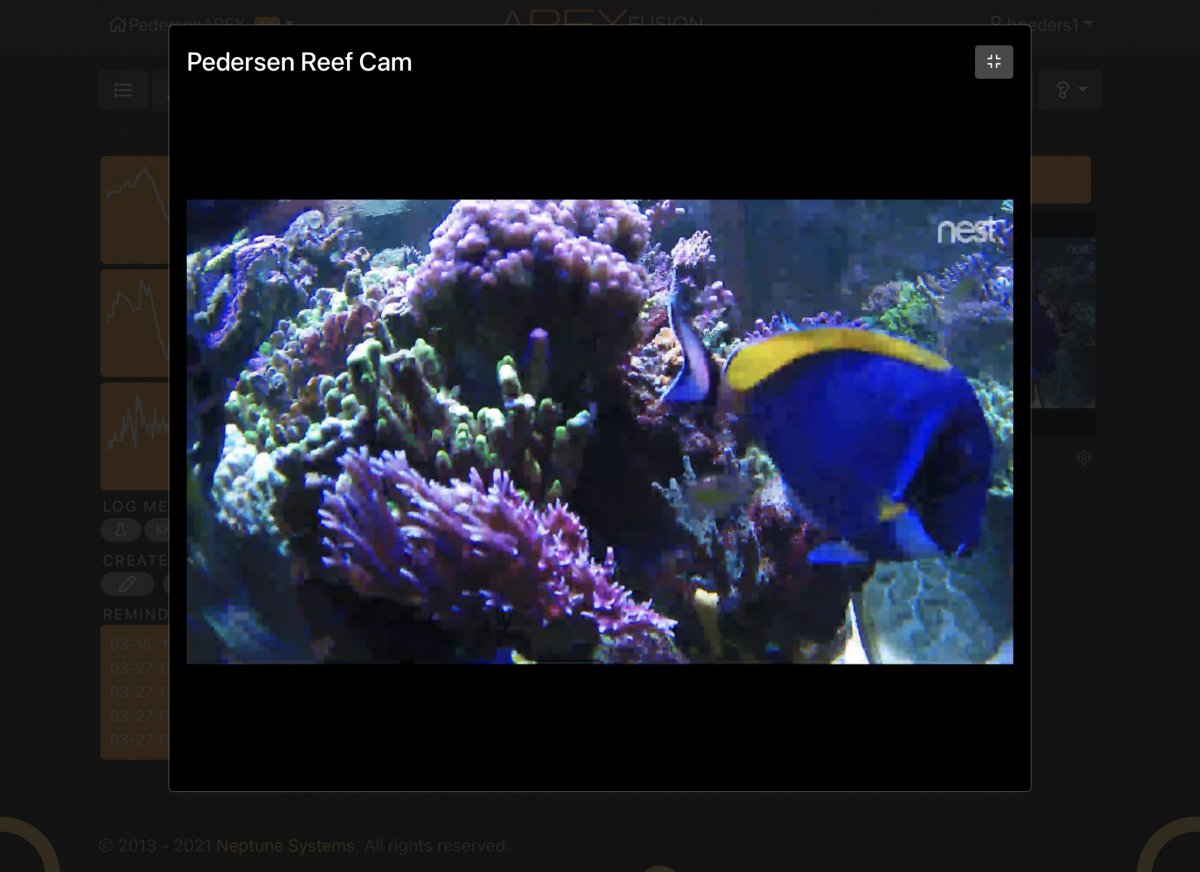
Then you can share video with everyone if you want.
My tank:
Then you can share video with everyone if you want.
My tank:
Looks good although a lot of fisheye effect on the feed right now. Did you tune the color balance or is that just what it looks like out of the box? I’m guessing you have that set up as HTML5->H.264 in Apex?I like it.. You could always use a Nest Drop Cam (shown below).
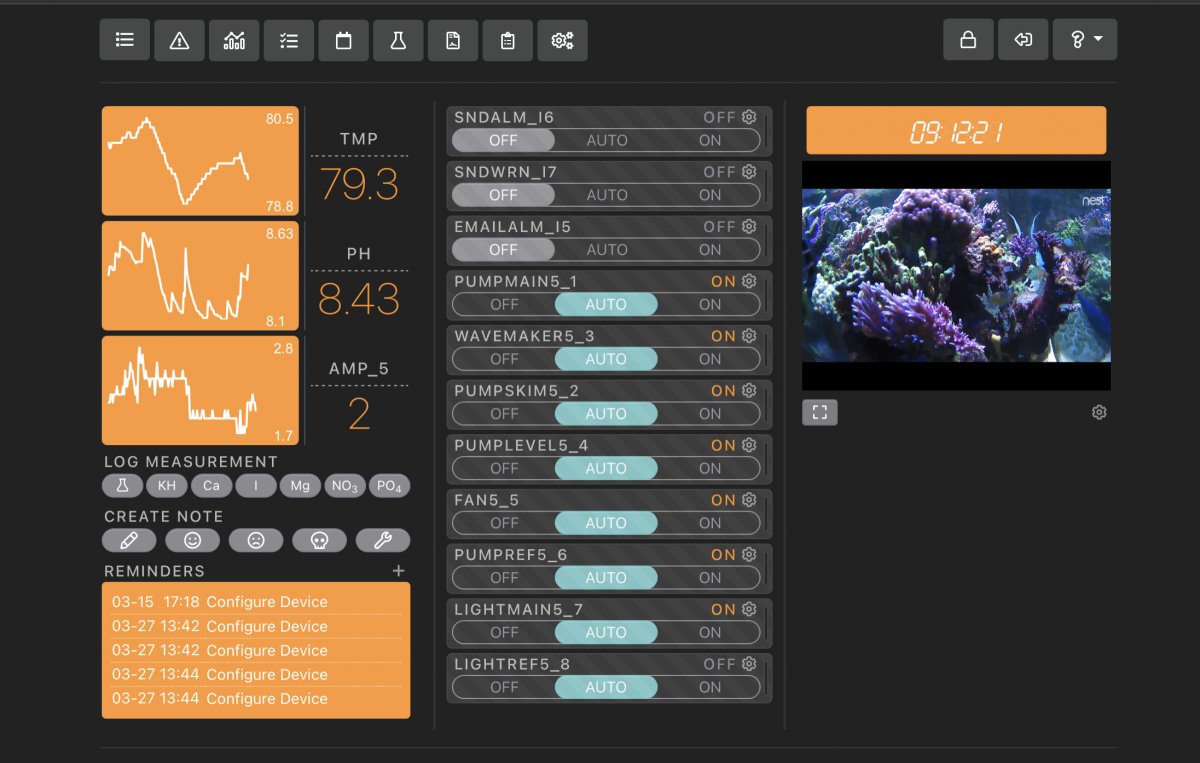
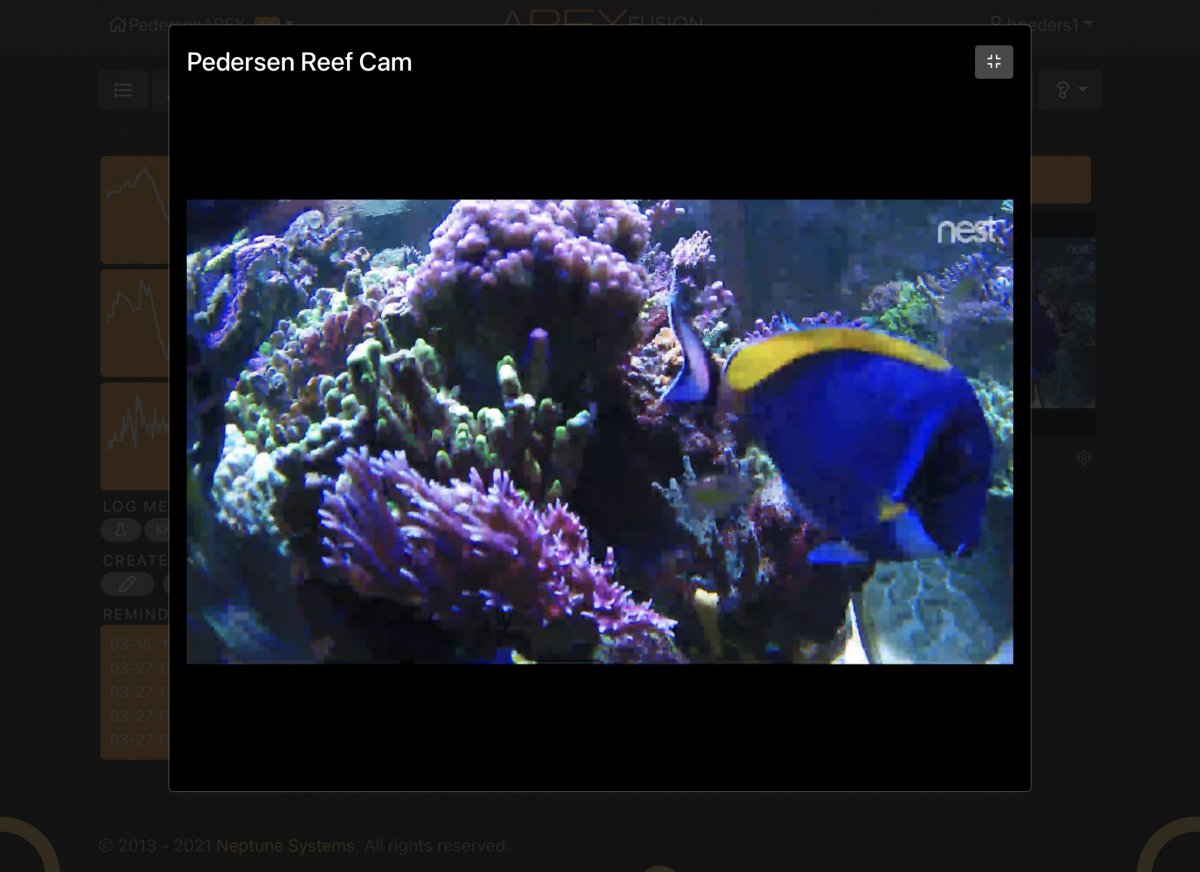
Then you can share video with everyone if you want.
My tank:
Still curious what the Pi is needed for; what’s the design concept with that? To function as a web server to convert RTSP common to almost all IP cameras to an HTML5 feed maybe?
- Joined
- Jun 7, 2018
- Messages
- 994
- Reaction score
- 950
Sadly, Nest DropCams do not give the capability to change any video image setting... I just copied the appropriate link for the video stream and add it to the Apex widget.Looks good although a lot of fisheye effect on the feed right now. Did you tune the color balance or is that just what it looks like out of the box? I’m guessing you have that set up as HTML5->H.264 in Apex?
Still curious what the Pi is needed for; what’s the design concept with that? To function as a web server to convert RTSP common to almost all IP cameras to an HTML5 feed maybe?
You could use a computer and a CCD sensor to take a high resolution image apply filters and serve it up.
I have wanted to do that for a long time. All affordable streaming IP cams have poor quality video and images.. I think it would be really cool to just take a single high quality image and serve it...
Yeah but I’m curious what settings you used in Apex when setting the link. HTML5 Live Streaming or H.264?Sadly, Nest DropCams do not give the capability to change any video image setting... I just copied the appropriate link for the video stream and add it to the Apex widget.
You could use a computer and a CCD sensor to take a high resolution image apply filters and serve it up.
I have wanted to do that for a long time. All affordable streaming IP cams have poor quality video and images.. I think it would be really cool to just take a single high quality image and serve it...
I’ve been fairly happy with my Amcrest on quality for a cheap webcam. And, I can adjust the white balance which is great. The real issue with a tank webcam is that to see the tank, it has to be in front of the tank in the way to one degree or another, obstructing the view. Ideal would be a proper zoom lens from the other side of the room but given poor indoor lighting that’s not realistic even for an expensive camera. I guess ceiling mounted would be a second option but then have to deal with wires.
I don’t know if the Pi is powerful enough to transcode RTSP->HTML5 1080p video but I found this article that uses VLC to do it. I wonder if that would work to output an Apex compatible http URL.
- Joined
- Jun 7, 2018
- Messages
- 994
- Reaction score
- 950
The Apex format is "HTTP Live Streaming"Yeah but I’m curious what settings you used in Apex when setting the link. HTML5 Live Streaming or H.264?
I’ve been fairly happy with my Amcrest on quality for a cheap webcam. And, I can adjust the white balance which is great. The real issue with a tank webcam is that to see the tank, it has to be in front of the tank in the way to one degree or another, obstructing the view. Ideal would be a proper zoom lens from the other side of the room but given poor indoor lighting that’s not realistic even for an expensive camera. I guess ceiling mounted would be a second option but then have to deal with wires.
I finally found the right link for my camera’s MJPEG stream. Wow that looks like crap! Horrible compression artifact, nothing like the H.264 RTSP stream. I’d rather have the high quality still JPG and use the camera’s app.
So it looks like a camera/cloud or transcoder that puts out http/HTML5 is the only way to go. Guess I answered my own question about where the Pi might come in. I’ll see if I can get this done on a PC first then play around with the Pi. The downside to a transcoder or Pi based camera though is that I can’t think of a way to add authentication. So like the link above, if port forwarded, all video would be accessible to anyone on the internet which isn’t ideal. Not that port forwarding an IP camera is a good idea anyway.
So it looks like a camera/cloud or transcoder that puts out http/HTML5 is the only way to go. Guess I answered my own question about where the Pi might come in. I’ll see if I can get this done on a PC first then play around with the Pi. The downside to a transcoder or Pi based camera though is that I can’t think of a way to add authentication. So like the link above, if port forwarded, all video would be accessible to anyone on the internet which isn’t ideal. Not that port forwarding an IP camera is a good idea anyway.
- Joined
- Jun 7, 2018
- Messages
- 994
- Reaction score
- 950
in my case, the link above is available to all by choice.I finally found the right link for my camera’s MJPEG stream. Wow that looks like crap! Horrible compression artifact, nothing like the H.264 RTSP stream. I’d rather have the high quality still JPG and use the camera’s app.
So it looks like a camera/cloud or transcoder that puts out http/HTML5 is the only way to go. Guess I answered my own question about where the Pi might come in. I’ll see if I can get this done on a PC first then play around with the Pi. The downside to a transcoder or Pi based camera though is that I can’t think of a way to add authentication. So like the link above, if port forwarded, all video would be accessible to anyone on the internet which isn’t ideal. Not that port forwarding an IP camera is a good idea anyway.
As you said... It would be much better to hook a CCD up to a computer or RP and take a real high res image, apply filers and serve it. One day.. I will do it... I want a photo like the one blow (my tank from a DSLR).
Compressed video is just not there yet or the average consumer..
Similar threads
- Replies
- 22
- Views
- 252
- Replies
- 3
- Views
- 63
- Replies
- 1
- Views
- 59








