I’ve never been able to access the Profilux web application via its web server. I have tried via the WiFi host (static 192.168.1.50) and also the Profilux access point (192.168.1.4). GHL Control Center, GHL Connect, myGHL all work fine.
I have tried from multiple phones, from my PC, from my laptop. I’ve tried with Chrome, Firefox, Safari.
Each device shows me the initial setup screen and asks if I want to use myGHL. After completing that and clicking “Done” I get this page every time. To me this looks like theres a websocket disconnect.
I really hope this device is reliable once setup, because so far the configuration experience has been comically bad. It reminds me of trying to install custom Linux kernels on crappy Linksys hardware back in 1998. The controller programming and dashboard seems fine, but the firmware and system configuration is just terrible guys. Sorry to be so blunt.
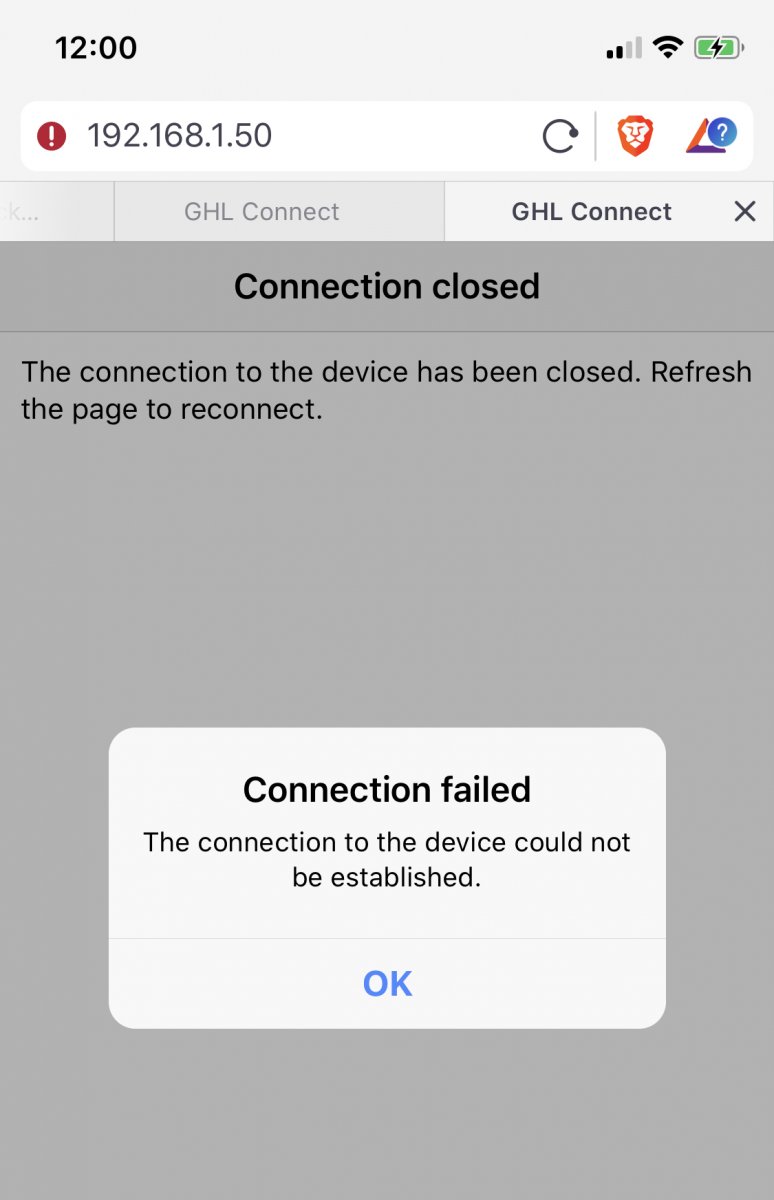
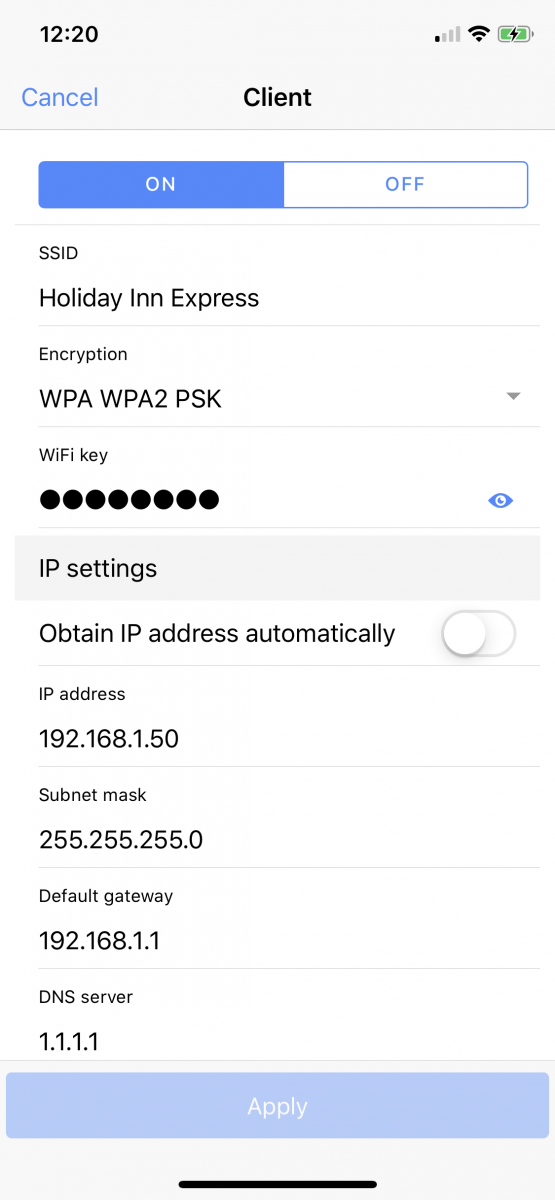
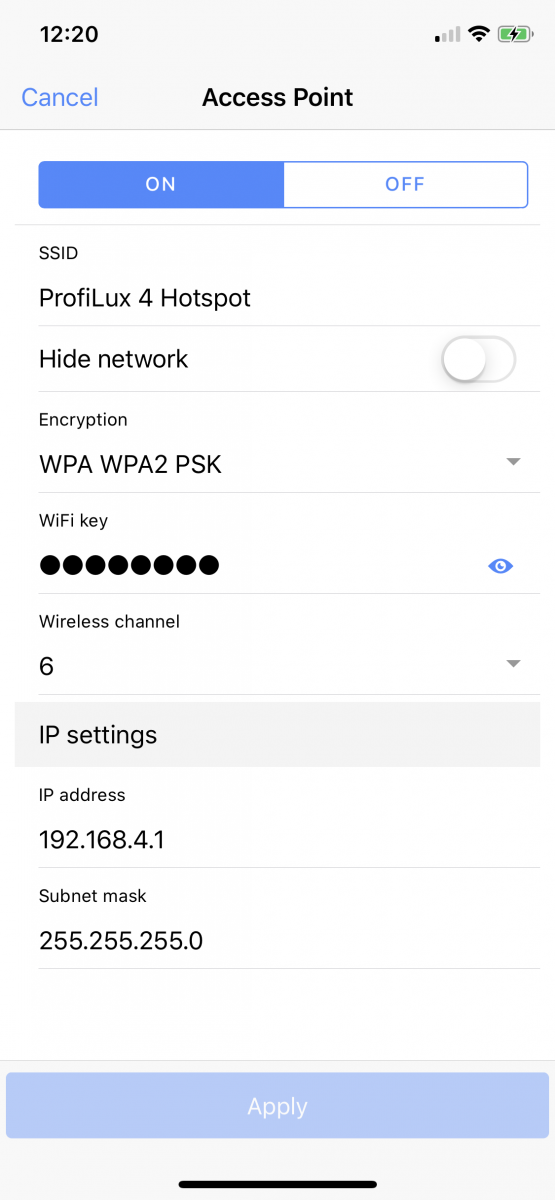
I have tried from multiple phones, from my PC, from my laptop. I’ve tried with Chrome, Firefox, Safari.
Each device shows me the initial setup screen and asks if I want to use myGHL. After completing that and clicking “Done” I get this page every time. To me this looks like theres a websocket disconnect.
I really hope this device is reliable once setup, because so far the configuration experience has been comically bad. It reminds me of trying to install custom Linux kernels on crappy Linksys hardware back in 1998. The controller programming and dashboard seems fine, but the firmware and system configuration is just terrible guys. Sorry to be so blunt.









