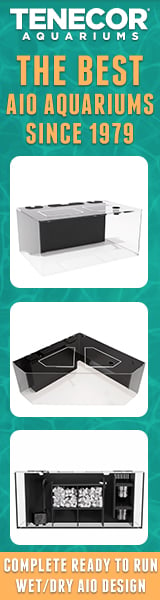I have switched auto top off over to the Control 4. Below is the setup screen for the input used to control the ATO. This input is currently coming from a output on my Archon. It will indicate dry when the sump is below full level and none of the alarms on the Archon that control the Archon output are active.
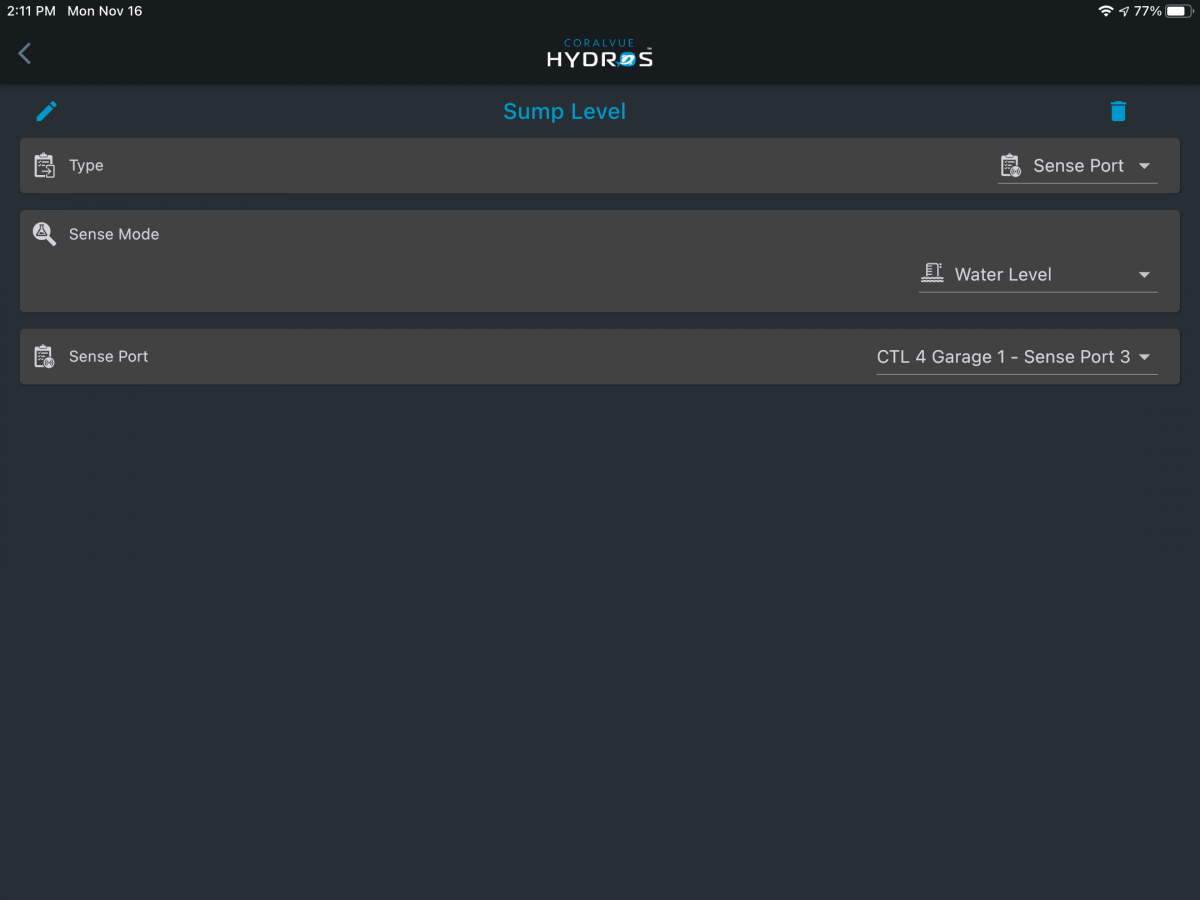
To set the type of input you select from a drop down list like the screenshot below. I this case I am using one of the four sense ports here so I selected sense port for the type.
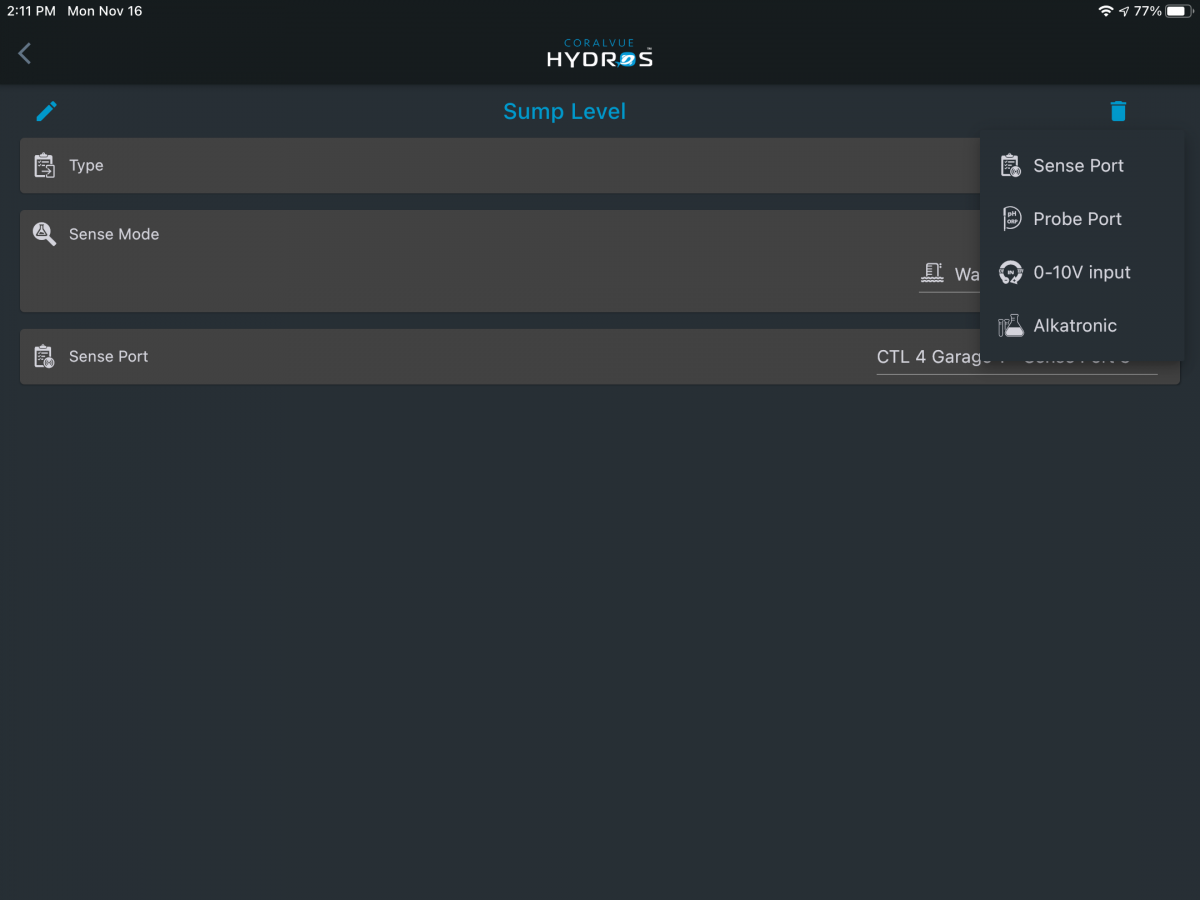
Below is a screenshot of the different sense modes available for a sense port.In this case I chose water level so it will show as wet or dry. Pins 2 and 4 of the sense port are connected to a relay. When the relay is not energized the contacts are open and the sense input shows as Wet which means it is full. Once the relay is energized it will close the contacts and show as dry on the input which means the sump needs water added.
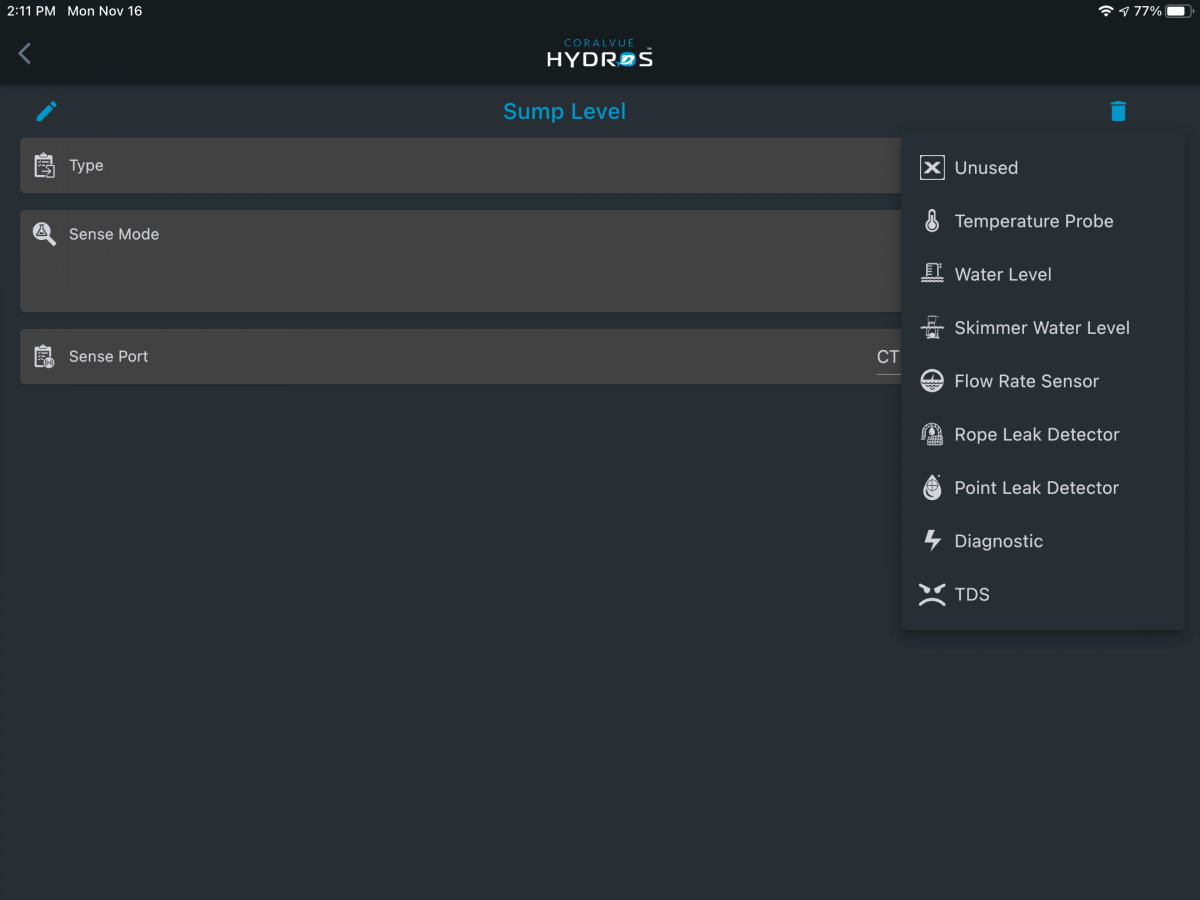
Below is a screen shot of the available sense ports. I used sense port 3 in this case.
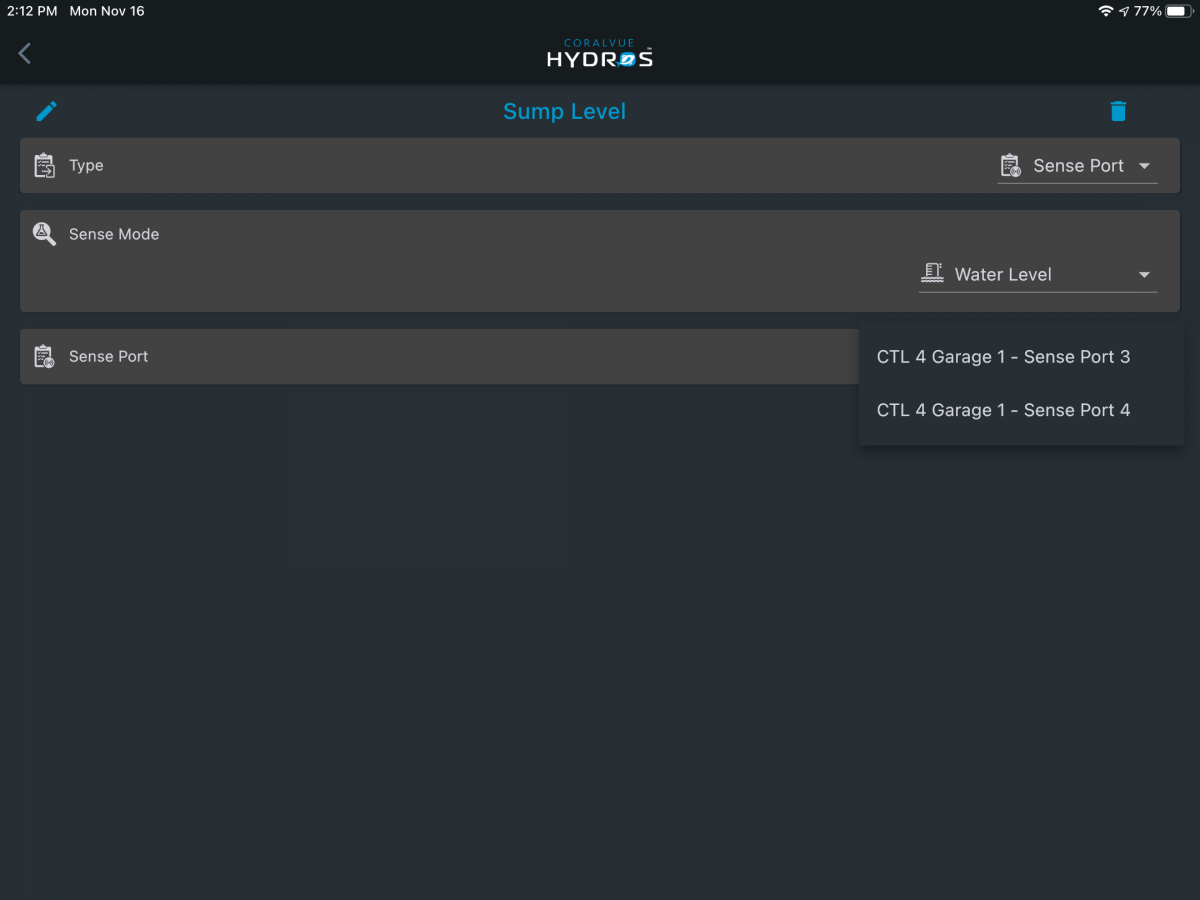
Once I have the control input setup it was time to setup the output. Below is a setup screen for the output. This shows up after I selected creat new output and named the new output. This output Is named ATO.
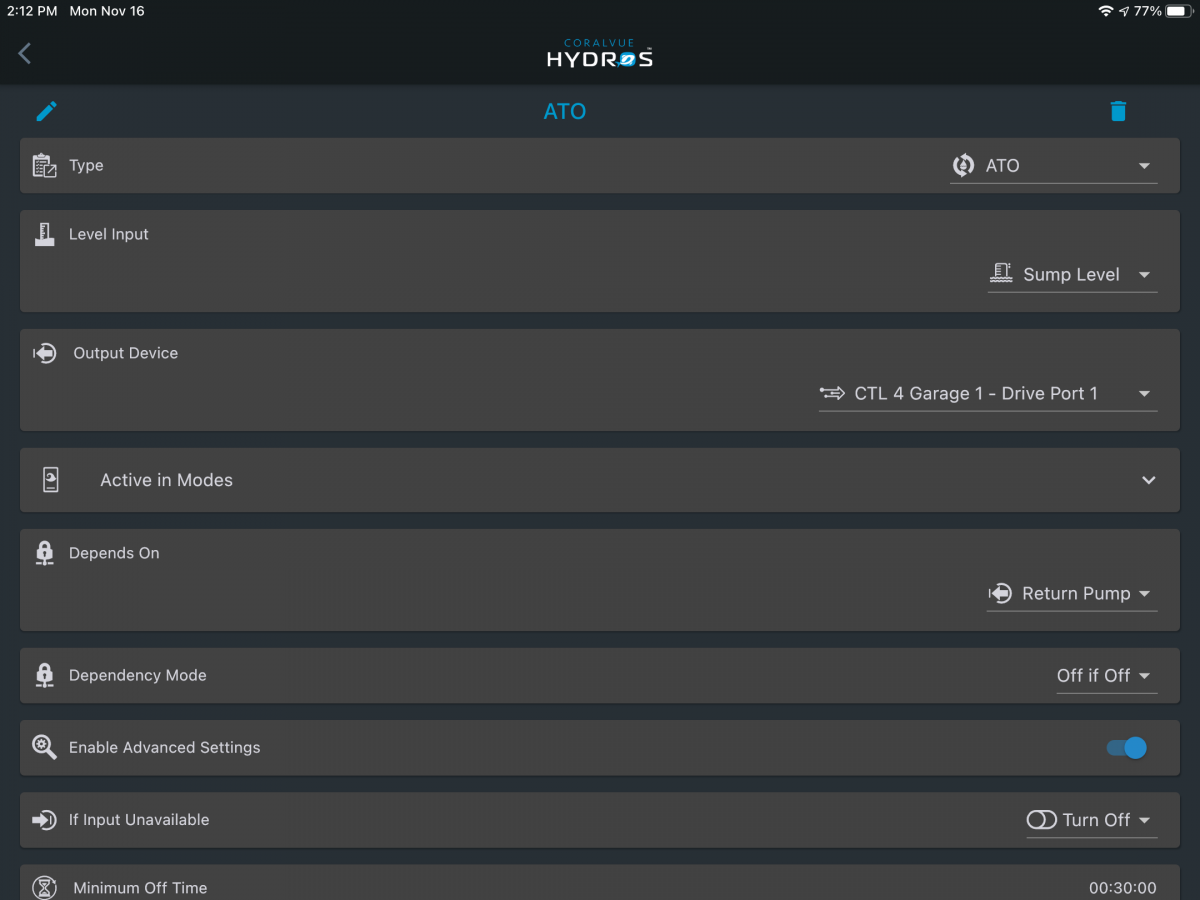
First thing is to choose the type of output From the drop down list. Coralvue call the items in this list recipes. For this one I choose ATO since this is going to be an ATO output. I could have used the generic output type also but I would have to setup all the settings myself. With ATO it is already setup with the most likely settings for use as a ATO.
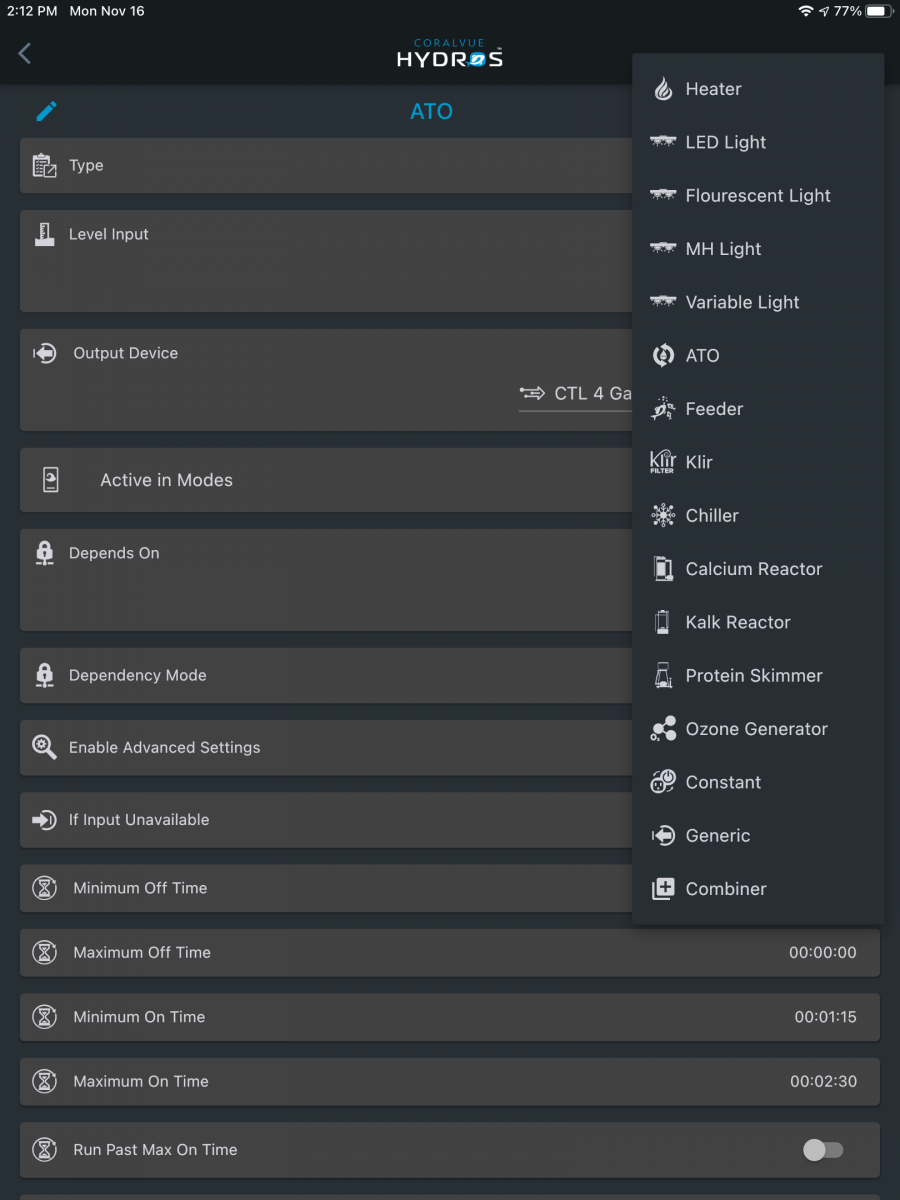
Next is the screen shot of the drop down to choose the input to control the output with. In this case it will be sump level which was created earlier.
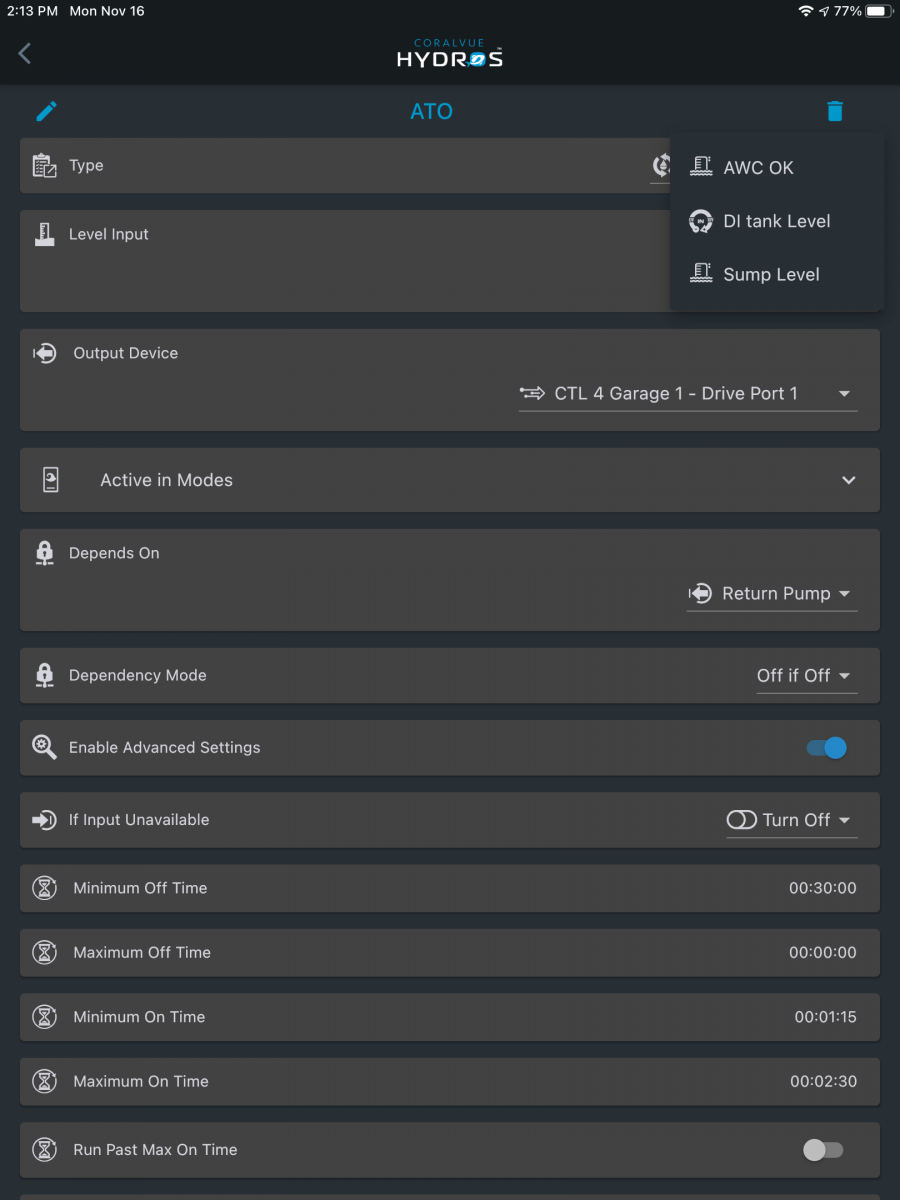
Below is a screenshot of drop down to choose from the available output. Once an output is used it will be removed from the list. In this case I used Drive port 1. This is a 12v DC port that can drive up to1 amp of current are both ports together are limited to 1.5 amps. The dosing pump I use for the ATO only draws 120ma from the port. At this time I also have a relay on the port so I can graph the output using one of the unused input on my Archon. This is just temporary while I am testing it. With both hooked up is still only draws 200 ma well within the 1 amp rating. I plan on using the second drive port to run two auto water change pumps. That will still be within parameters for a single output or both outputs at the same time.
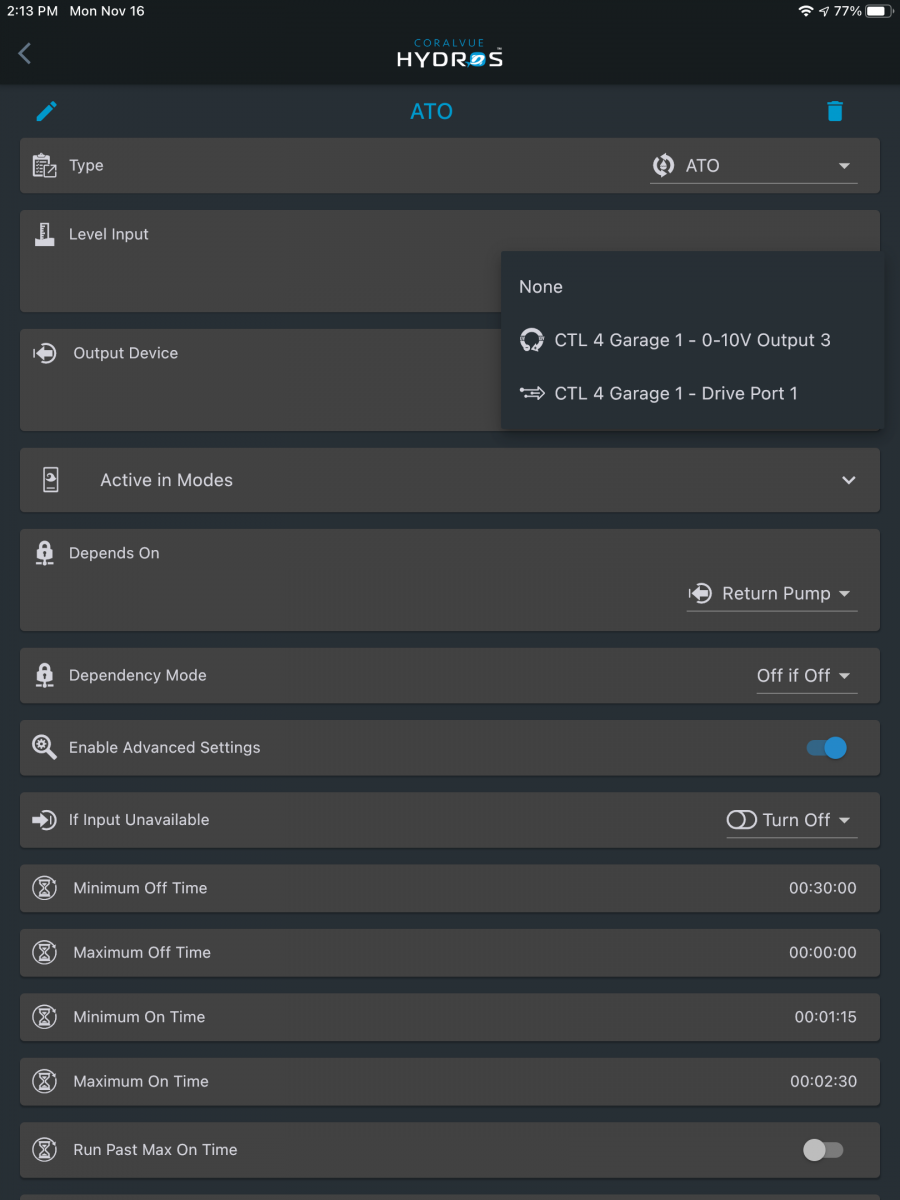
Below is a screenshot of the modes this output will be active in. Water change is the only one here at the time being that I would not want it to operate. I am not sure if I will be doing manual water changes that often but there is a mode for it already setup in the controller. You can also add you own custom modes.
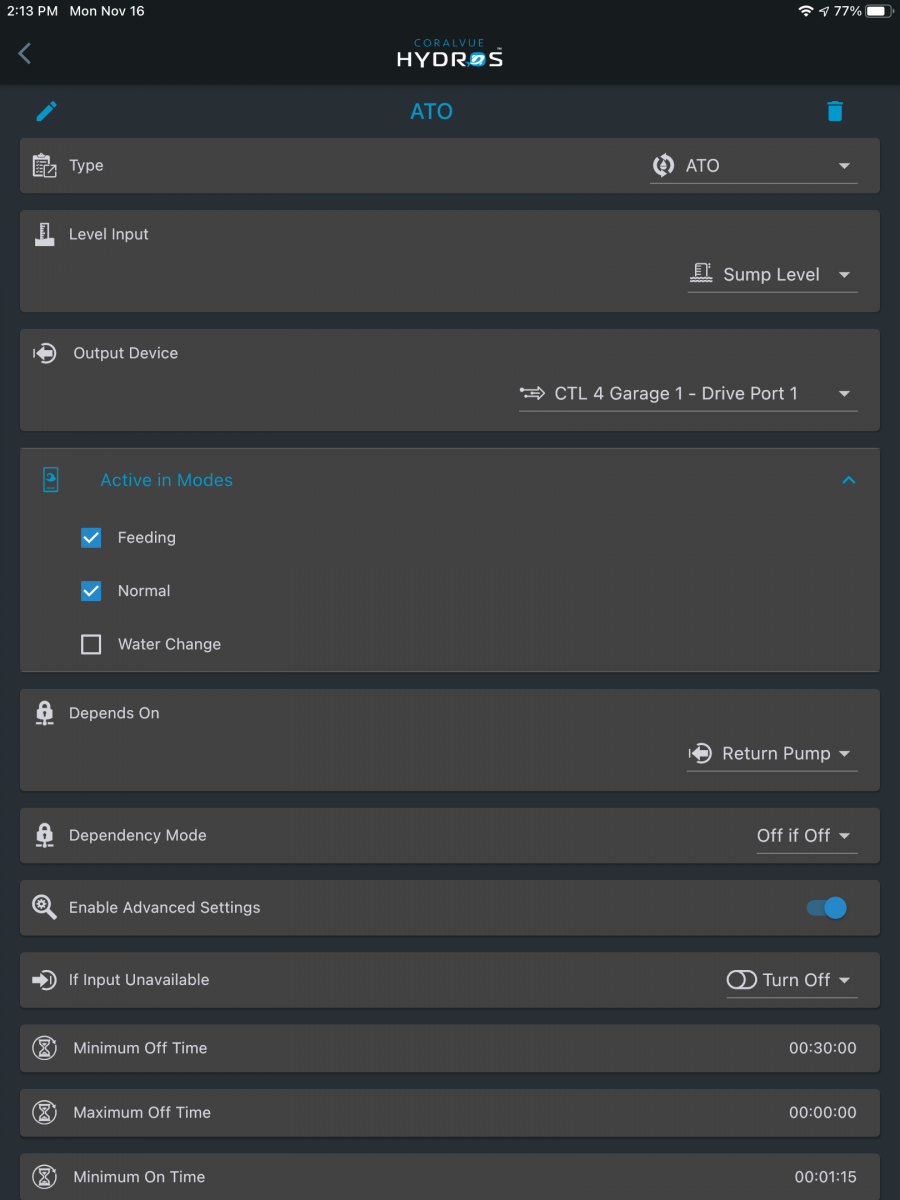
Below is a drop down of the depends on outputs for this I selected return pump. If that pump is off for any reason the full sensor would probably prevent the ATO from running anyway, but this is a backup just in case the retun is off and the full sensor fails. Currently the Return pump is not actually connected to the Control 4 but I setup an output for testing anyway. The Archon already has the return pump off programmed into the sump level input for now. So the sump level input to the Control 4 will remain wet if the return pump which the Archon still controls is turned off.
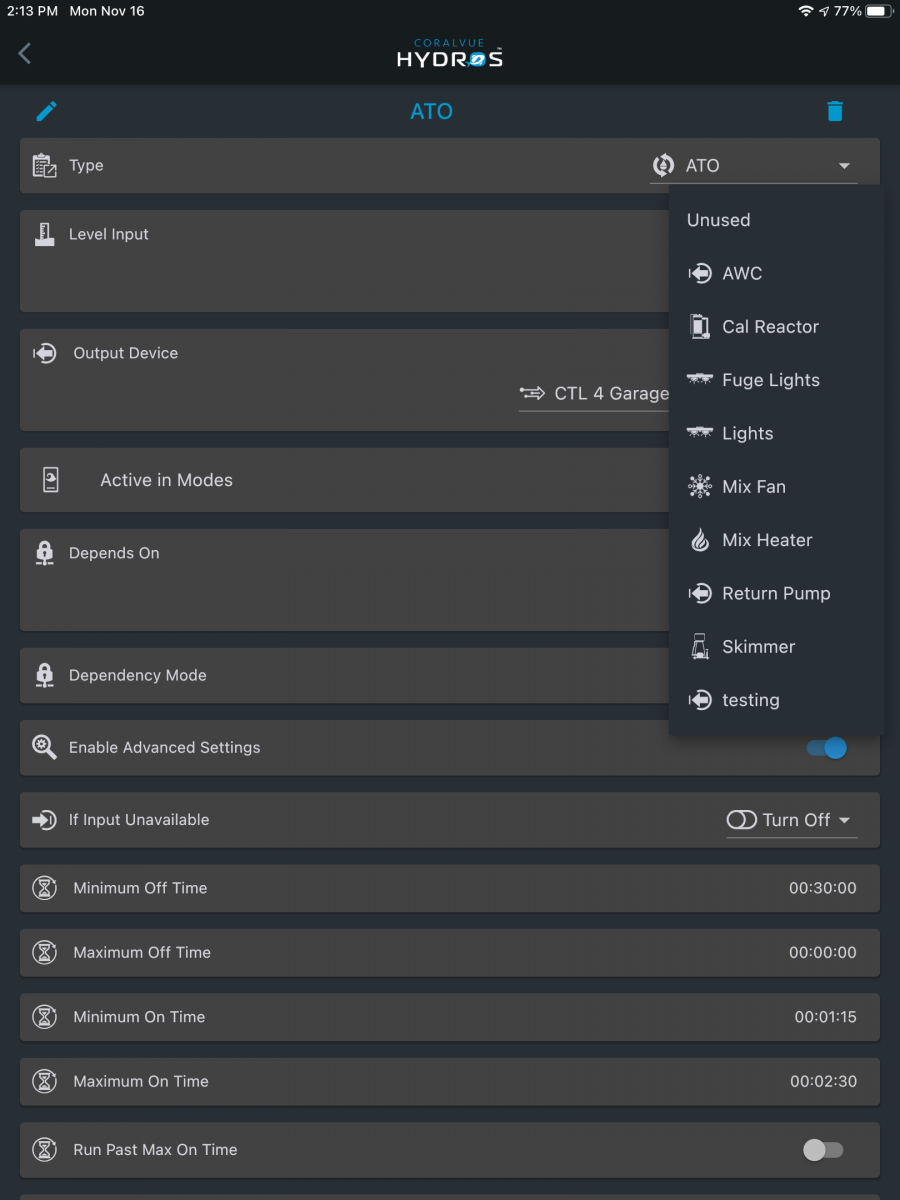
In the screenshot below there is a drop down for selecting what the output will do depending on the output selected in depends on. In this case we want it to off if off.
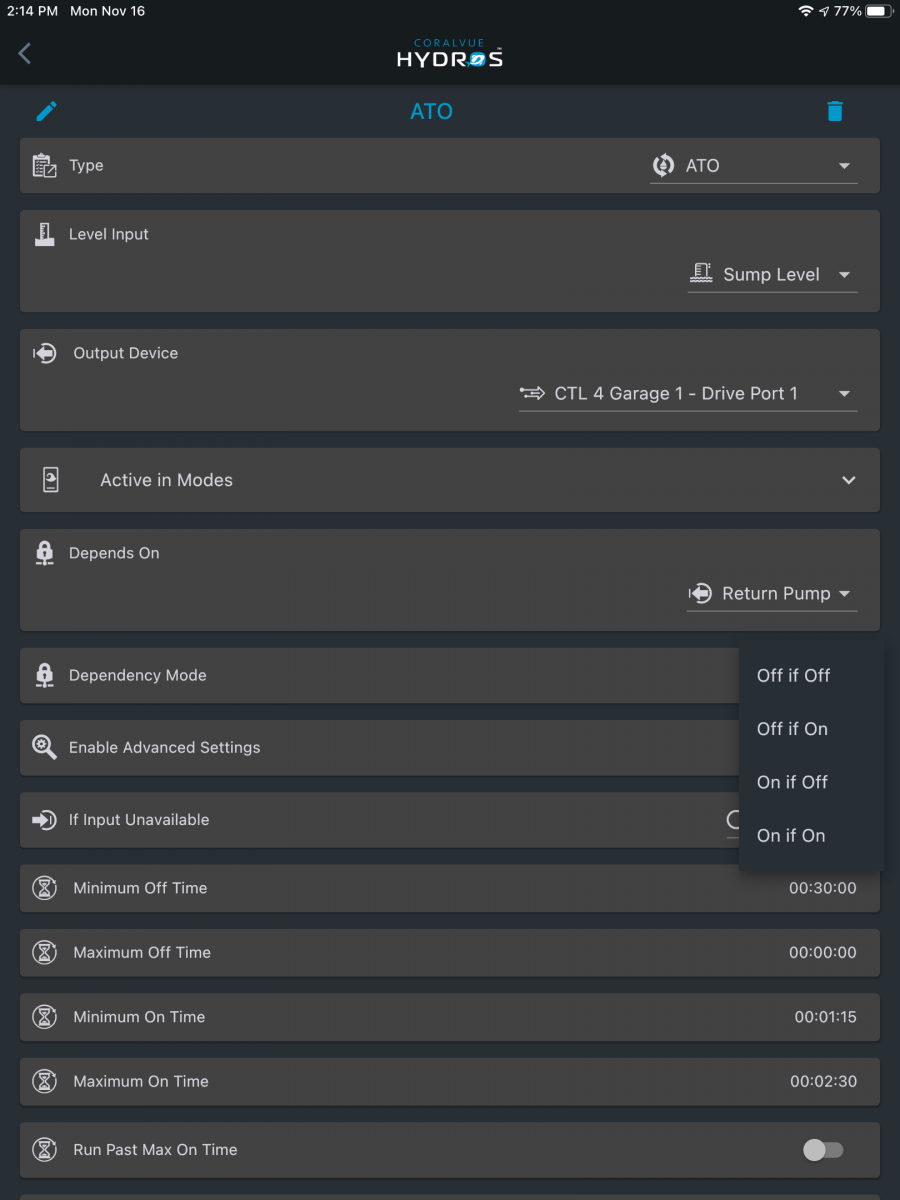
Also for this I wanted the advanced settings enabled so I can set the on times. Also if for some reason the input is not available I will shut off this output. Since I only have one Control device this will not happen but if I had a Control 2 hooked up to the collective and I was setting up an output on one control device and using an input from another control device this could possibly happen. I setup a minimum off time. With this the output will not turn back on until at least 30 minutes form the previous on time event. I also set the minimum on time for 1 minute and 15 seconds. This makes the pump run at least this long regardless of the input. I also set a maximum on time of 2 minutes and 30 seconds. If it runs this long it will stop and send an email and a text. The run passed maximum time is set to off. If it goes that far something is wrong and need to be addressed. The last thing is notification level there is four settings none, yellow, orange and red. I have the levels set to default Setting none sends nothing, yellow sends email only, orange sends email and text, red sends email, text and turn on visual and audible alarms on the controller. I will probably be tweaking these over the next several days. Also there is a setting for max off time. I have not used this but I assume if max off time is exceeded it will send an alert jut like max on time does if it is exceeded.
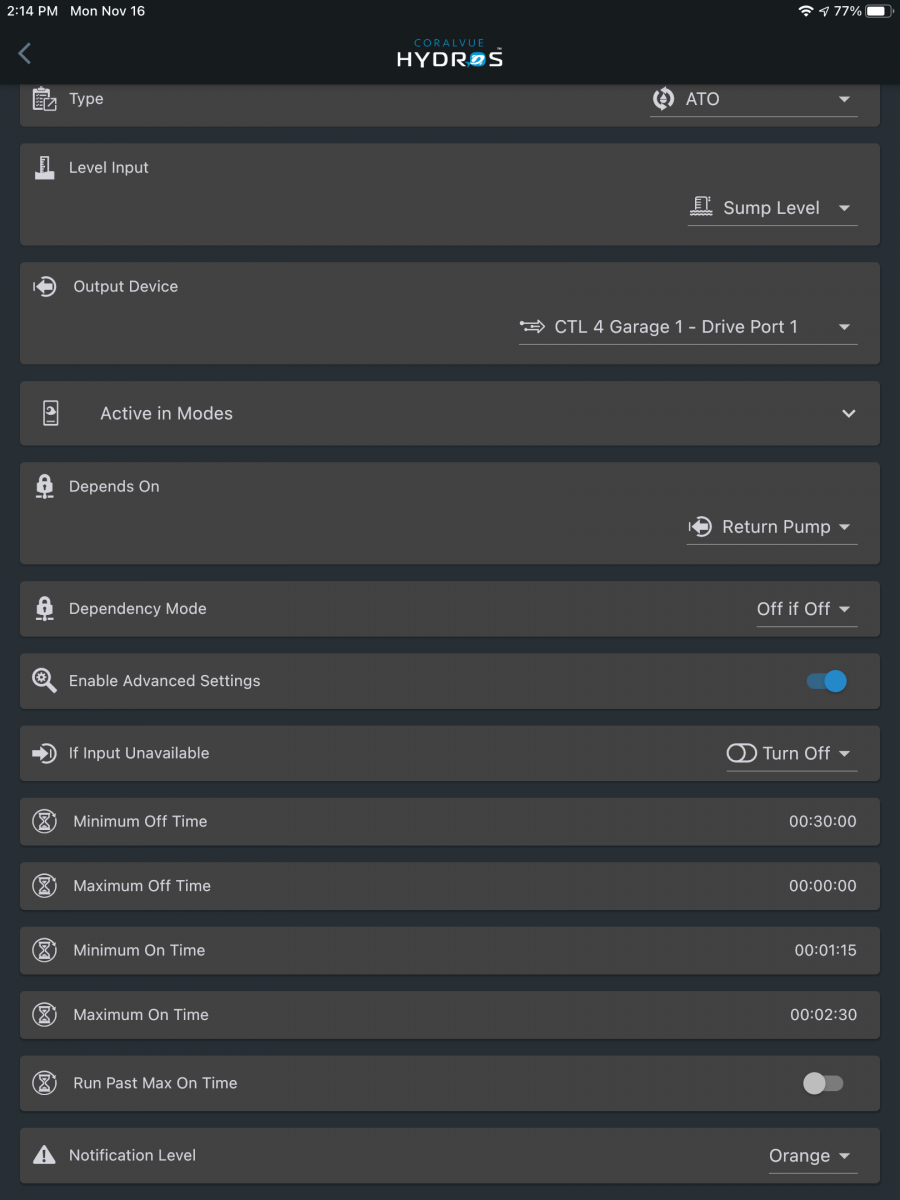
Below is a screenshot of the status page. Don’t worry the pH and temp reading are from storage tanks in my garage. It is not the tank. Some of the input are not hooked to anything yet and all the outputs with exception of the ATO are not really controlling anything yet. The DI tank level and DI full and DI low are all from one of the analog 0-10v inputs. I will be attempting to make a water level sensor from a pressure transducer. I have several of the parts. I am still waiting one the others. Since no sensor is connected to the input it defaults to 2.5 volts. I have the multiplier set for 10 to give a reading in percentage. I used the push button type on the DI full and DI low. Doing this I can set a time that the action will stay active for both. I figure that will allow me to control a refill solenoid and have it stay on until the full is triggered. I will have to time how long it normally takes to refill the tank with the RODI unit and set the time for a little longer. That is another thing I will be working through. but next is AWC transferred over.
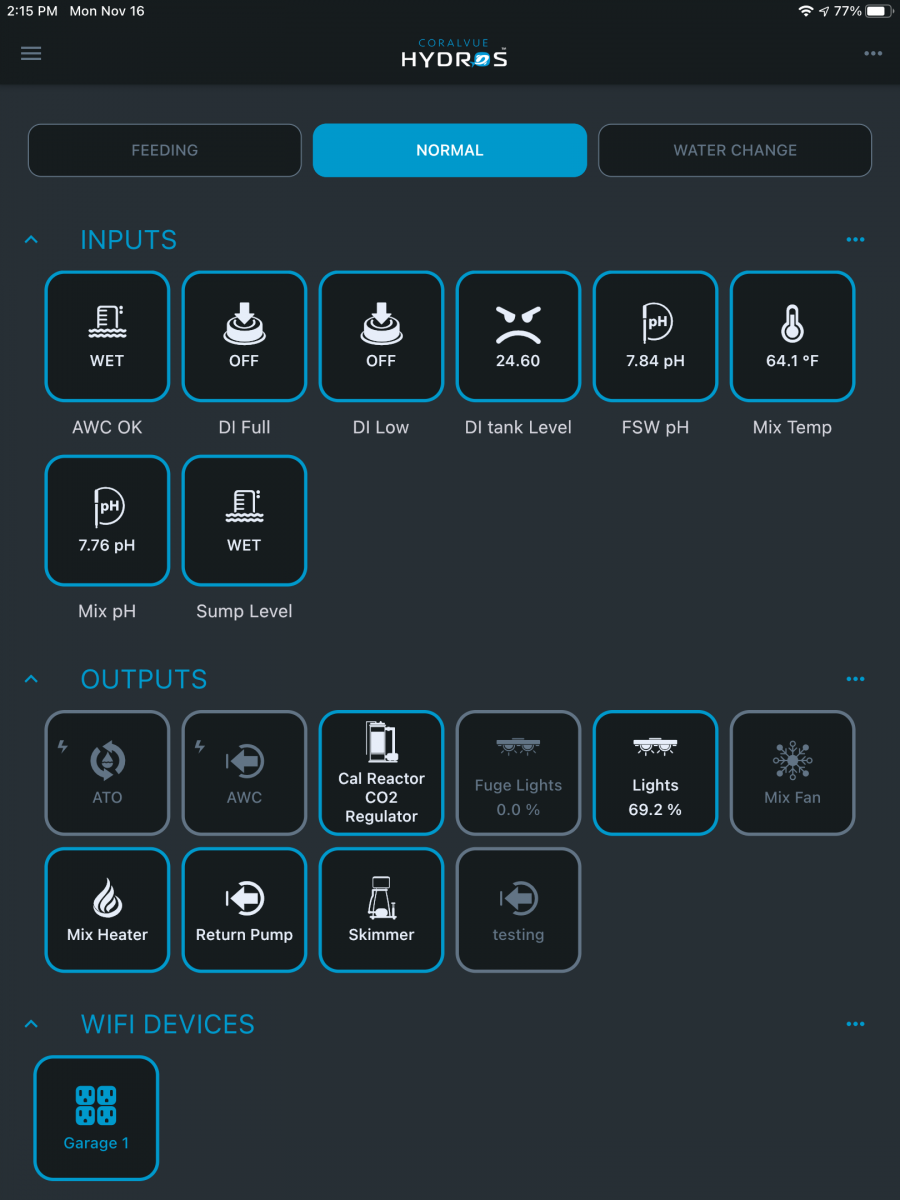
To set the type of input you select from a drop down list like the screenshot below. I this case I am using one of the four sense ports here so I selected sense port for the type.
Below is a screenshot of the different sense modes available for a sense port.In this case I chose water level so it will show as wet or dry. Pins 2 and 4 of the sense port are connected to a relay. When the relay is not energized the contacts are open and the sense input shows as Wet which means it is full. Once the relay is energized it will close the contacts and show as dry on the input which means the sump needs water added.
Below is a screen shot of the available sense ports. I used sense port 3 in this case.
Once I have the control input setup it was time to setup the output. Below is a setup screen for the output. This shows up after I selected creat new output and named the new output. This output Is named ATO.
First thing is to choose the type of output From the drop down list. Coralvue call the items in this list recipes. For this one I choose ATO since this is going to be an ATO output. I could have used the generic output type also but I would have to setup all the settings myself. With ATO it is already setup with the most likely settings for use as a ATO.
Next is the screen shot of the drop down to choose the input to control the output with. In this case it will be sump level which was created earlier.
Below is a screenshot of drop down to choose from the available output. Once an output is used it will be removed from the list. In this case I used Drive port 1. This is a 12v DC port that can drive up to1 amp of current are both ports together are limited to 1.5 amps. The dosing pump I use for the ATO only draws 120ma from the port. At this time I also have a relay on the port so I can graph the output using one of the unused input on my Archon. This is just temporary while I am testing it. With both hooked up is still only draws 200 ma well within the 1 amp rating. I plan on using the second drive port to run two auto water change pumps. That will still be within parameters for a single output or both outputs at the same time.
Below is a screenshot of the modes this output will be active in. Water change is the only one here at the time being that I would not want it to operate. I am not sure if I will be doing manual water changes that often but there is a mode for it already setup in the controller. You can also add you own custom modes.
Below is a drop down of the depends on outputs for this I selected return pump. If that pump is off for any reason the full sensor would probably prevent the ATO from running anyway, but this is a backup just in case the retun is off and the full sensor fails. Currently the Return pump is not actually connected to the Control 4 but I setup an output for testing anyway. The Archon already has the return pump off programmed into the sump level input for now. So the sump level input to the Control 4 will remain wet if the return pump which the Archon still controls is turned off.
In the screenshot below there is a drop down for selecting what the output will do depending on the output selected in depends on. In this case we want it to off if off.
Also for this I wanted the advanced settings enabled so I can set the on times. Also if for some reason the input is not available I will shut off this output. Since I only have one Control device this will not happen but if I had a Control 2 hooked up to the collective and I was setting up an output on one control device and using an input from another control device this could possibly happen. I setup a minimum off time. With this the output will not turn back on until at least 30 minutes form the previous on time event. I also set the minimum on time for 1 minute and 15 seconds. This makes the pump run at least this long regardless of the input. I also set a maximum on time of 2 minutes and 30 seconds. If it runs this long it will stop and send an email and a text. The run passed maximum time is set to off. If it goes that far something is wrong and need to be addressed. The last thing is notification level there is four settings none, yellow, orange and red. I have the levels set to default Setting none sends nothing, yellow sends email only, orange sends email and text, red sends email, text and turn on visual and audible alarms on the controller. I will probably be tweaking these over the next several days. Also there is a setting for max off time. I have not used this but I assume if max off time is exceeded it will send an alert jut like max on time does if it is exceeded.
Below is a screenshot of the status page. Don’t worry the pH and temp reading are from storage tanks in my garage. It is not the tank. Some of the input are not hooked to anything yet and all the outputs with exception of the ATO are not really controlling anything yet. The DI tank level and DI full and DI low are all from one of the analog 0-10v inputs. I will be attempting to make a water level sensor from a pressure transducer. I have several of the parts. I am still waiting one the others. Since no sensor is connected to the input it defaults to 2.5 volts. I have the multiplier set for 10 to give a reading in percentage. I used the push button type on the DI full and DI low. Doing this I can set a time that the action will stay active for both. I figure that will allow me to control a refill solenoid and have it stay on until the full is triggered. I will have to time how long it normally takes to refill the tank with the RODI unit and set the time for a little longer. That is another thing I will be working through. but next is AWC transferred over.
Last edited: