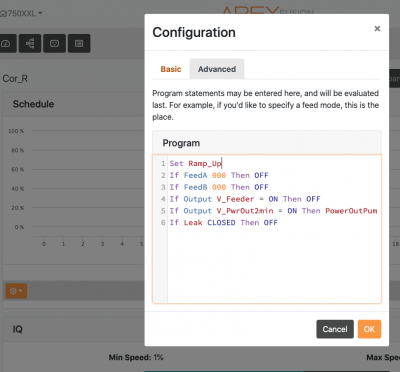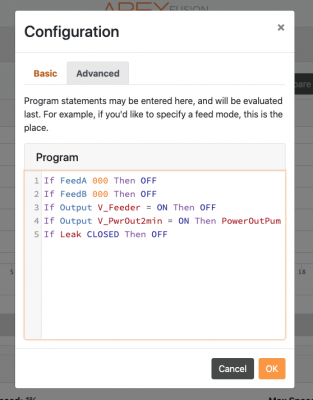- Joined
- May 28, 2020
- Messages
- 161
- Reaction score
- 140
Hey friends, I've been trying and failing for a while here to get my COR20s to soft-start.
I have profile "Ramp_Up". 1%-100% over 1 minute.
When I add Set Ramp_Up to the advanced tab, it works, once. The upload to Apex icon never turns orange.
Next time I click advance tab, its gone.
Similarly, if I use the configurator pulldown for Fallback and set it to this profile, it works, once. Next time I check the settings its back to Fallback On.
Any thoughts?
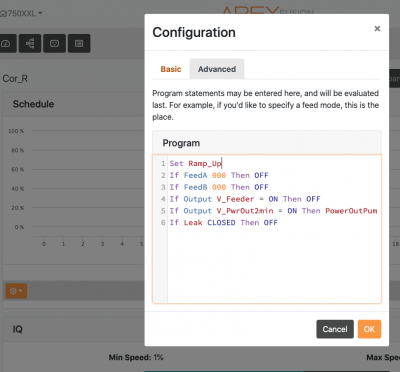
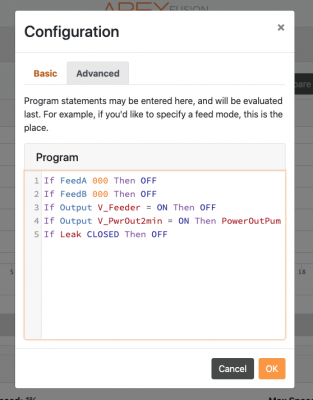
I have profile "Ramp_Up". 1%-100% over 1 minute.
When I add Set Ramp_Up to the advanced tab, it works, once. The upload to Apex icon never turns orange.
Next time I click advance tab, its gone.
Similarly, if I use the configurator pulldown for Fallback and set it to this profile, it works, once. Next time I check the settings its back to Fallback On.
Any thoughts?