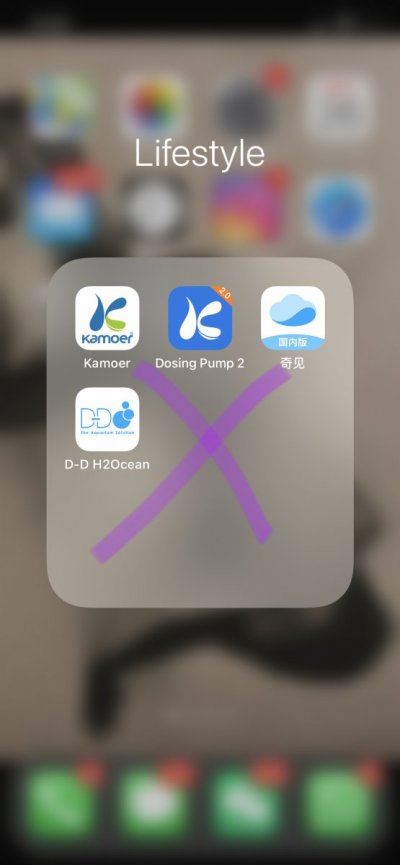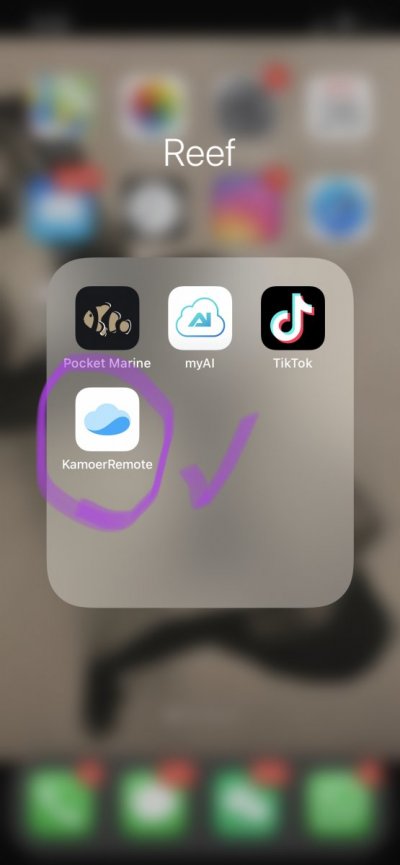*jump ahead if u need help with making WiFi connection
Hey fellow hobbyists,
First off, I’m very new to this hobby, my tank is almost 2 months old, I wanted to share some of my little experience gained in this short time specifically concerning the D-D H2OCean P4 Pro dosing pump aka the Kamoer F4 pro.
As I mentioned, I’m new to the hobby, so this was my very first dosing pump purchase. Shortly after I received it, I realized that its WiFi connection is a VERY common issue amongst users. Although it’s a problem many run into, little info on the solution could be found.
In the box there were no instruction manuals. Basically nothing came with it except tubes and plugs. It even took me a while just to find out which app I’m supposed to download! That wasn’t on the box.
The pump itself looked great. The tubes were kind of a nuisance to install, and it felt like it was gonna be in there forever once ive done it ( don’t think about removing it and putting it back without having to rip everything off the walls of your sump) HOWEVER, I must say, once the pump’s connected and configured, it works very well. It has so far been very reliable.
*Solution for connection:
You might learn that there are more than 5 apps you can download for this device.
The first app I downloaded was called D-D H2Ocean. Avoid this app at all cost because it bounces back to home page whenever u put the app in the background to set your WiFi or check for password etc. which makes it completely useless.
The ONLY app that worked for me was Kamoer Remote
I also saw these following apps being suggested by others but I personally don’t understand how they work: Dosing Pump 2, Kamoer (see images attached)
The next problem you may encounter is that it won’t connect to your home WiFi. I have a sky router and it has 2.4Ghz and 5Ghz WiFi. However they are synchronized and not separated. (Trust me idk what this means either)
Basically if you fail every way to connect, try putting 192.168.0.1 directly in the top bar of your browser (where you would normally type google.com for example)
This will allow you to access your WiFi settings. I suggest google “how to separate 2.4Ghz and 5Ghz WiFi on (insert your WiFi company) router” to find out how to change the settings of your router.
for my sky router, I had to use google chrome as safari didn’t work and kept going to page unknown when I applied my settings. Also the username was ‘admin’ and password was my WiFi router password. I think this applies for everyone. (Took me forever to figure this out)
Once logged in, untick the 'Synchronise 2.4 GHz and 5 GHz Settings' box. Click apply at the bottom. Then, change the name of your 2.4 GHz WiFi to a different name than your 5Ghz one so u know which is which.
Then, connect your phone to the 2.4 GHz WiFi and forget the 5GHz WiFi to avoid jumping between connections.
another thing is... u kinda just gotta try many times and be patient. It eventually works.
Mine actually worked for the first month without having to do all this to the WiFi, but a month later, it became offline all of a sudden and won’t go back online no matter what. What’s interesting is that the pump didn’t stop working and my schedule was still on despite being offline. I just couldn’t change anything.
hope this was helpful
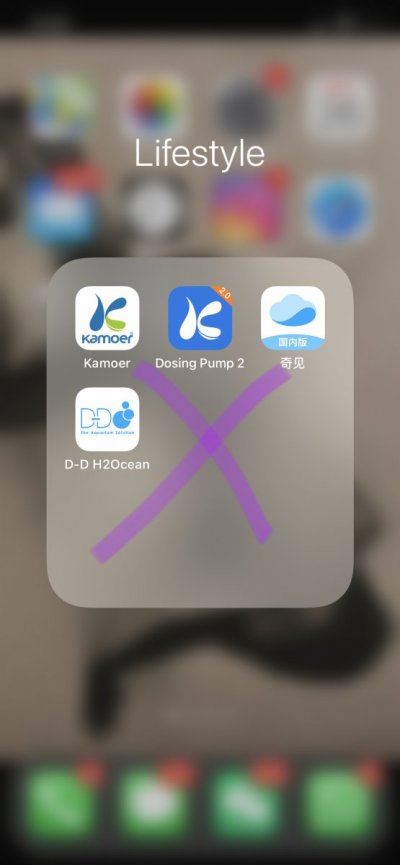
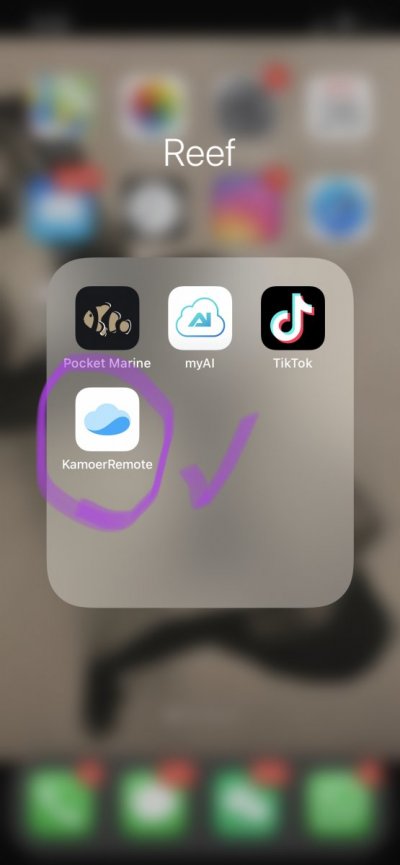
Hey fellow hobbyists,
First off, I’m very new to this hobby, my tank is almost 2 months old, I wanted to share some of my little experience gained in this short time specifically concerning the D-D H2OCean P4 Pro dosing pump aka the Kamoer F4 pro.
As I mentioned, I’m new to the hobby, so this was my very first dosing pump purchase. Shortly after I received it, I realized that its WiFi connection is a VERY common issue amongst users. Although it’s a problem many run into, little info on the solution could be found.
In the box there were no instruction manuals. Basically nothing came with it except tubes and plugs. It even took me a while just to find out which app I’m supposed to download! That wasn’t on the box.
The pump itself looked great. The tubes were kind of a nuisance to install, and it felt like it was gonna be in there forever once ive done it ( don’t think about removing it and putting it back without having to rip everything off the walls of your sump) HOWEVER, I must say, once the pump’s connected and configured, it works very well. It has so far been very reliable.
*Solution for connection:
You might learn that there are more than 5 apps you can download for this device.
The first app I downloaded was called D-D H2Ocean. Avoid this app at all cost because it bounces back to home page whenever u put the app in the background to set your WiFi or check for password etc. which makes it completely useless.
The ONLY app that worked for me was Kamoer Remote
I also saw these following apps being suggested by others but I personally don’t understand how they work: Dosing Pump 2, Kamoer (see images attached)
The next problem you may encounter is that it won’t connect to your home WiFi. I have a sky router and it has 2.4Ghz and 5Ghz WiFi. However they are synchronized and not separated. (Trust me idk what this means either)
Basically if you fail every way to connect, try putting 192.168.0.1 directly in the top bar of your browser (where you would normally type google.com for example)
This will allow you to access your WiFi settings. I suggest google “how to separate 2.4Ghz and 5Ghz WiFi on (insert your WiFi company) router” to find out how to change the settings of your router.
for my sky router, I had to use google chrome as safari didn’t work and kept going to page unknown when I applied my settings. Also the username was ‘admin’ and password was my WiFi router password. I think this applies for everyone. (Took me forever to figure this out)
Once logged in, untick the 'Synchronise 2.4 GHz and 5 GHz Settings' box. Click apply at the bottom. Then, change the name of your 2.4 GHz WiFi to a different name than your 5Ghz one so u know which is which.
Then, connect your phone to the 2.4 GHz WiFi and forget the 5GHz WiFi to avoid jumping between connections.
another thing is... u kinda just gotta try many times and be patient. It eventually works.
Mine actually worked for the first month without having to do all this to the WiFi, but a month later, it became offline all of a sudden and won’t go back online no matter what. What’s interesting is that the pump didn’t stop working and my schedule was still on despite being offline. I just couldn’t change anything.
hope this was helpful