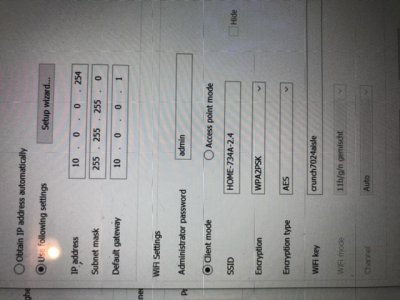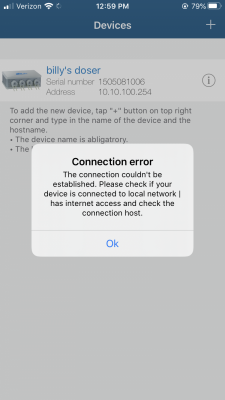- Joined
- Feb 5, 2020
- Messages
- 102
- Reaction score
- 48
I am running a doser 2 stand-alone with newest updated firmwares as of 2/12/20. Following the GHL doser resource guide I get all the way to the point of saving my WiFi network information in the GCC via USB, assigning an IP address, and then upon disconnecting the doser fails to connect to my existing WiFi through the standard connection.
doser 2 serial number: 1505081006
I need to get this running to set up MyGHL. I’ve submitted a support ticket and posted in the support forum awaiting response. Any suggestions? Thanks!
doser 2 serial number: 1505081006
I need to get this running to set up MyGHL. I’ve submitted a support ticket and posted in the support forum awaiting response. Any suggestions? Thanks!