So I set up my apex on my phone last night, but forgot I have a tablet I'm going to use as a controller. So how do I hook it up thru the tablet, do I have to set it up again like I did my phone? Also will the tablet run on apex local or apex fusion?
Navigation
Install the app
How to install the app on iOS
Follow along with the video below to see how to install our site as a web app on your home screen.
Note: This feature may not be available in some browsers.
More options
You are using an out of date browser. It may not display this or other websites correctly.
You should upgrade or use an alternative browser.
You should upgrade or use an alternative browser.
Few questions about the new apex
- Thread starter Jakepen
- Start date
- Tagged users None
Users Who Are Viewing This Thread (Total: 1, Members: 0, Guests: 1)
The tablet will run booth but I recommend you run fusion with it
You should be able to just download the app and log in. If it's not an iOS device or android with the play store then just go to apex fusion.com and log in but check remember me and you should be g2g. Fusion scales well with most browsers
Thanks so much, I'll try that. It's pretty confusing, any tips on how to navigate and write new codes? Just mess around with it for a while?
My best advise is to use the premade settings that are pre built in. For example if your trying to setup your lights use the lighting default profile and fill it in. When your done click advanced and you'll see the actual code which will help you better understand what the apex is actually doing. There's also a bunch of good videos on Neptune systems youtube if your more of a visual person. Good luck!
With the new Apex make sure its updated to the latest AOS. Click your apex name at the top left. At the very bottom is Network. Inside that should be Update Operating System at the top. It will tell you if its current or not and needs updating.
Once updated you should be able to use all of the new Task features. These are premade pieces of code and walks you through the process of setting various pieces of equipment up. The icon looks like 2 pieces of paper. Once you setup pumps, heaters, lights, probes etc you can then click the gear icon to alter its code or at least see whats being generated to understand what its doing. After you understand the various snippets you can then apply these to other outlets or alter them to fit your needs better.
Once updated you should be able to use all of the new Task features. These are premade pieces of code and walks you through the process of setting various pieces of equipment up. The icon looks like 2 pieces of paper. Once you setup pumps, heaters, lights, probes etc you can then click the gear icon to alter its code or at least see whats being generated to understand what its doing. After you understand the various snippets you can then apply these to other outlets or alter them to fit your needs better.
With the new Apex make sure its updated to the latest AOS. Click your apex name at the top left. At the very bottom is Network. Inside that should be Update Operating System at the top. It will tell you if its current or not and needs updating.
Once updated you should be able to use all of the new Task features. These are premade pieces of code and walks you through the process of setting various pieces of equipment up. The icon looks like 2 pieces of paper. Once you setup pumps, heaters, lights, probes etc you can then click the gear icon to alter its code or at least see whats being generated to understand what its doing. After you understand the various snippets you can then apply these to other outlets or alter them to fit your needs better.
Where do I click my apex name? At the home page of fusion?
- Joined
- Sep 23, 2015
- Messages
- 225
- Reaction score
- 100
Looks like you have not set the correct time zone and this will make your programming controlled by time will be off by 3 hours.
Did you follow the instructions in the Get Started Guide that talked about setting up the Clock/time zone in the beginning steps?
https://www.neptunesystems.com/getstarted/apexng/apex-control-freak-newbie/
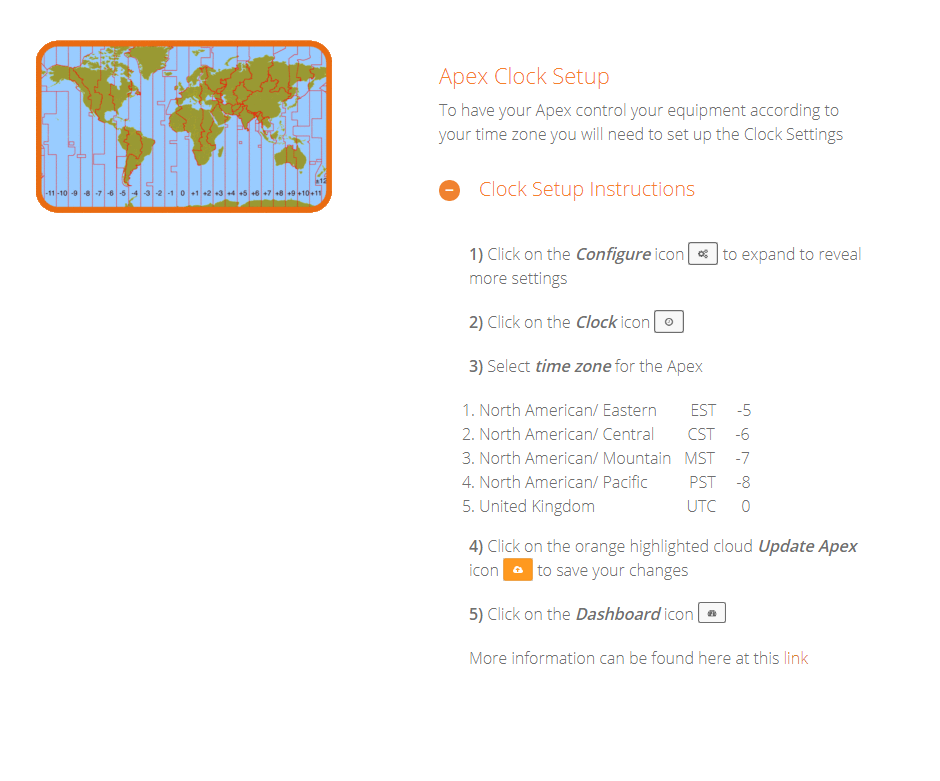
Here is a video on how to customize your dashboard
Did you follow the instructions in the Get Started Guide that talked about setting up the Clock/time zone in the beginning steps?
https://www.neptunesystems.com/getstarted/apexng/apex-control-freak-newbie/
Here is a video on how to customize your dashboard
You can also check out the Neptune forum for lots of examples / questions. When I need to do something I've not done before I check the forum because usually someone else has already done it.
http://forum.neptunesystems.com/forum.php
http://forum.neptunesystems.com/forum.php
Thank you. Quite overwhelming haha. I think it would help if my tank was set up, and I could play with it and watch the effects of the buttons I'm pushing.You can also check out the Neptune forum for lots of examples / questions. When I need to do something I've not done before I check the forum because usually someone else has already done it.
http://forum.neptunesystems.com/forum.php
So when I tried changing the names on my outlets, after I saved them, they would just go back to the original name. So I deleted my apex off of fusion. How do I connect it again? I unplugged the eb, and plugged it back in, however won't flash blue. So now my phone can't pick up the apex. What do I do?
You have to disable the alert setting for the probe, but since you said you disabled the entire probe maybe go into the email warn settings and see if there is a line of code that's says anything about salt
I'm a new apex user to and I hear yea on the hole it's overwhelming, I was hiding from my apex for weeks before I felt comfortable with all the research I did
Similar threads
- Replies
- 1
- Views
- 178
- Replies
- 1
- Views
- 67









