revhtree
Owner Administrator
View Badges
Staff member
Super Moderator
Reef Squad
Partner Member 2024
Excellence Award
RGB
Photo of the Month
Article Contributor
R2R TV Featured
Hospitality Award
Article Administrator
Black Friday Sponsor
Partner Sponsor 2023
Industry Professional
My Aquarium Showcase
- Joined
- May 8, 2006
- Messages
- 47,727
- Reaction score
- 86,772
Your Build Thread Badge is now a LINK to your tank thread!
Here is how you add your link and get your badge:
1. Click here to edit the link in your profile: https://www.reef2reef.com/account/account-details
2. Add the URL (link) of your build thread. You can see mine in the example.
3. Save it and BOOM you have the badge AND your badge is now a link to your tank thread!
Amazing huh?
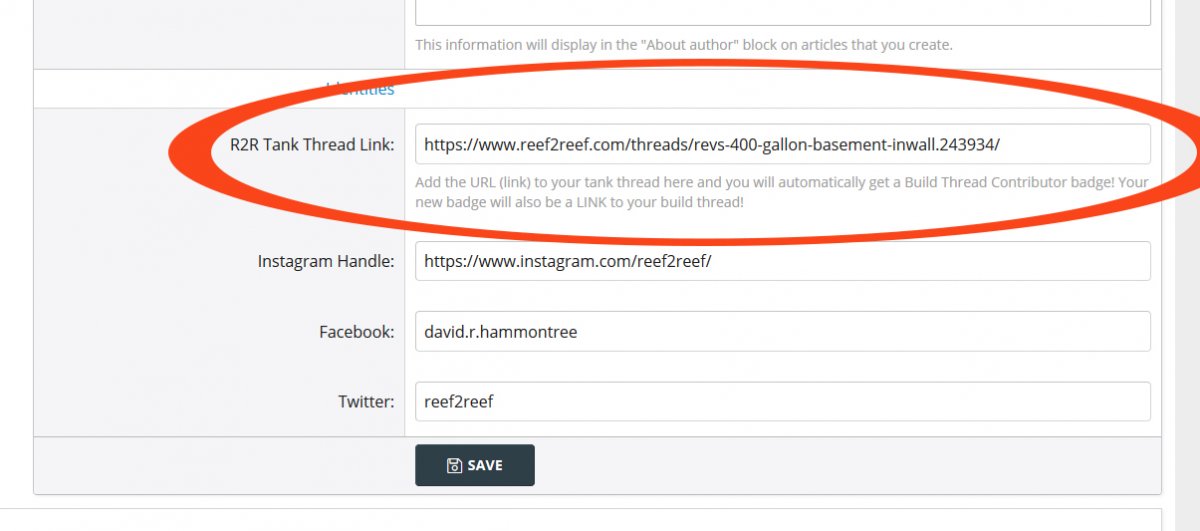
Here is how you add your link and get your badge:
1. Click here to edit the link in your profile: https://www.reef2reef.com/account/account-details
2. Add the URL (link) of your build thread. You can see mine in the example.
3. Save it and BOOM you have the badge AND your badge is now a link to your tank thread!
Amazing huh?



















