sorry to be posting so much.. but i have another question.. i uninstalled the GHL control center app. I cleared some stuff out on my pc.. I went to reinstall the program... and yet my old devices are coming up on the newinstalled fresh GHL control center.. Clearly, when deleting the program there are parts of it that are not being removed and stay behind.? I say this because how else would the GHL that I named GHL DOSER be coming up in my devices on a newlye installed program.. not to mention it is showing the old IP addresses i assign to it..
Navigation
Install the app
How to install the app on iOS
Follow along with the video below to see how to install our site as a web app on your home screen.
Note: This feature may not be available in some browsers.
More options
You are using an out of date browser. It may not display this or other websites correctly.
You should upgrade or use an alternative browser.
You should upgrade or use an alternative browser.
GHL Connect App - new version supports GHL Doser 2!
- Thread starter Matthias Gross
- Start date
- Tagged users None
Users Who Are Viewing This Thread (Total: 1, Members: 0, Guests: 1)
Trust me, the ghl is not bad. I had the same problems. I put the ghl in lan mode, connected it permanently to cat6 cable and set the ip address. Then it showed up on my router. I can use ghl connect on my phone to make changes now.
Also this kept showing up on my laptop so I had to connect it to my computer. Both running Windows 10 but It wouldn't work on my laptop.
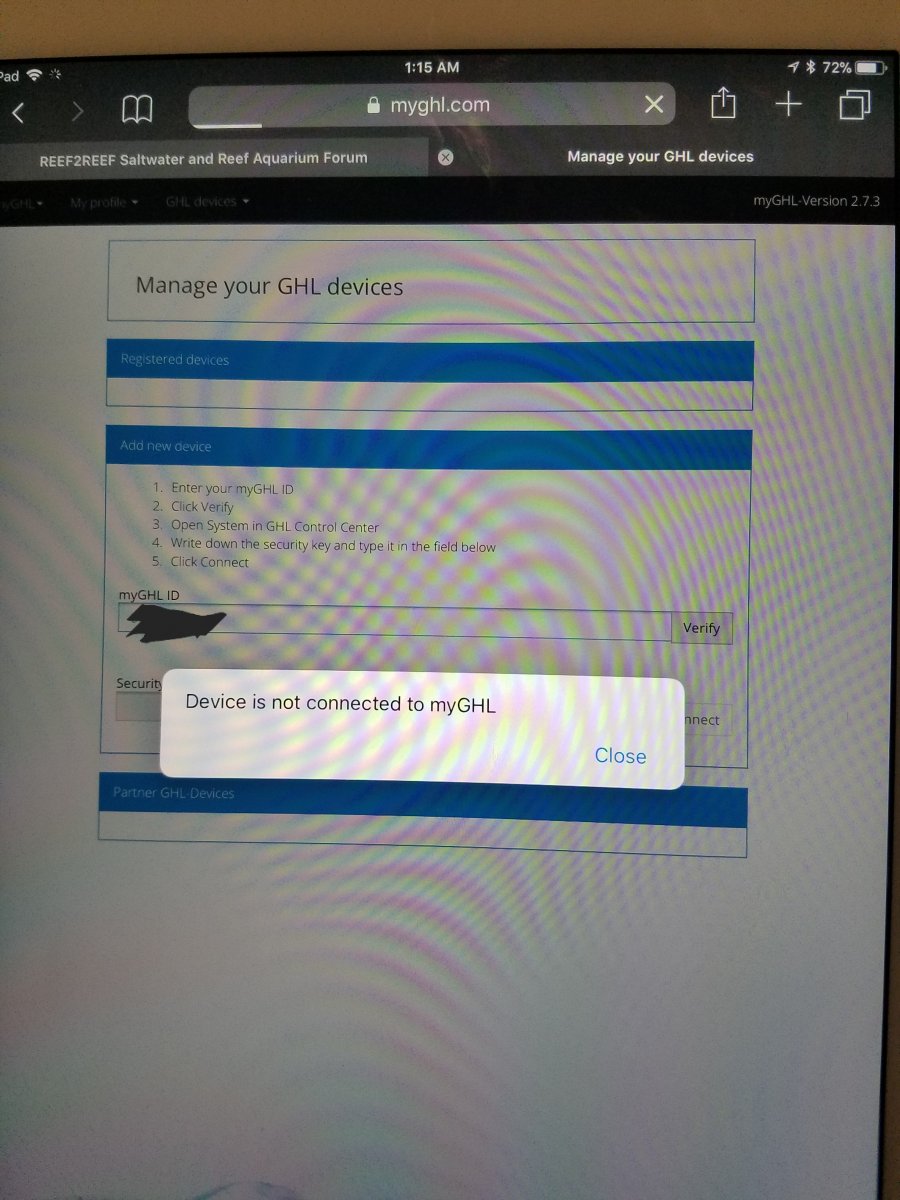
Also this kept showing up on my laptop so I had to connect it to my computer. Both running Windows 10 but It wouldn't work on my laptop.
Last edited:
I had an issue with my Microsoft Surface not connecting to the device while on wifi but would always work via USB. What I had to do is go into Windows firewall and allow the GCC desktop program access. Once I did this on the Microsoft Surfave I was able to connect to my devices and have not had a problem since. It has to be a Windows security, even thou I said my wireless network was trusted I had to allow an exception for GCC desktop software for it to work via wireless.
My PC on the other hand which is hardwired has never had an issues ever connecting.
My PC on the other hand which is hardwired has never had an issues ever connecting.
- Joined
- Apr 26, 2019
- Messages
- 7
- Reaction score
- 0
Also the ghl led is always blinking white
another update.. for those with the same problem.. i just attached using cat5e... LAN... my router shows it.. but the pc.. using GHL software still does not connect.. maybe another reboot.. off and on.. delete the new device for the LAN and redo.. see what happens..
so i redid that.. and now i was again able to connect.. but same problem.. i use the software to try and dose 5ml from pump 1 and get the ERROR 50 again..
Are you doing this on a android device or iPhone?
Lets start with the easy one , the doser blinking colors.
, the doser blinking colors.
https://www.aquariumcomputer.com/qu...of-the-blink-and-color-codes-of-the-ghl-logo/
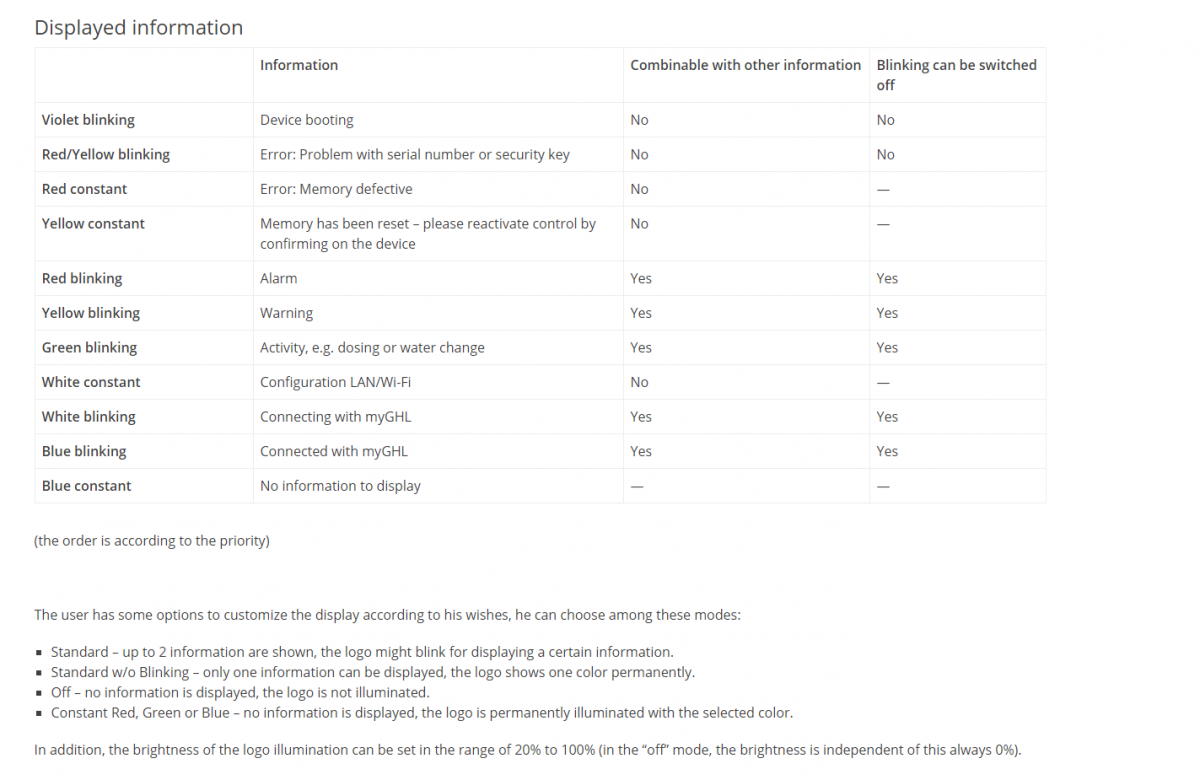
What firmware version are you currently on your doser? Have you upgraded it also on the doser?
Lets start with the easy one
https://www.aquariumcomputer.com/qu...of-the-blink-and-color-codes-of-the-ghl-logo/
What firmware version are you currently on your doser? Have you upgraded it also on the doser?
Last edited:
Similar threads
- Replies
- 0
- Views
- 209
- Replies
- 2
- Views
- 208
- Replies
- 12
- Views
- 315
- Replies
- 3
- Views
- 822









