If you can black out the network password on the screen shot it would be the best so not to tell everyone your password to your wireless network.
Navigation
Install the app
How to install the app on iOS
Follow along with the video below to see how to install our site as a web app on your home screen.
Note: This feature may not be available in some browsers.
More options
You are using an out of date browser. It may not display this or other websites correctly.
You should upgrade or use an alternative browser.
You should upgrade or use an alternative browser.
HELP - Going on vacation and Profilux 4 lost wifi connection
- Thread starter VJV
- Start date
- Tagged users None
Users Who Are Viewing This Thread (Total: 1, Members: 0, Guests: 1)
Thanks Ditto. I need to get going as my family is waiting for me 300km away. If you don’t mind when i get back I will ask for tour help to try and get this sorted out.
Many thanks and kind regards.
Many thanks and kind regards.
Talk to you when you get back and we will get this figured out. Safe trip!!
- Joined
- May 27, 2016
- Messages
- 289
- Reaction score
- 172
[emoji4] Obrigado!
I did not scan any QR code...???? I tried to create a new WiFi connection in GCC and it does not work.
The QR code should be under or at the back of the router.
Make sure the profilux is set to reach the right 2.4ghz network and not trying to reach the 5ghz on the settings in GCC
Like on the example 2.4ghz (NOS-EEFF) or (NOS-EEFF-5) for the 5ghz.
You should be able also to check on the router page www.aminhanet.nos.pt on which SSID the profilux is registered and make sure that there is no restriction for new IP devices. Then give it static IP on GCC settings.
Last edited:
- Joined
- May 27, 2016
- Messages
- 289
- Reaction score
- 172
Thanks! It is indeed on the 2,4Ghz network. Have also checked the router parameters but could not find the P4...
OK, then make sure in the Profilux Wifi settings to fill the right 2.4ghz SSID
On the NOS sticker example the 2.4ghz Wifi the SSID is called NOS-EEFF.
Fill the SSID in profilux with the same as your Wifi 2.4ghz connection name.
Make sure also to pickup a static IP address that it is in the range of your router.
On the example the selected static IP is in the range of the IPs proposed by the router.
hope it helps
Last edited:
Hey guys, I’m back! Fortunately the tank did not crash while I was away given I was completely out of access.
#kodo28, how do you know what is the range of acceptable IPs in this router? I used static IP, selected the 2,4Ghz network (which coincidentally has the exact same password as the 5Ghz one) and selected 100 as the IP address.
#Ditto #kodo28, pictures of my settings below:
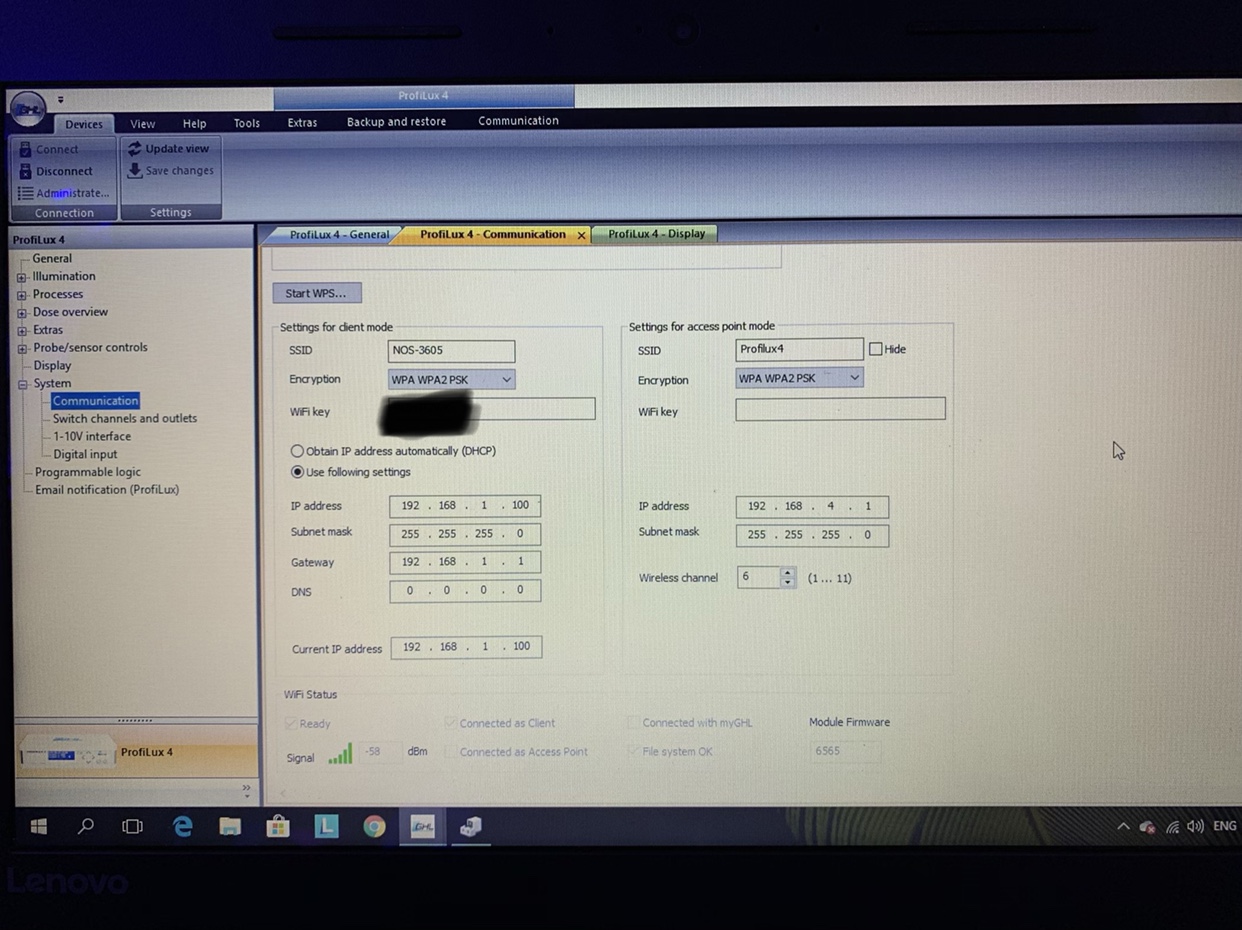
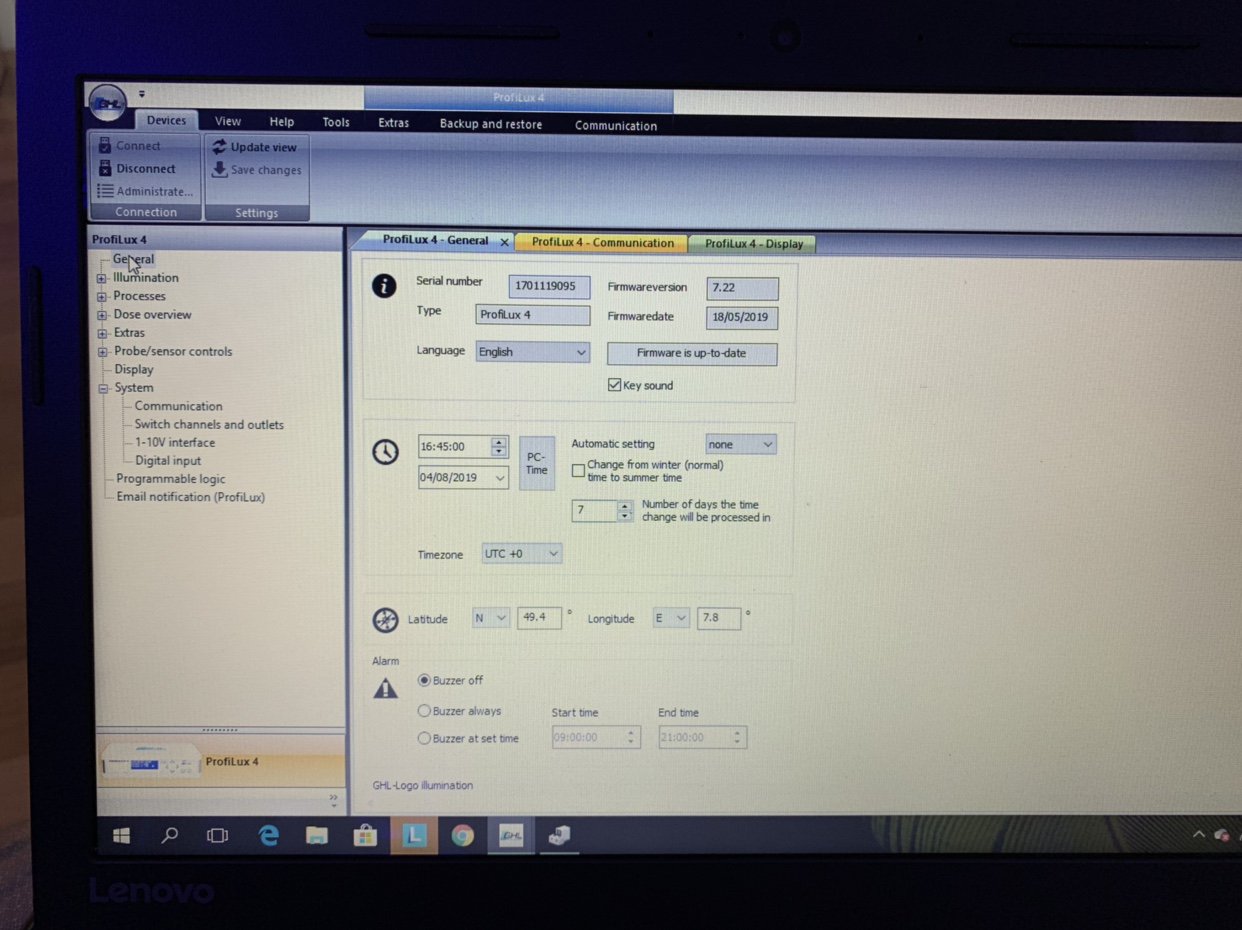
#kodo28, how do you know what is the range of acceptable IPs in this router? I used static IP, selected the 2,4Ghz network (which coincidentally has the exact same password as the 5Ghz one) and selected 100 as the IP address.
#Ditto #kodo28, pictures of my settings below:
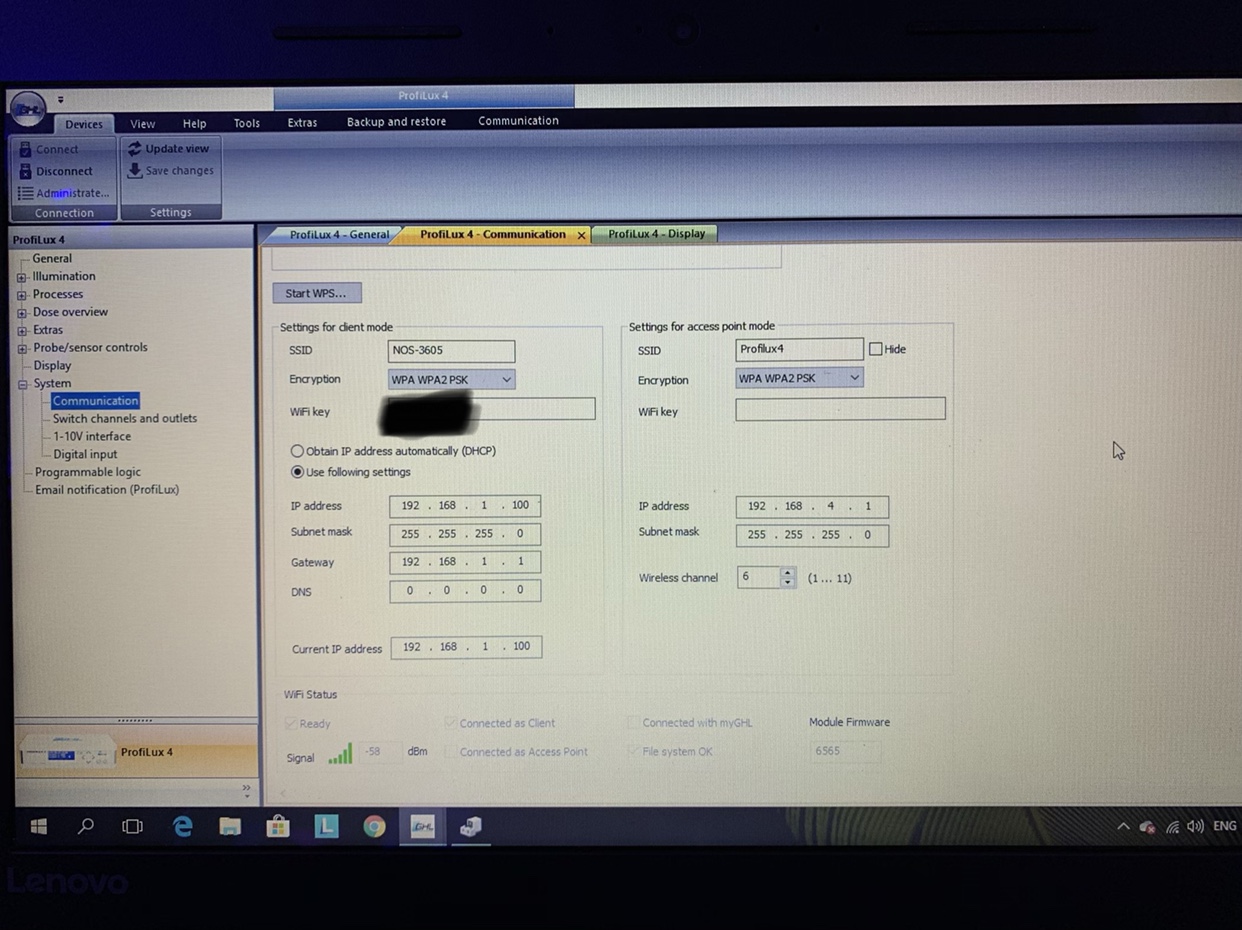
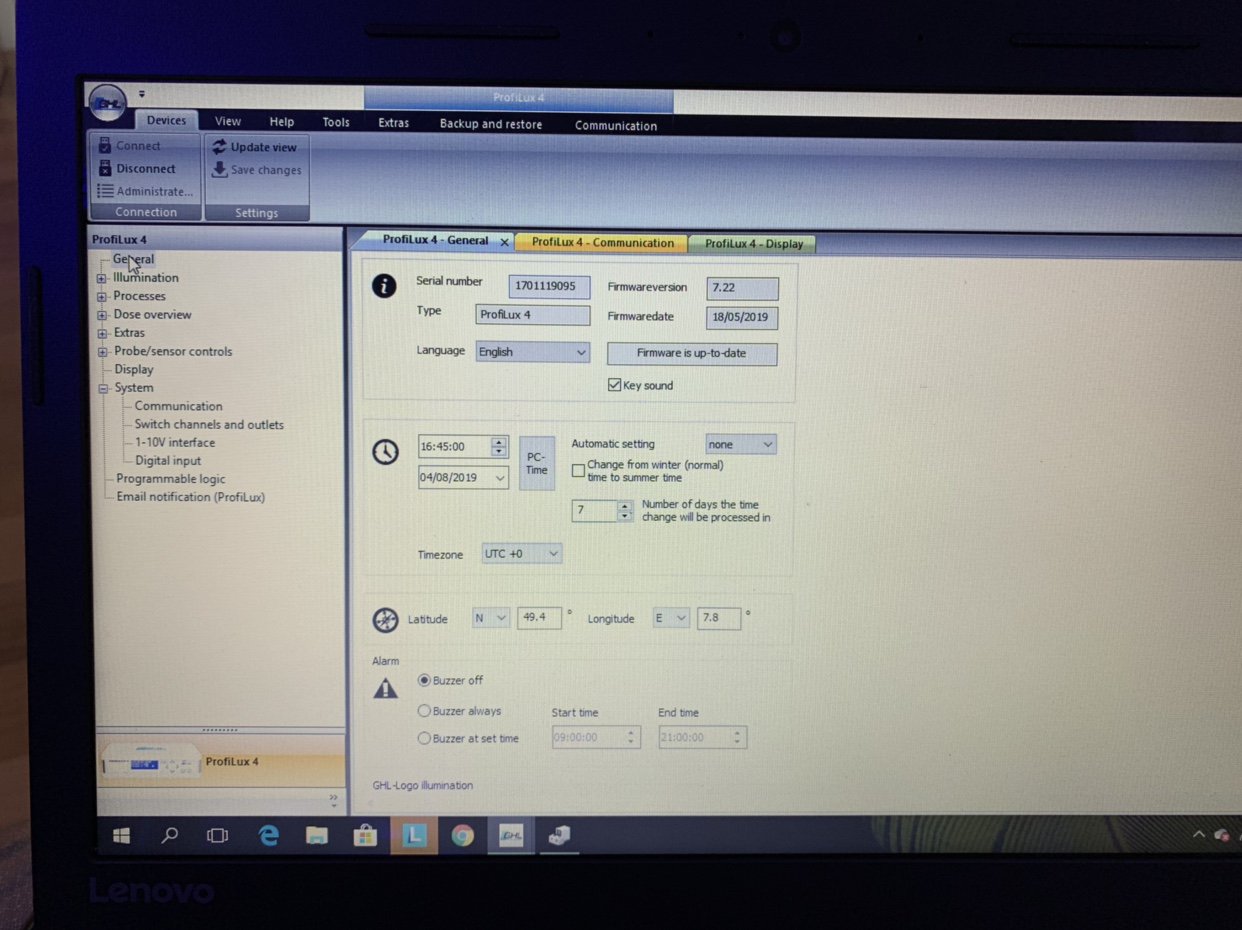
@VJV - Welcome back  .
.
Open up your command Prompt on your windows machine
Once the command prompt is open you want to enter in
ipconfig then hit the enter key.
What your looking for is this:
IPv4 Address. . . . . . . . . . . : 192.168.1.25
Subnet Mask . . . . . . . . . . . : 255.255.255.0
Default Gateway . . . . . . . . . : 192.168.1.1
This will tell us your acceptable Ip range.
Open up your command Prompt on your windows machine
Once the command prompt is open you want to enter in
ipconfig then hit the enter key.
What your looking for is this:
IPv4 Address. . . . . . . . . . . : 192.168.1.25
Subnet Mask . . . . . . . . . . . : 255.255.255.0
Default Gateway . . . . . . . . . : 192.168.1.1
This will tell us your acceptable Ip range.
Last edited:
On your settings above you did not enter in DNS, it should be something like 4.2.2.1 or 4.2.2.2 if you do not enter in DNS it will not be able to communicate with the GHL cloud service and will not work off-net through the cloud service.
@VJV - Welcome back.
Open up your command Prompt on your windows machine
Once the command prompt is open you want to enter in
ipconfig then hit the enter key.
What your looking for is this:
IPv4 Address. . . . . . . . . . . : 192.168.1.25
Subnet Mask . . . . . . . . . . . : 255.255.255.0
Default Gateway . . . . . . . . . : 192.168.1.1
This will tell us your acceptable Ip range.
What I get when I type ipconfig is exactly the same except the Address ends in .18 instead of .25
On your settings above you did not enter in DNS, it should be something like 4.2.2.1 or 4.2.2.2 if you do not enter in DNS it will not be able to communicate with the GHL cloud service and will not work off-net through the cloud service.
Thanks! How do I know which DNS to use? The GHL video says that the DNS address is usually the same as the IP address
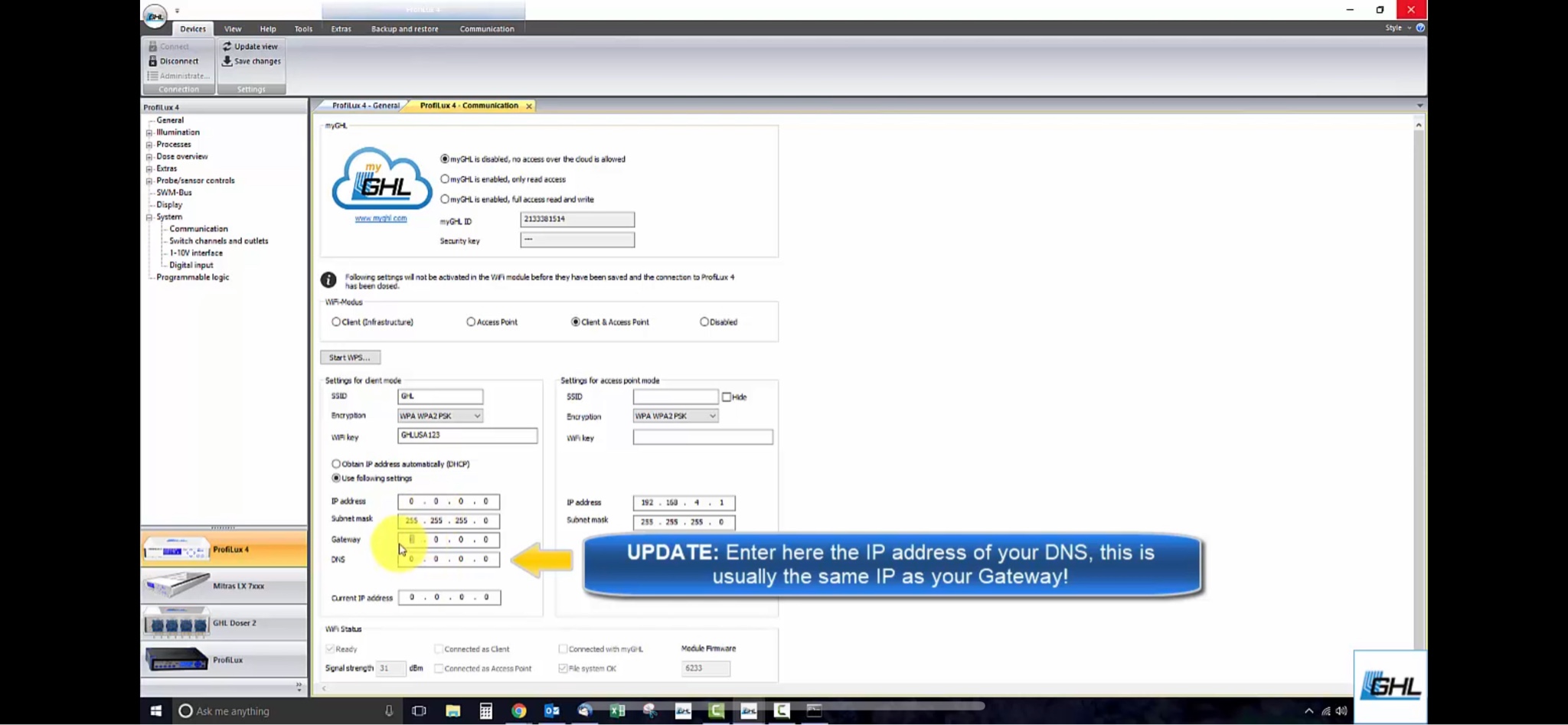
Your Gateway IP Address can also be your DNS or you can use the public DNS 4.2.2.1 and 4.2.2.2 that what I use.
You Static IP was correct so you would do this for your P4.
IP: 192.168.1.200
Subnet: 255.255.255.0
Gatewey: 192.168.1.1
Your DNS: 192.168.1.1 or 4.2.2.1
You can start a ping at a command prompt:
ping 192.168.1.200 -t and this will start a ping to the P4.
Once you apply the Ip save the config
The close GHL Desktop App
Then reopen the GHL Desktop App, your ping should then see a reply
You Static IP was correct so you would do this for your P4.
IP: 192.168.1.200
Subnet: 255.255.255.0
Gatewey: 192.168.1.1
Your DNS: 192.168.1.1 or 4.2.2.1
You can start a ping at a command prompt:
ping 192.168.1.200 -t and this will start a ping to the P4.
Once you apply the Ip save the config
The close GHL Desktop App
Then reopen the GHL Desktop App, your ping should then see a reply
Well, used my secondary DNS address by typing ipconfig/all listed under DNS servers. When I try to ping it it fives the following result:
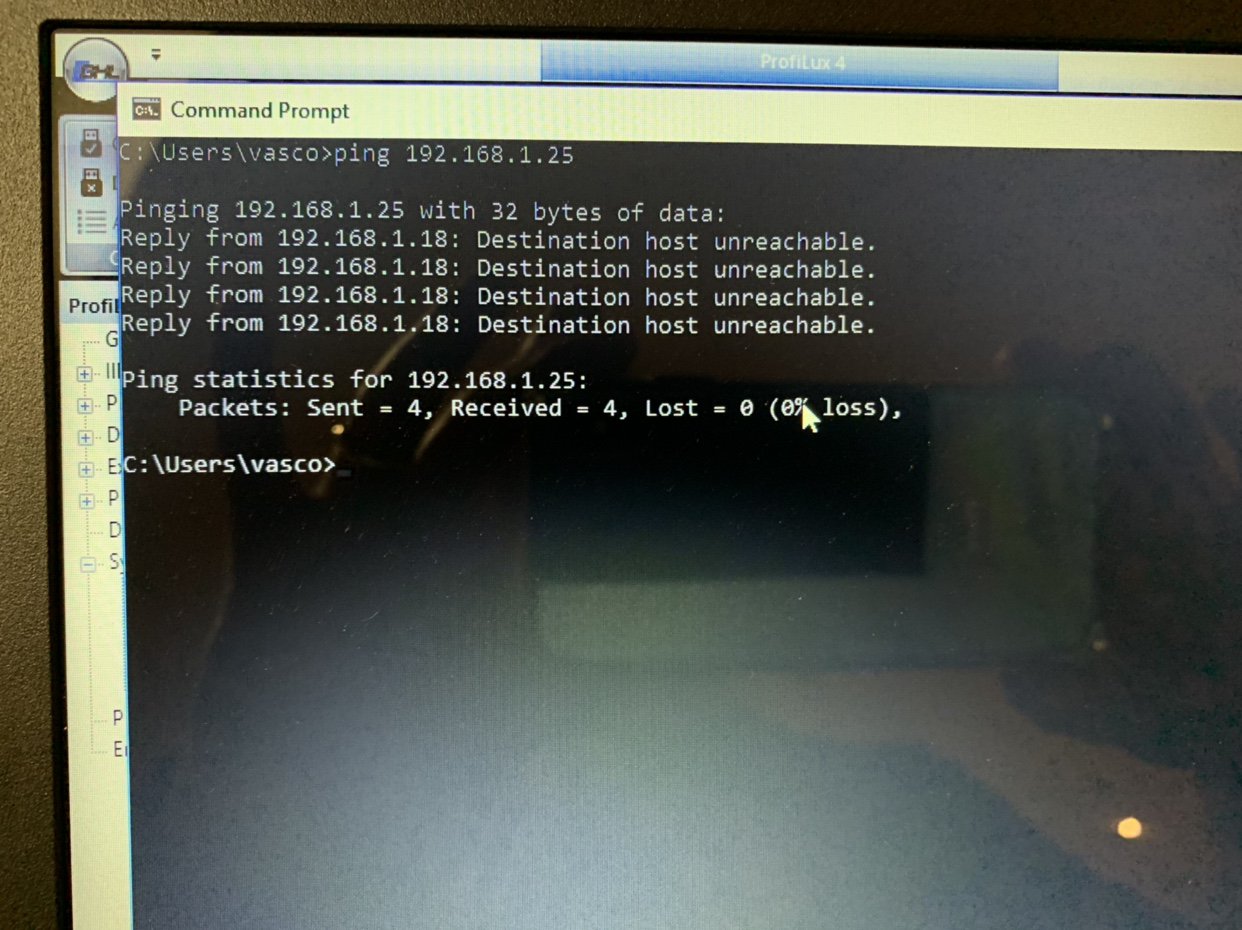
First, even though the IP address chosen was 192.168.1.25 it tries to get a reply from the 192.168.1.18(????) and says that the destination host is unreachable.
But then it says that there were 4 packets sent and for were received..?????
The Green light in my P4 is also indicating that the P4 has a wifi connection... I think (it is solid green but every now and than flashes for a couple of seconds).
However, when I create a new WiFi connection this is the message I get...
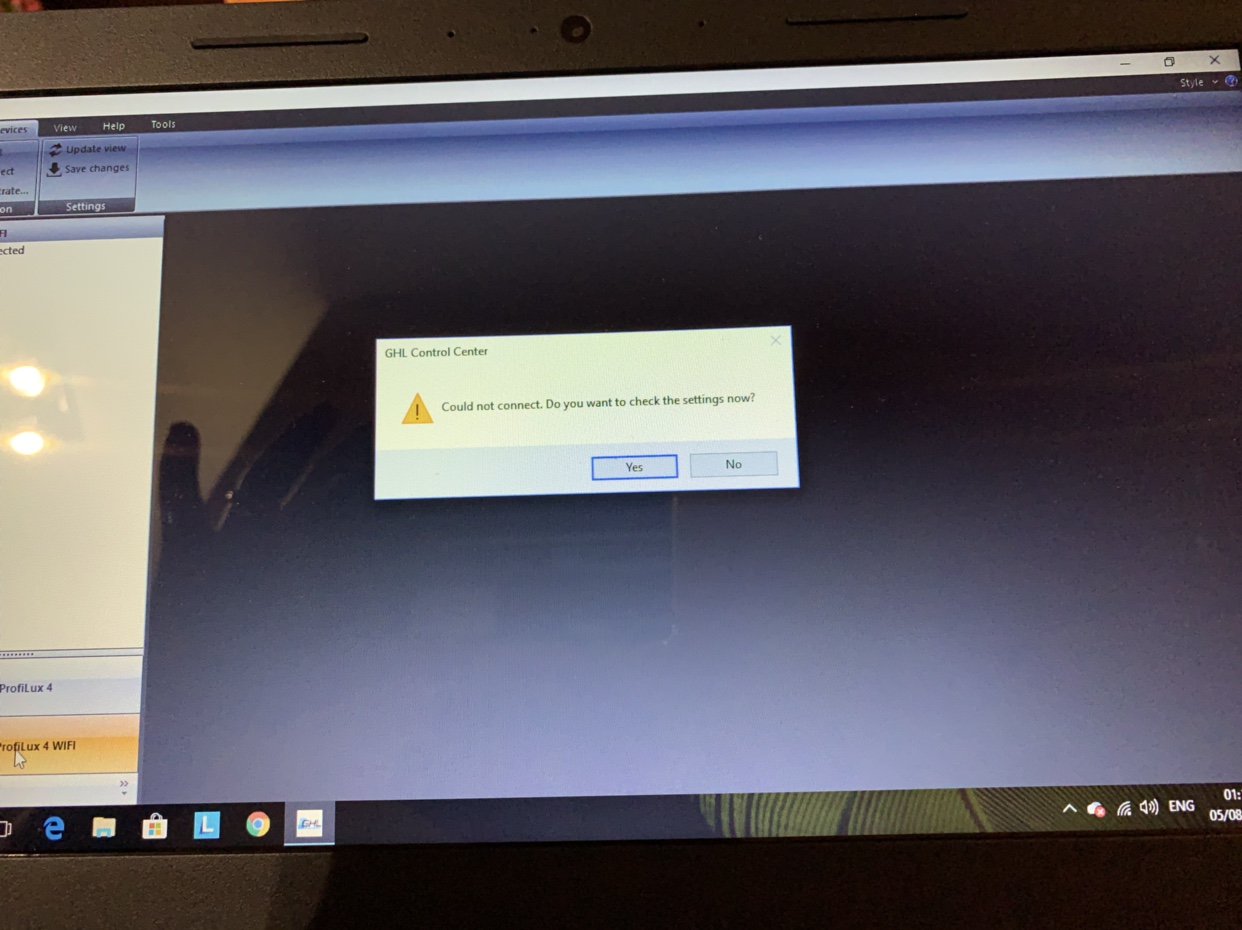
And these are the settings...
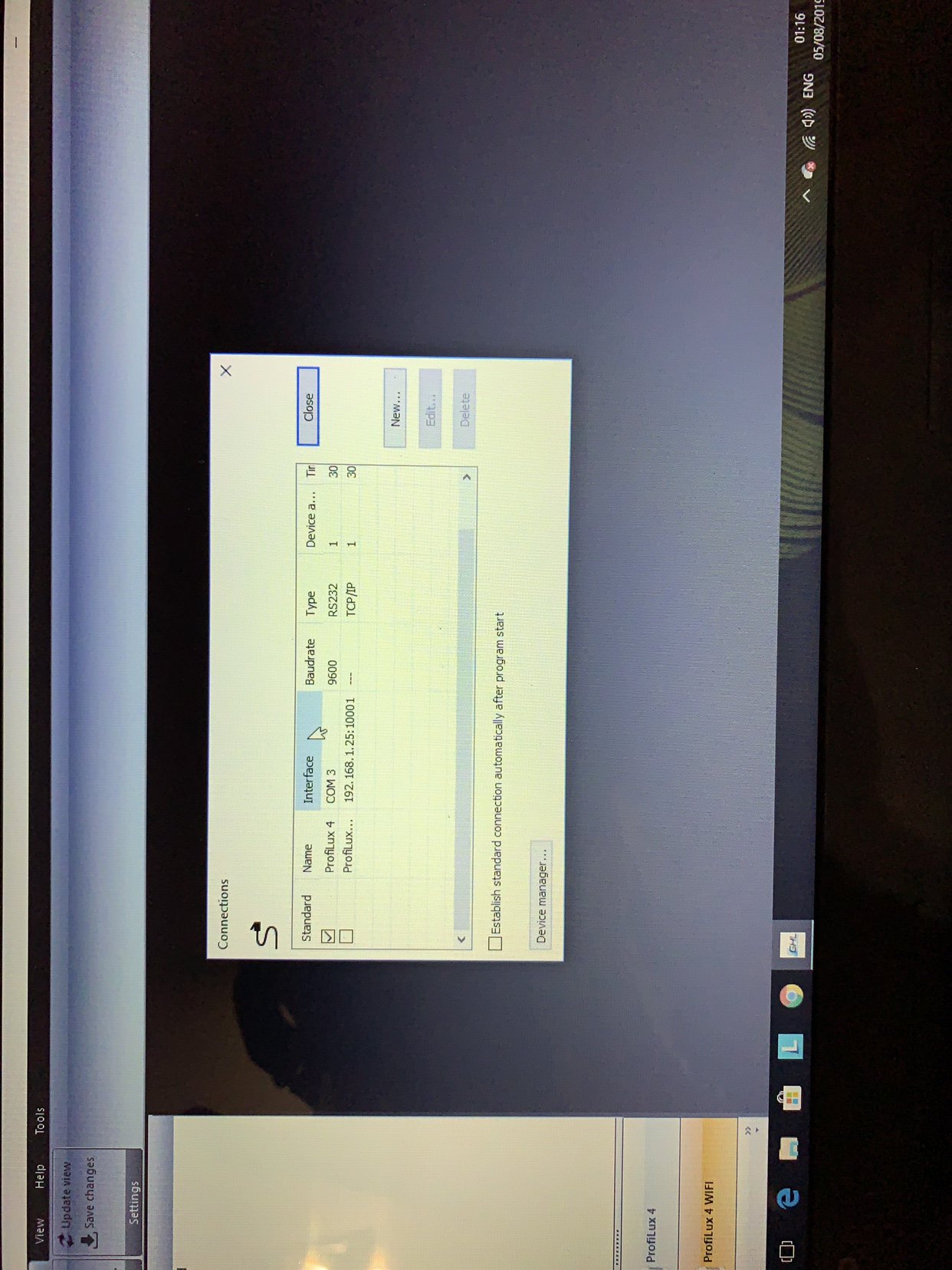
Confused and very frustrated... [emoji3525]
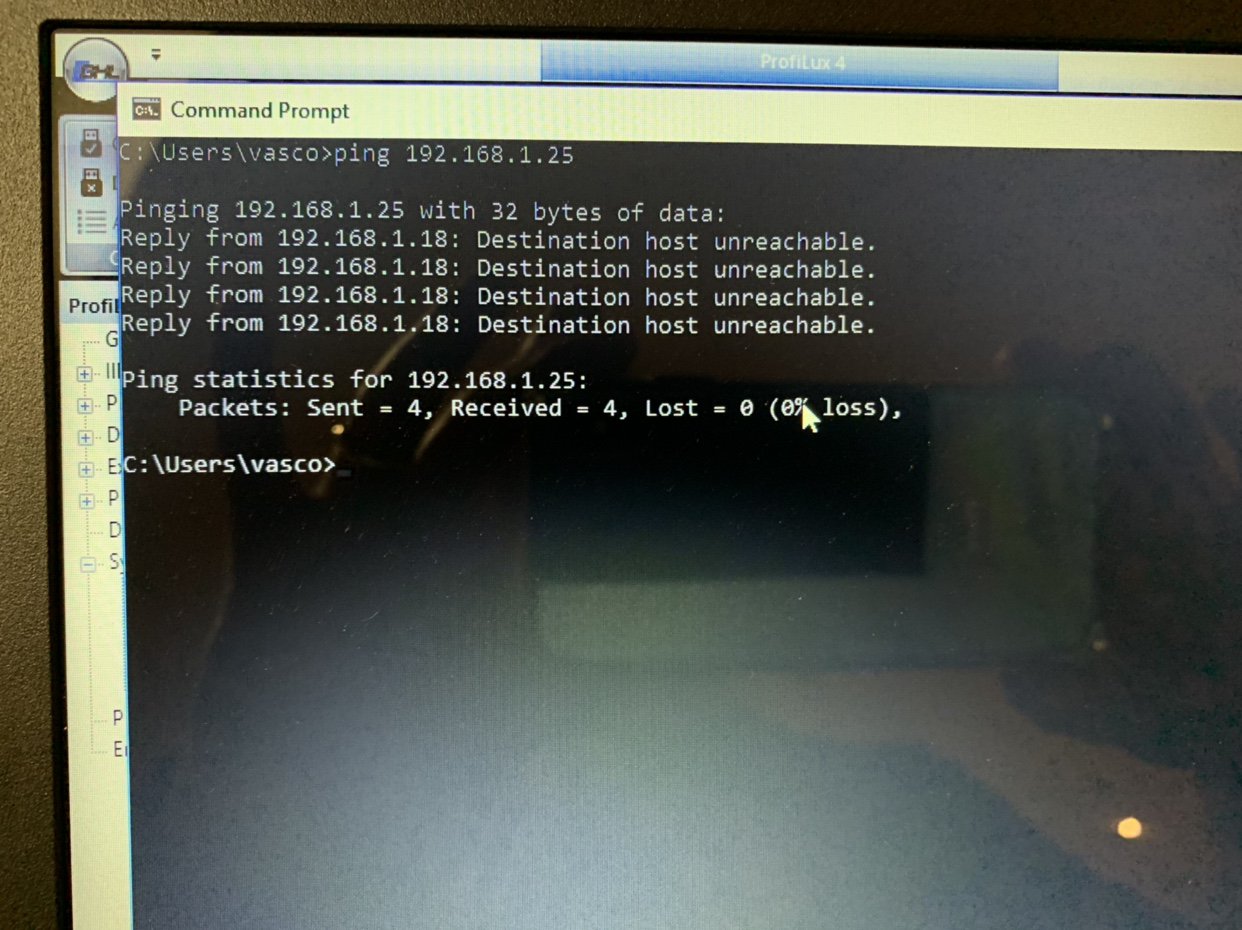
First, even though the IP address chosen was 192.168.1.25 it tries to get a reply from the 192.168.1.18(????) and says that the destination host is unreachable.
But then it says that there were 4 packets sent and for were received..?????
The Green light in my P4 is also indicating that the P4 has a wifi connection... I think (it is solid green but every now and than flashes for a couple of seconds).
However, when I create a new WiFi connection this is the message I get...
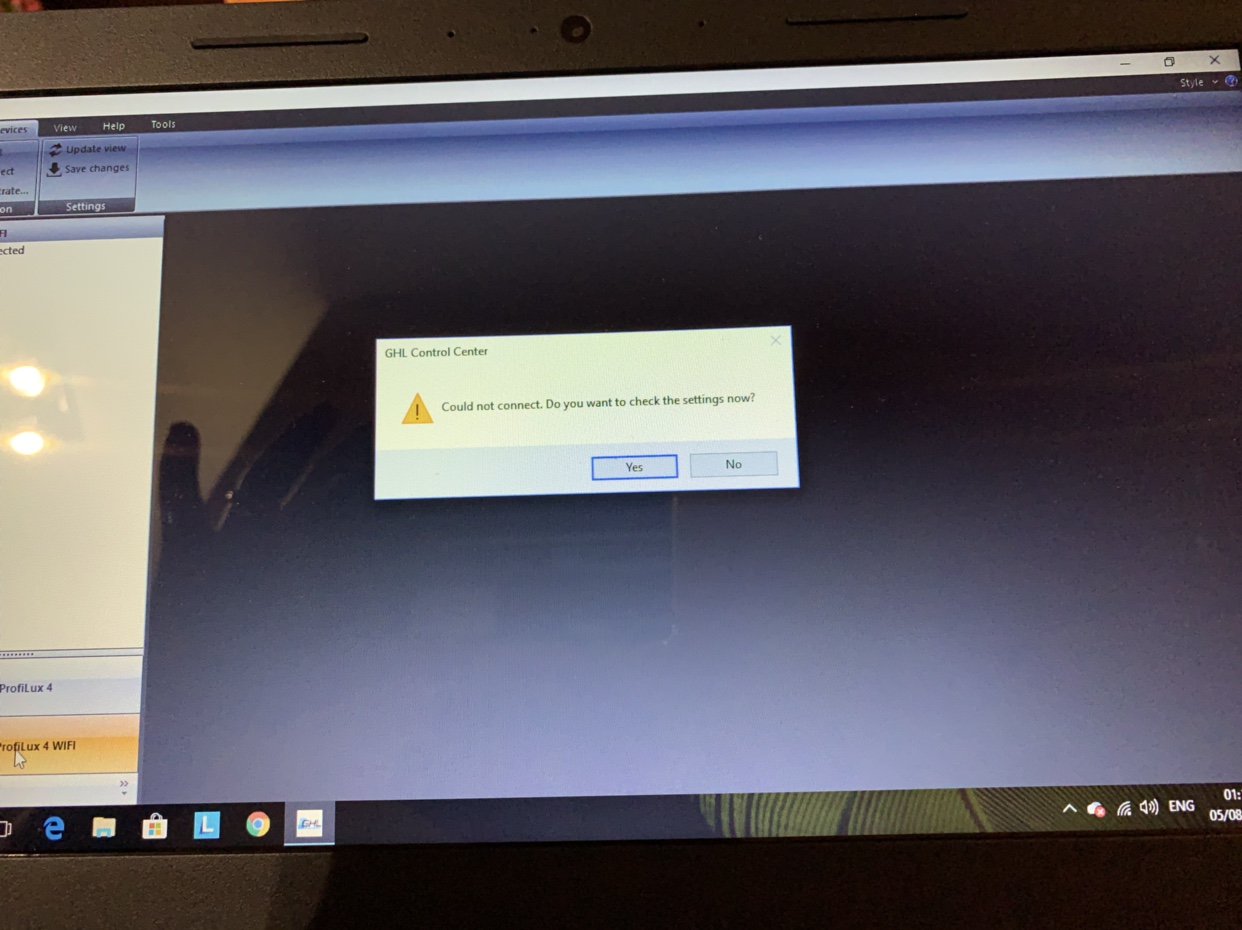
And these are the settings...
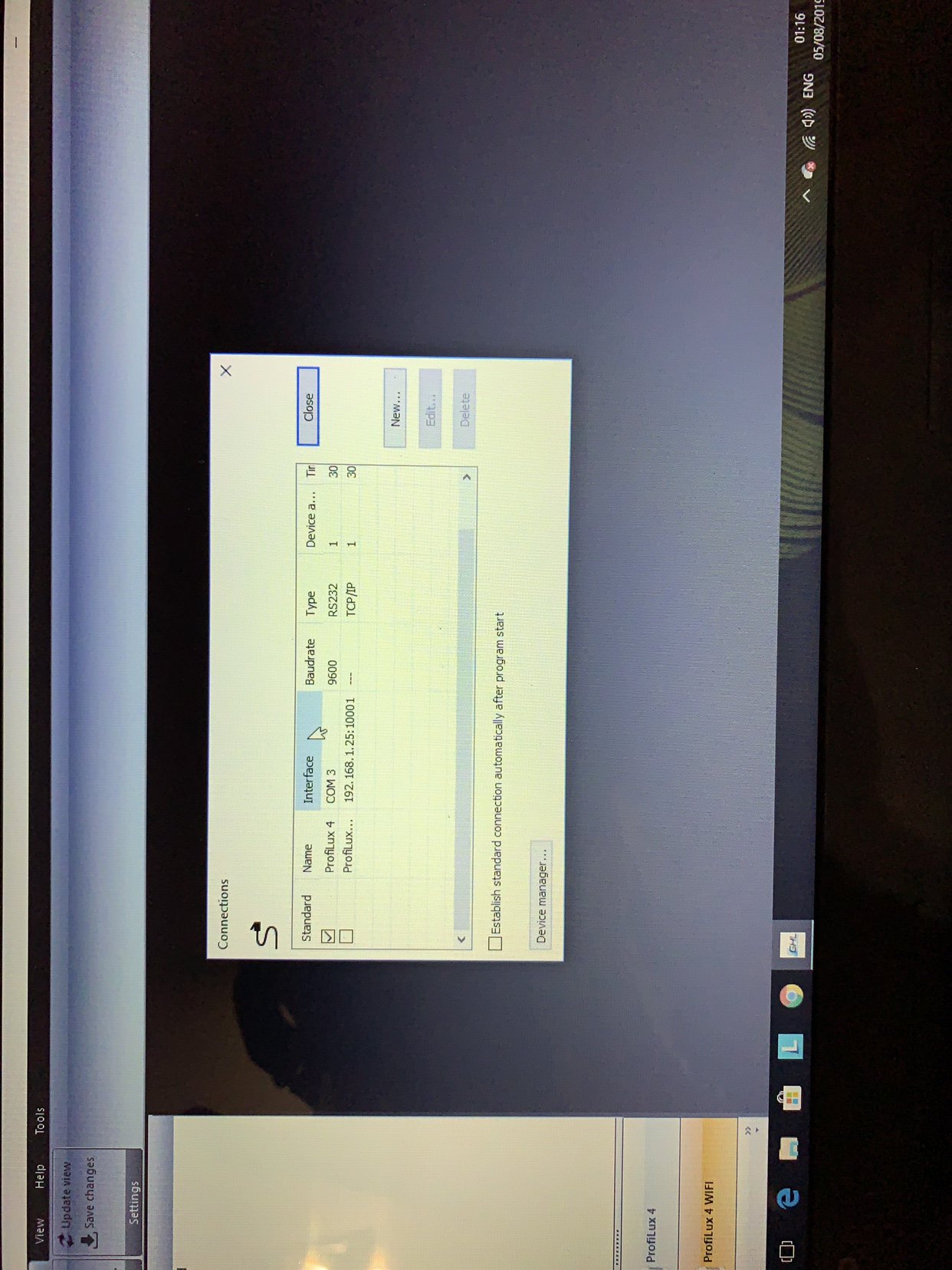
Confused and very frustrated... [emoji3525]
Last edited:
Your Gateway IP Address can also be your DNS or you can use the public DNS 4.2.2.1 and 4.2.2.2 that what I use.
You Static IP was correct so you would do this for your P4.
IP: 192.168.1.200
Subnet: 255.255.255.0
Gatewey: 192.168.1.1
Your DNS: 192.168.1.1 or 4.2.2.1
You can start a ping at a command prompt:
ping 192.168.1.200 -t and this will start a ping to the P4.
Once you apply the Ip save the config
The close GHL Desktop App
Then reopen the GHL Desktop App, your ping should then see a reply
Tried this. Also did not work. Exactly the same results... [emoji3525]
Disregard saw the screen shot 
Your SID should be your home wireless network.
Your password for the SID should be your home wireless network. (I noticed on the screen shot is said GHL so was not sure if you were doing that to mask things)
Your password for the SID should be your home wireless network. (I noticed on the screen shot is said GHL so was not sure if you were doing that to mask things)
Is the above screen shot what it use to be set at?
All you needed to do is leave it at that IP Address, added the DNS of 192.168.1.1.
Your also on very old Firmware for the Wireless, you need to upgrade. From the screenshot it looks like 6565.
Since it so old you are going to need to use to Wireless update tool here:
WiFi-Module-ESP-Update
« » Download Info Views: 38894 File size: 5.57 MB Downloads: 20731 Updated: 08/25/2023 Categories: Firmware Download Description Changelog Firmware and file system (web interface) for the WiFi module ESP (used in ProfiLux 4, Mitras LX 7 and ProfiLux Mini/Light WiFi) including update instructions...
You need to follow the GHL Video here:
When you do this it will wipe out the wireless network settings and you will need to set it back up again also.
Last edited:
- Joined
- May 27, 2016
- Messages
- 289
- Reaction score
- 172
Hey guys, I’m back! Fortunately the tank did not crash while I was away given I was completely out of access.
#kodo28, how do you know what is the range of acceptable IPs in this router? I used static IP, selected the 2,4Ghz network (which coincidentally has the exact same password as the 5Ghz one) and selected 100 as the IP address.
#Ditto #kodo28, pictures of my settings below:
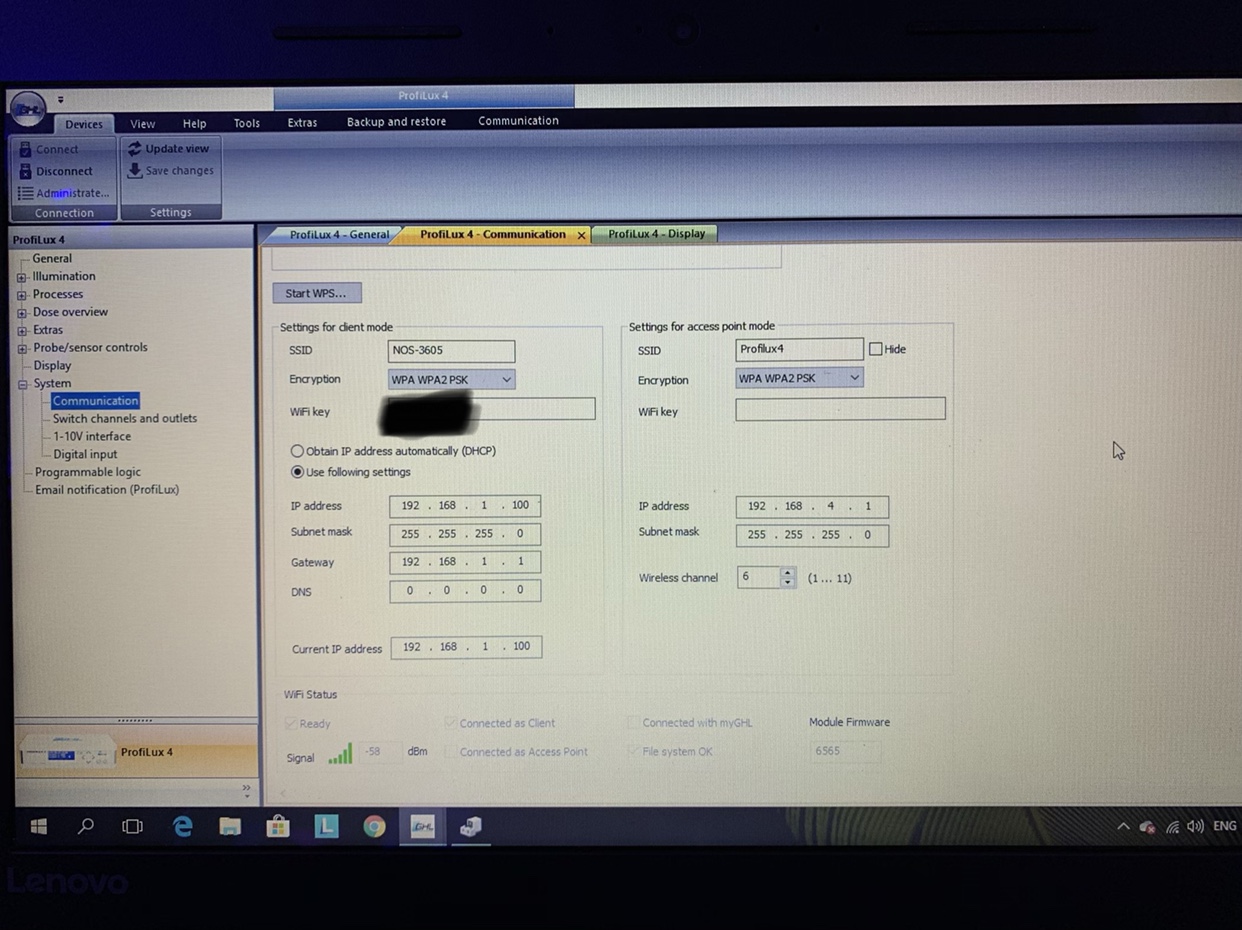
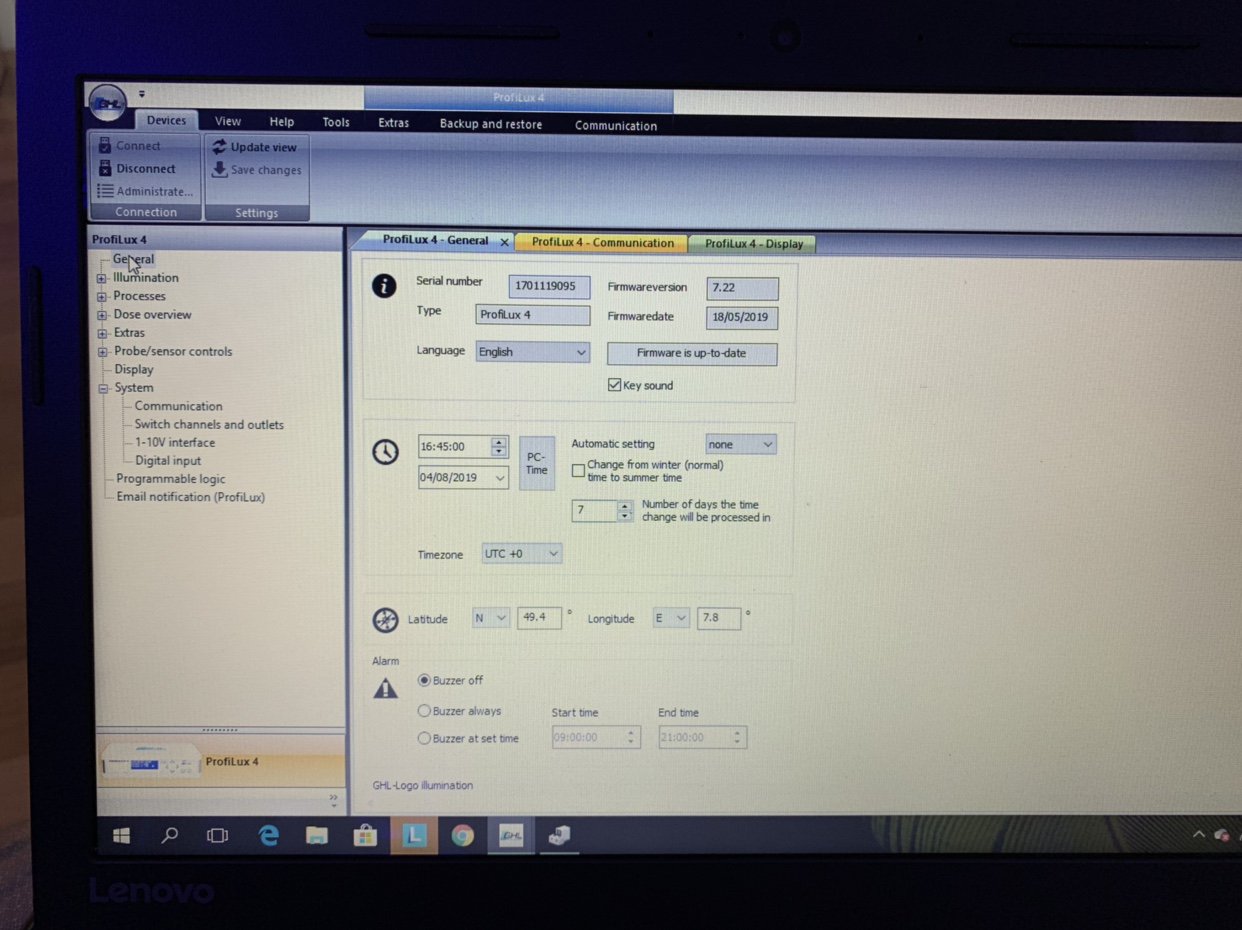
The IP range should be available in "Intervalos de endereco IP". ( Picture below is from web )
You should check which IP address was assigned to the Profilux on the router side and update this one manually and set it as static IP if he doesn't match the one set in the Profilux settings .
You should have some kind of menu on your router were all connected devices appear and which type of connection they use.
As Ditto said you should also update the Wifi firmware version of your Profilux
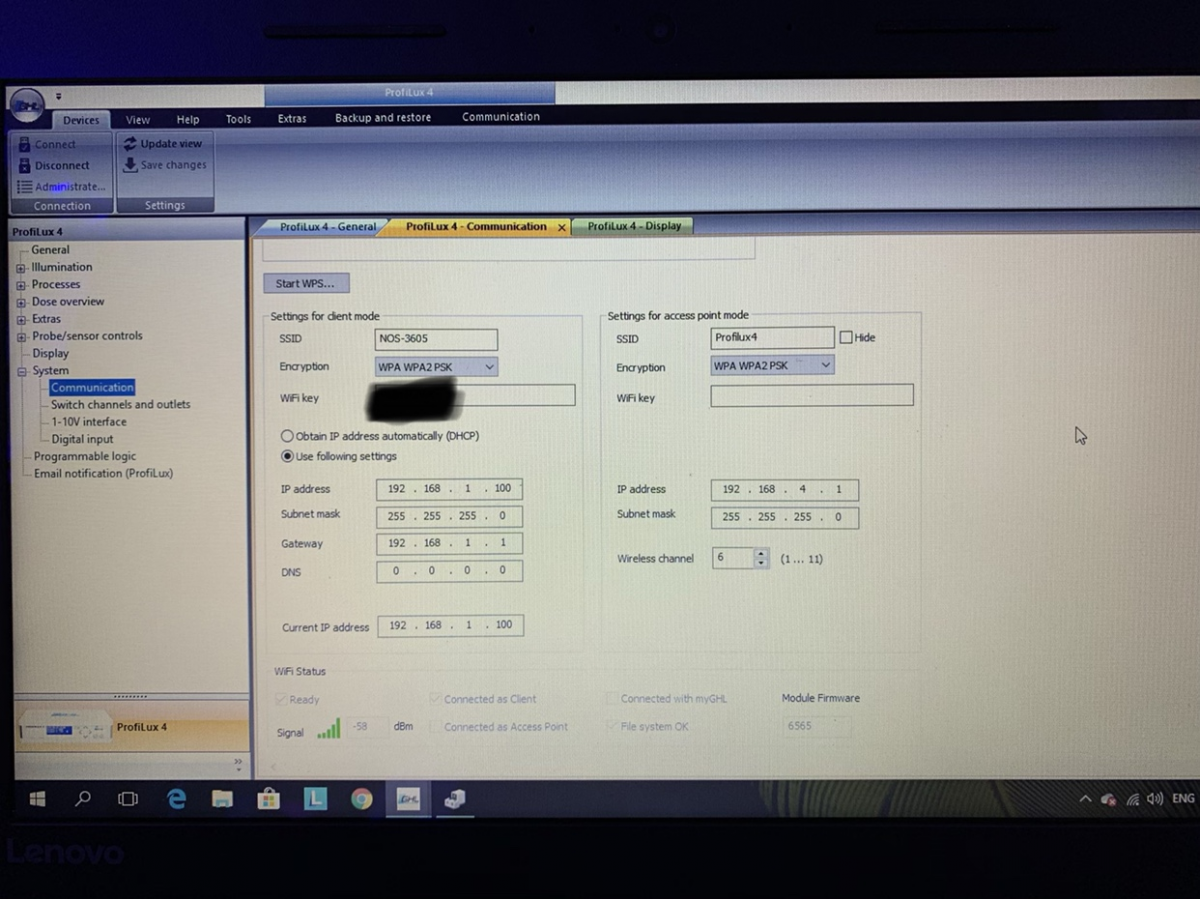
Is the above screen shot what it use to be set at?
All you needed to do is leave it at that IP Address, added the DNS of 192.168.1.1.
Your also on very old Firmware for the Wireless, you need to upgrade. From the screenshot it looks like 6565.
Since it so old you are going to need to use to Wireless update tool here:
WiFi-Module-ESP-Update
« » Download Info Views: 38894 File size: 5.57 MB Downloads: 20731 Updated: 08/25/2023 Categories: Firmware Download Description Changelog Firmware and file system (web interface) for the WiFi module ESP (used in ProfiLux 4, Mitras LX 7 and ProfiLux Mini/Light WiFi) including update instructions...www.aquariumcomputer.com
You need to follow the GHL Video here:
When you do this it will wipe out the wireless network settings and you will need to set it back up again also.
Well, there is no WiFi folder inside my GHLControlCenter folder...???
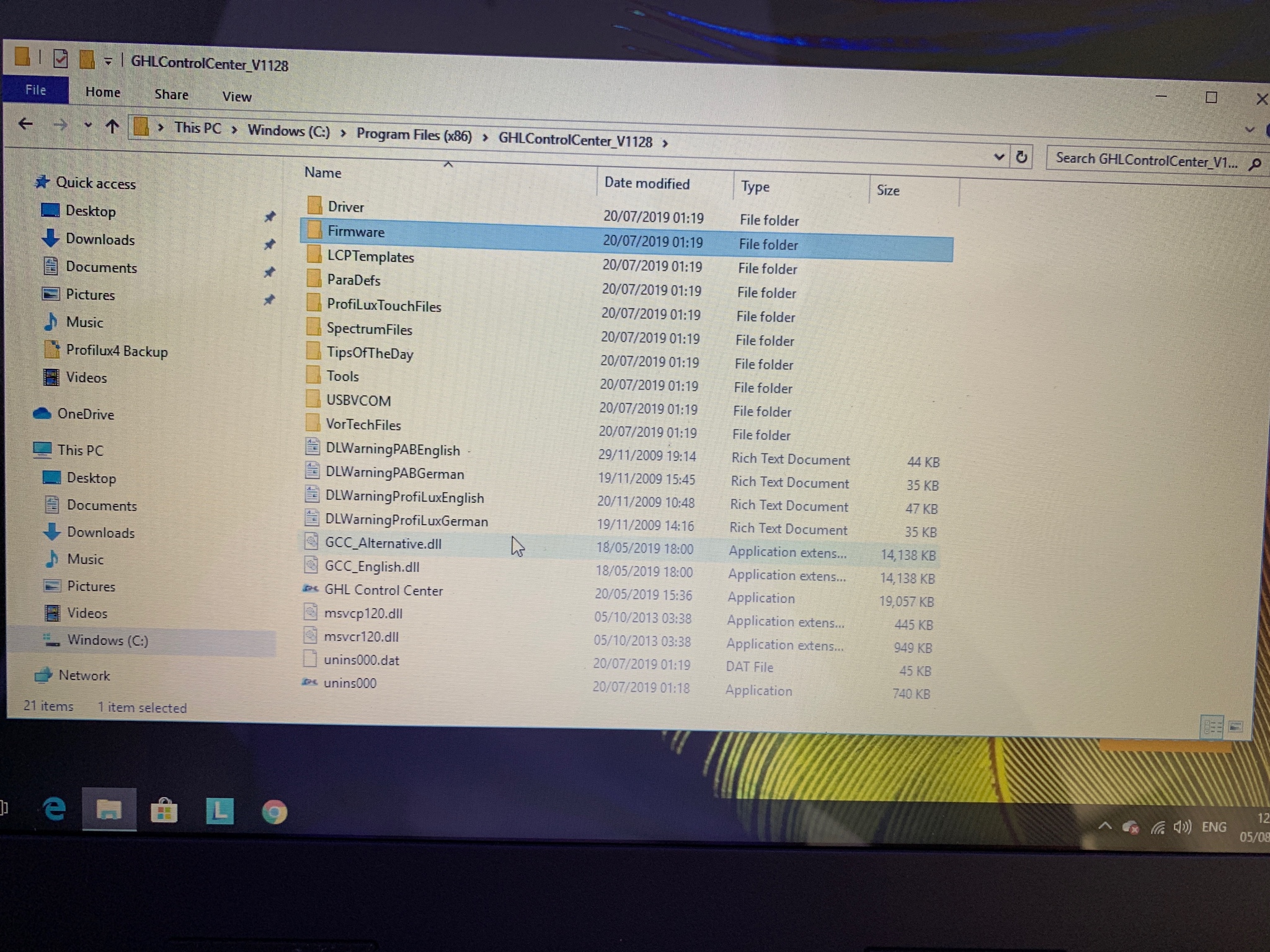
Similar threads
- Replies
- 8
- Views
- 608









