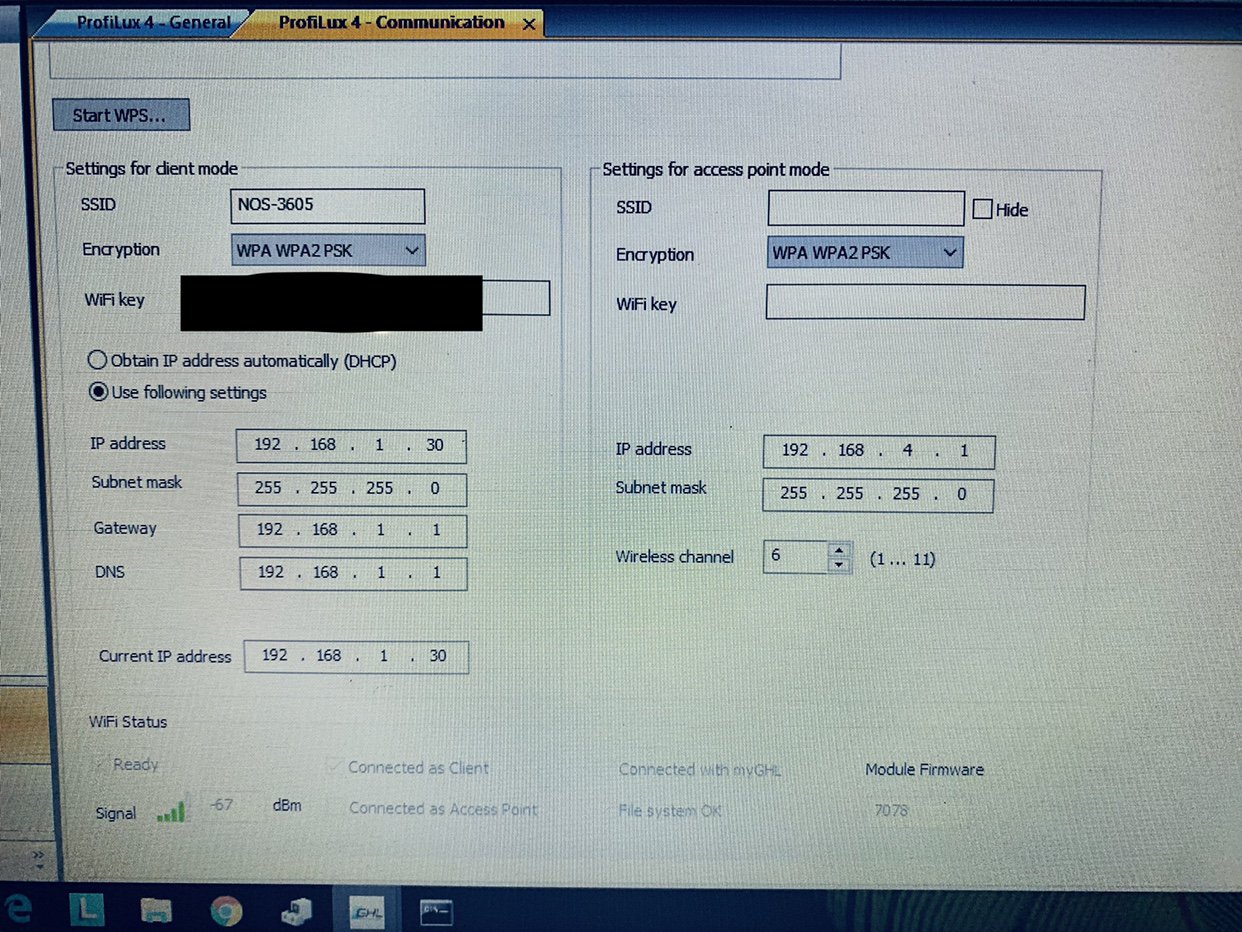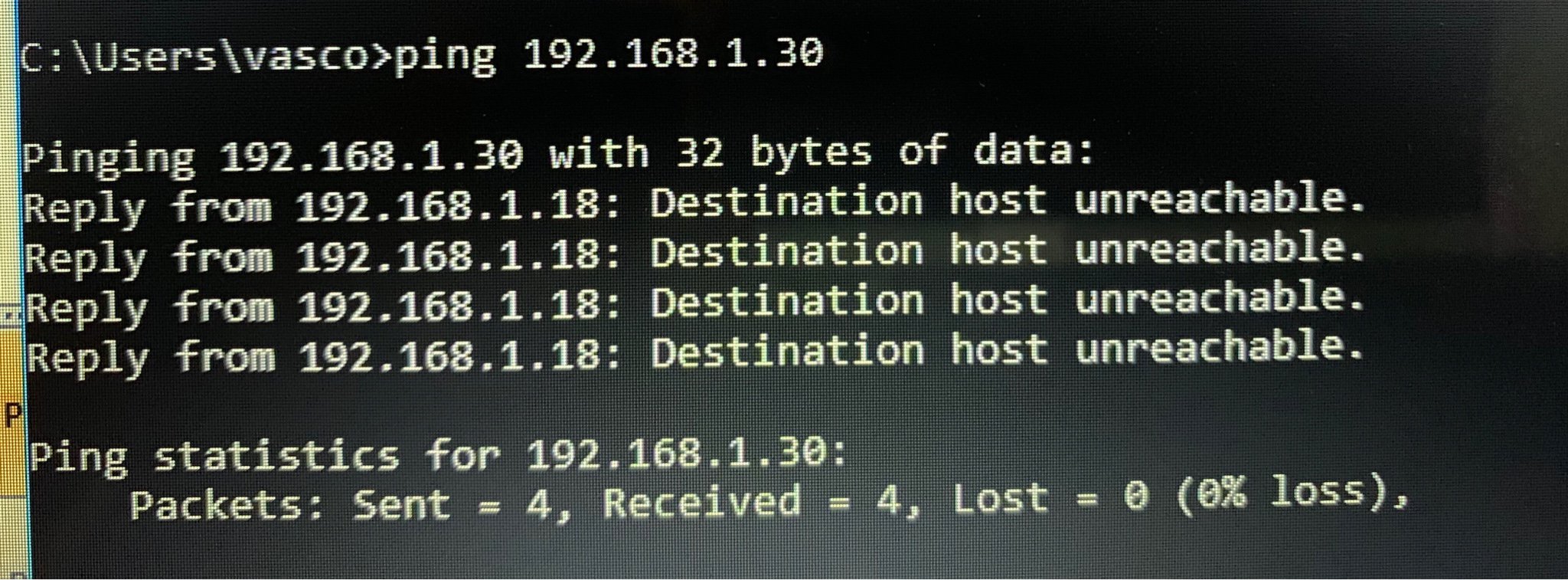- Joined
- May 27, 2016
- Messages
- 289
- Reaction score
- 172
You need to have the P4 connected to USB.
1 - download from https://www.aquariumcomputer.com/downloads/wifi-module-esp-update/
2 - Unzip folder and open unzip folder
3 - Select and open the WiFi_FirmwareUpdateTool.exe
4 - Open port number of your P4
5 - Run the "Reprogram File System"
Make sure to backup your settings first.
1 - download from https://www.aquariumcomputer.com/downloads/wifi-module-esp-update/
2 - Unzip folder and open unzip folder
3 - Select and open the WiFi_FirmwareUpdateTool.exe
4 - Open port number of your P4
5 - Run the "Reprogram File System"
Make sure to backup your settings first.