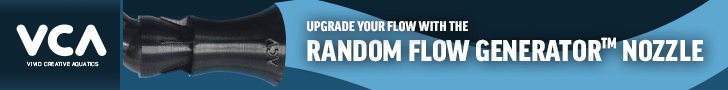Hi guys, I'm posting this because most, if not all the coral shots taken by hobbyists with their cellphone cameras stock app leave a LOT to be desired.... While there's a few of us who take the time to use a REAL camera and set white balance properly, the majority of us simply pull the phone out of our pockets and snap away... there's one problem with this:
they're usually WAY too blue!!... the reason is simple : the camera app that comes with our phone has NO IDEA what to do with the blue light coming from our aquarium lighting.
Simple solution: Use a third party camera app that lets you set the white balance manually, and max it out (usually 10,000k is the upper limit...) you'll be amazed how much better your photos look.
Here's an example:
Stock Camera App:

Third Party Camera App(with custom white balance set to 10,000k):

...pretty amazing difference isn't it? The ONLY difference in those two pictures was the app used to take the photo.
SO!... No more excuse for all those BLUEEE pictures!
Wondering which app to get? here's a solution for you Android or iPhone users:
If you have an Android phone this is what I use... it's free
https://play.google.com/store/apps/details?id=com.hecorat.camera
If you have an iPhone this should do the same thing, I have no direct experience with it though... it costs a few bucks, I can't seem to find an app that does the same thing for free on the App Store lol
https://itunes.apple.com/ca/app/camera+/id329670577?mt=8&ign-mpt=uo=4
I hope this is helpful to some!!
they're usually WAY too blue!!... the reason is simple : the camera app that comes with our phone has NO IDEA what to do with the blue light coming from our aquarium lighting.
Simple solution: Use a third party camera app that lets you set the white balance manually, and max it out (usually 10,000k is the upper limit...) you'll be amazed how much better your photos look.
Here's an example:
Stock Camera App:

Third Party Camera App(with custom white balance set to 10,000k):

...pretty amazing difference isn't it? The ONLY difference in those two pictures was the app used to take the photo.
SO!... No more excuse for all those BLUEEE pictures!
Wondering which app to get? here's a solution for you Android or iPhone users:
If you have an Android phone this is what I use... it's free
https://play.google.com/store/apps/details?id=com.hecorat.camera
If you have an iPhone this should do the same thing, I have no direct experience with it though... it costs a few bucks, I can't seem to find an app that does the same thing for free on the App Store lol
https://itunes.apple.com/ca/app/camera+/id329670577?mt=8&ign-mpt=uo=4
I hope this is helpful to some!!