I just started doing that. I added an X4 which has 2 probe ports and monitor ORP and pH.I’m interested in maybe getting a hydros. My controller goals are to monitor and maybe do some basic safety control. Do all the hydros controllers actually track and chart Ph? I was about to go GHL mini (have their doser) but read it only monitors Ph and does not track it. And can I see a screen shot of what that looks like?
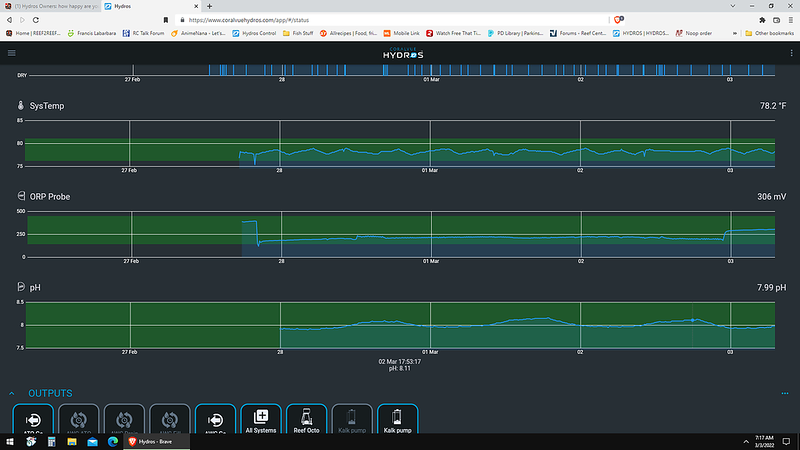
If you click at a point on the graph it gives you the value at that time.


















