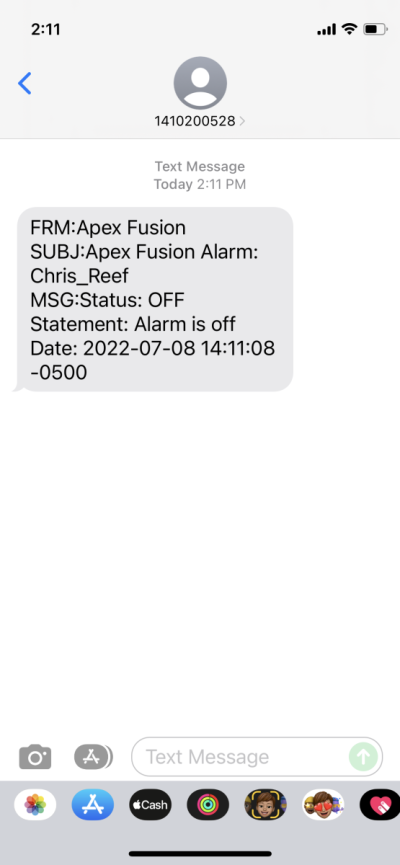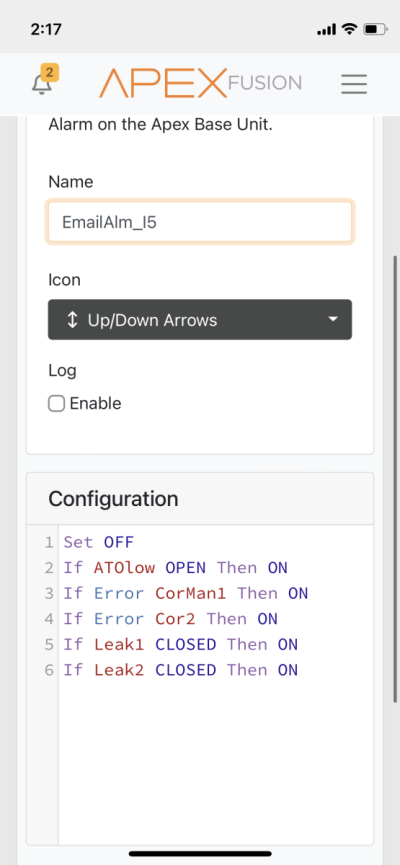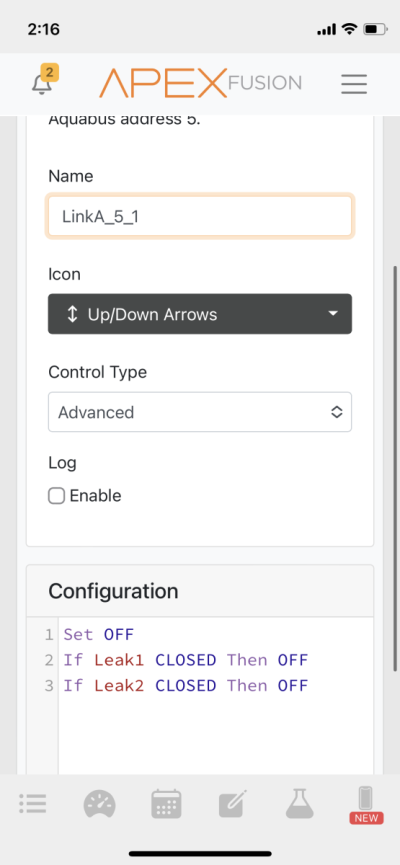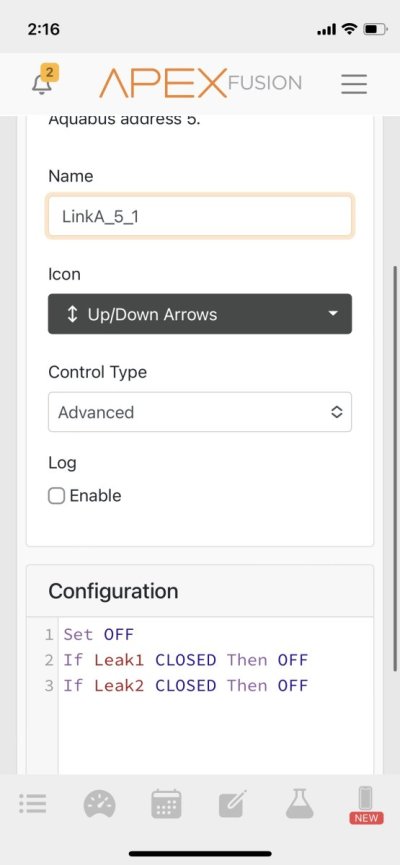- Joined
- Apr 29, 2020
- Messages
- 1,040
- Reaction score
- 535
Hello I have tried to figure this programming out. I’ve done okay but now I’m stuck. I keep getting inconsistent alarms when trying to manually test.
Here is what I have so far
Two leak sensors labeled Leak1 and leak2 in fmm port 1 and 2
1 optical sensor placed in ATO for when water gets too low to email me. I have the sensor normally wet (closed) and want it to alarm me when dry(open).
for some reason the alarm is not consistent and I get this weird messsage saying alarm is off instead of alarm for the atolow being open. Whereis this alarm is off message coming from?
Also for the module labeled LinkA_5_1
I have if closed for the leak detectors then off because that’s what the default setup programmed. Is that correct? I think it’s to prevent it from being on when it’s wet?
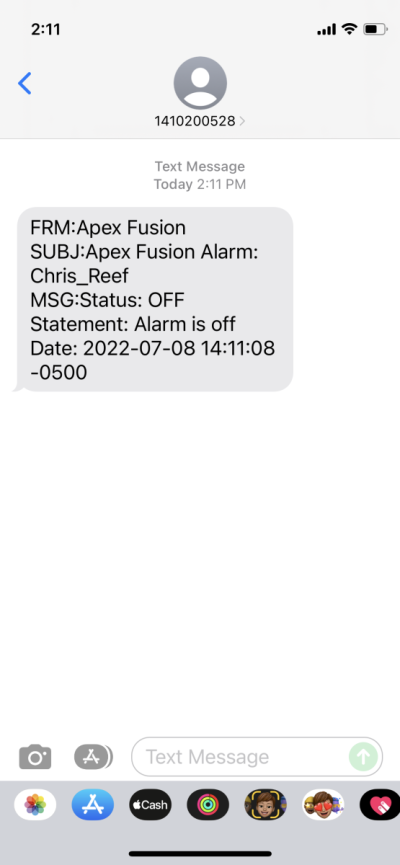
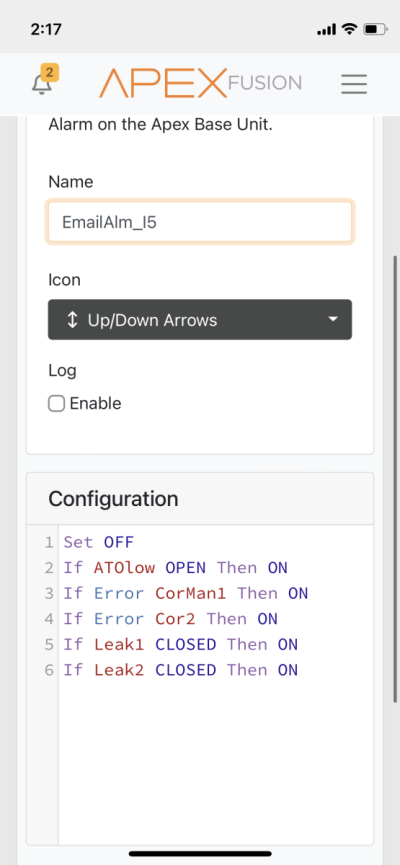
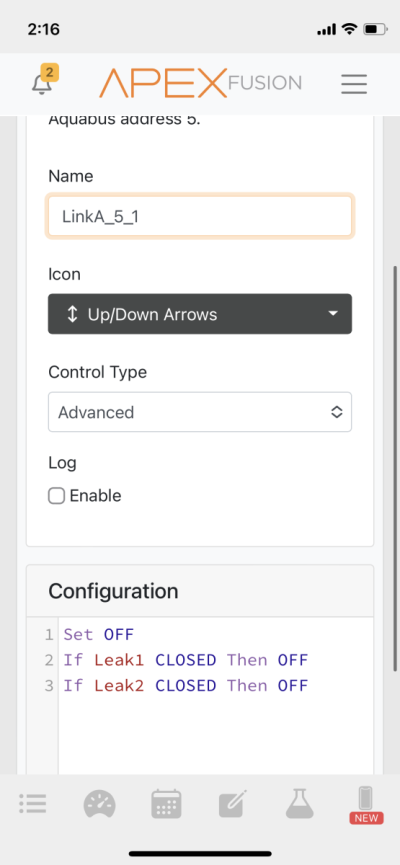
Here is what I have so far
Two leak sensors labeled Leak1 and leak2 in fmm port 1 and 2
1 optical sensor placed in ATO for when water gets too low to email me. I have the sensor normally wet (closed) and want it to alarm me when dry(open).
for some reason the alarm is not consistent and I get this weird messsage saying alarm is off instead of alarm for the atolow being open. Whereis this alarm is off message coming from?
Also for the module labeled LinkA_5_1
I have if closed for the leak detectors then off because that’s what the default setup programmed. Is that correct? I think it’s to prevent it from being on when it’s wet?