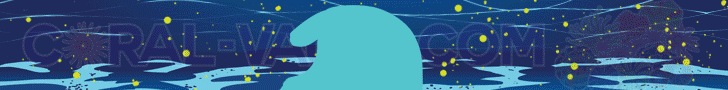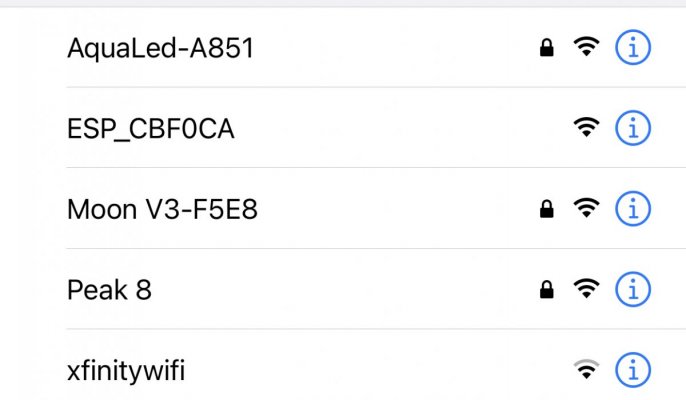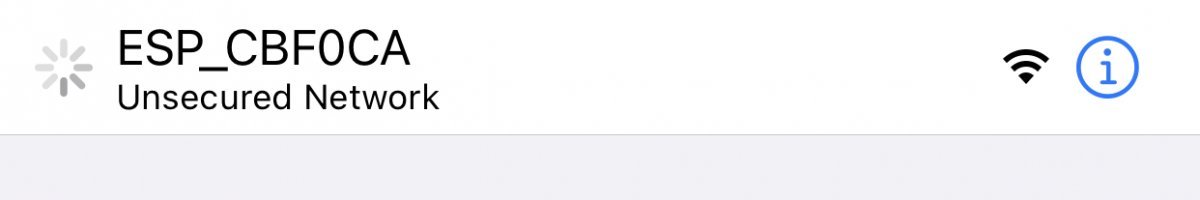I’ve got a light that I can’t connect to. It’s WiFi name is different than what manufactures say it should be. I have two other lights that are the same brand and version. Both of those had the correct WiFi name and I’ve been able to connect and setup. I might of messed this one up while I was setting it up. I need help getting into the lights WiFi to see if I can get to work. I don’t have a clue on fixing or even understanding this type of technology. Please Help!
Tanks!
BD

Tanks!
BD