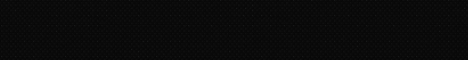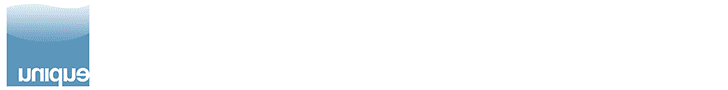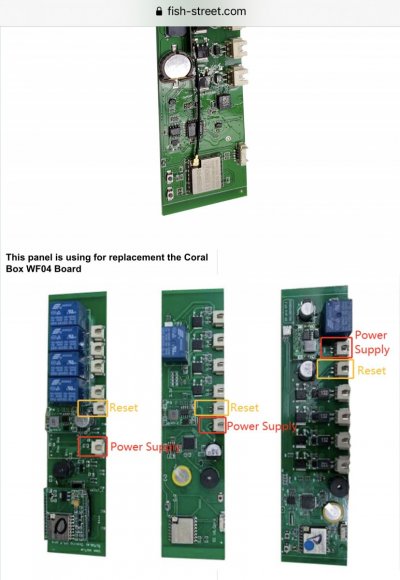The light stays green doesn’t blink but the main lights blink every 3 sec -go out the slower ramp full strength the off then slowly to full strength then off. Front light stays solid green. I would send a video if I knew how to post it.Nope
Read the directions above
The short version
There is button on the bottom near the emitters.
Hold in for about 4 seconds. Resets light settings to default.
Wait a few and then unplug the light.
Plug light back in and immediately press the button again and hold it in.
This should happen. Hold Reset Button for 12 to 14 Second, it will switch the LED to Router Mode. (First 8 second is Green Flashing Frequency, and then 8 to 14 second the LED indiciator will become Fast Green LED Flash 2 time, Off . And second Green LED Flash 2 time again, Off. Then release the Button
I believe that will default it back to the beginning and it will broadcast a network again.
Is it called
Moon V3-xxxx(4 digits)
Password 12345678
Tanks!
BD