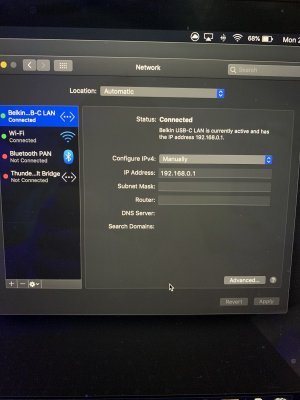Hello Everyone
I'll start this by saying that I'm an idiot... A technically challenged one at that...
Any way I haven't been able to use fusion for a few months now (working on hardwiring the apex jr) so when I need to access it I plug one end of an ethernet cable into the apex and the other end into my laptop, go to what I believe is my apex jr's IP adress on chrome and turn on/off whatever I need to when I do water changes etc. Recently I had an "idea" when I saw that an IP address didn't match when I was selecting the ethernet cable in the network menu on my macbook and changed it so that it matched... So now that doesn't work and I don't know remember what it was before and didn't think to take a photo of it or write it down so i could undo what I've done. My computer seems to remember the change I made so everytime I plug it in it has whatever I've done to it and doesn't work. Because I spiralled after I realized what I did and tried some different things- I think I'm beyond the point of any "undo" protocols.
I know I still have the controller display to access these on off functions but last time I tried to do that I ended up shutting off my ato without any idea how I did so and was unable to turn it back on. I find the interface much friendlier on the controllers webpage. Is there any hope I can get back to it?
Any help would be much appreciated!
I'll start this by saying that I'm an idiot... A technically challenged one at that...
Any way I haven't been able to use fusion for a few months now (working on hardwiring the apex jr) so when I need to access it I plug one end of an ethernet cable into the apex and the other end into my laptop, go to what I believe is my apex jr's IP adress on chrome and turn on/off whatever I need to when I do water changes etc. Recently I had an "idea" when I saw that an IP address didn't match when I was selecting the ethernet cable in the network menu on my macbook and changed it so that it matched... So now that doesn't work and I don't know remember what it was before and didn't think to take a photo of it or write it down so i could undo what I've done. My computer seems to remember the change I made so everytime I plug it in it has whatever I've done to it and doesn't work. Because I spiralled after I realized what I did and tried some different things- I think I'm beyond the point of any "undo" protocols.
I know I still have the controller display to access these on off functions but last time I tried to do that I ended up shutting off my ato without any idea how I did so and was unable to turn it back on. I find the interface much friendlier on the controllers webpage. Is there any hope I can get back to it?
Any help would be much appreciated!