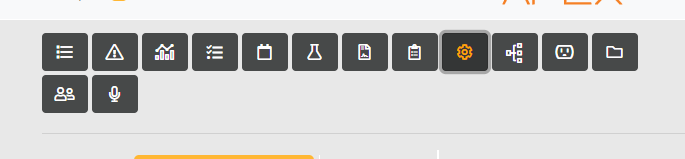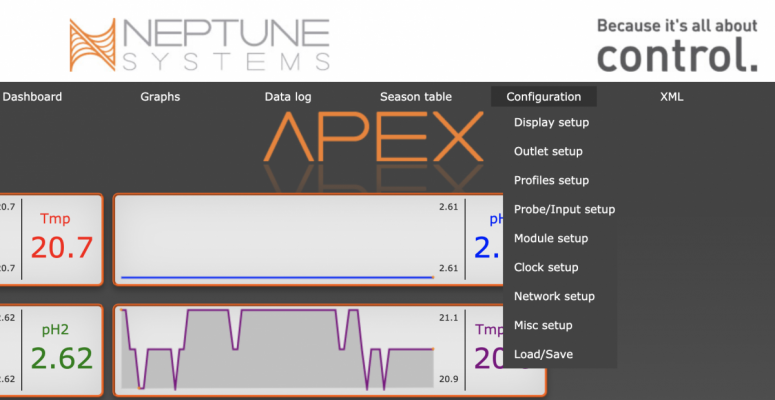- Joined
- May 4, 2020
- Messages
- 52
- Reaction score
- 25
Hi there, I'm new to Neptune and just getting set up and am running into a puzzler. I am trying to configure my probes but the icons do not appear to do this when I click the gear icon on the dashboard. Haven't been able to make these additional icons appear no matter what I try. I am using an Apex Classic, if that matters.