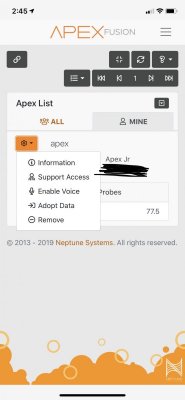- Joined
- Aug 24, 2019
- Messages
- 134
- Reaction score
- 62
Hi all, I have an Apex and by default the tank name is "apex". How can I change the name to something meaningful, like "Lagoon 50". I just bought a second Apex to run a new aquarium and don't want to get mixed up in the app.
I've seen posts on how to perform using the Classic dashboard but not Fusion.
Thanks in advance for any help.
I've seen posts on how to perform using the Classic dashboard but not Fusion.
Thanks in advance for any help.