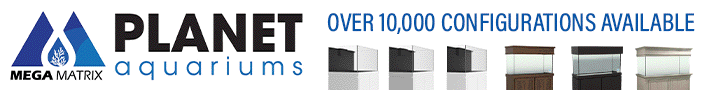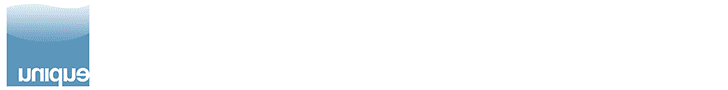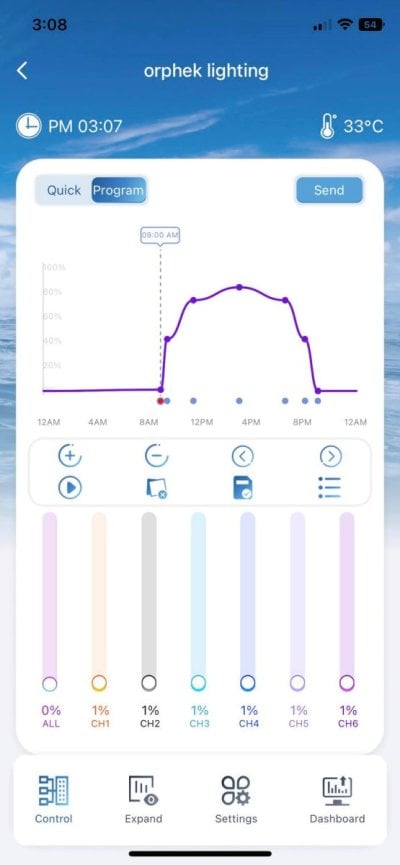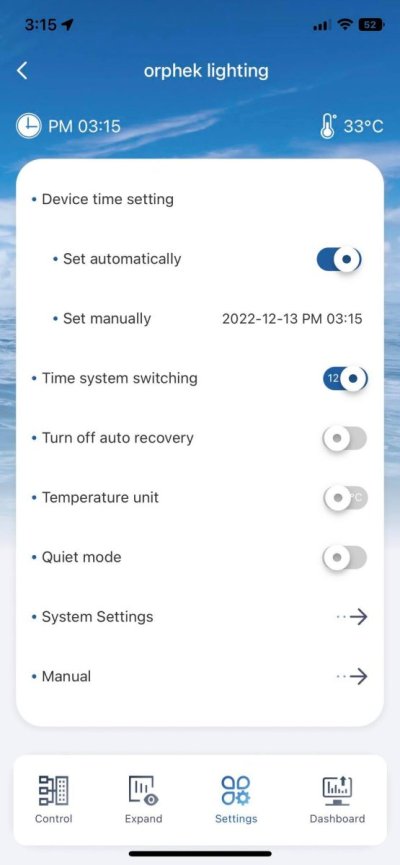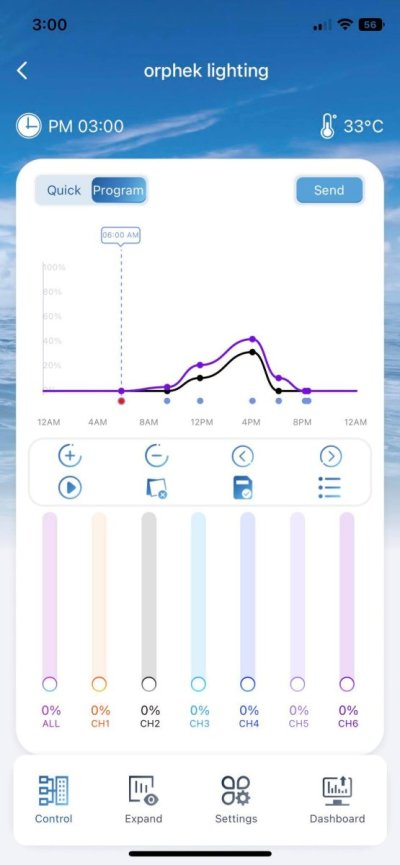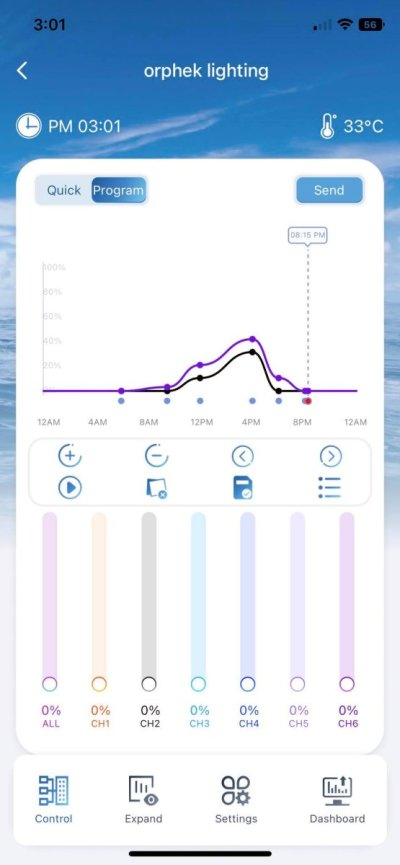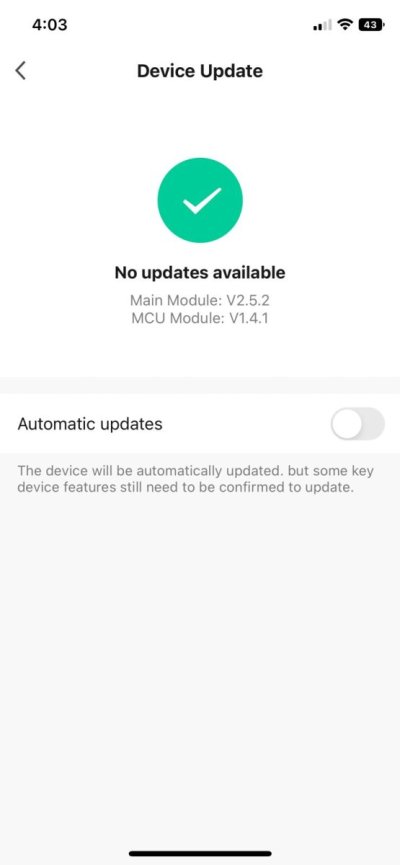Navigation
Install the app
How to install the app on iOS
Follow along with the video below to see how to install our site as a web app on your home screen.
Note: This feature may not be available in some browsers.
More options
You are using an out of date browser. It may not display this or other websites correctly.
You should upgrade or use an alternative browser.
You should upgrade or use an alternative browser.
New Orphek Atlantik iCon LED Light
- Thread starter Dana Riddle
- Start date
- Tagged users None
- Joined
- Apr 9, 2020
- Messages
- 995
- Reaction score
- 241
How are they compared to halides +blue led?
Good afternoon
I am from Brazil and english is not my first language so I am sorry if I am not direct enough explaining the issue. I am currently using a Zetlight Qmaven2 6600 over my 4 feet/120cm 80 gallons/300 liters tank.
Zetlight has a much easier App to use. I set it up to start at 6Am at 3%, at 9:30 it goes to 40%, 12:00 goes to 90%, at 6PM it goes down to 20%, at 8PM it goes back to 3% and 0% at 8:15PM. This way the light turns on at 06AM and turns off at 8:15PM.
My main issue is that when I try to replicate a similar schedule on my Orphek Icon, the light turns on around 2 hours before the initial point at 6am with 0% intensity on all channels and It only turns off around 2 hours after my last point at 8:15 with 0% intensity on all channels. I was able to see it using the PLAY feature where it shows the 24hs period over only 2 minutes.
When I choose the Helius built in program the same issue happens. It supposed to start at 9am and to finish at 9PM. But the light turns on before the initial point at 9AM and turns off after the final point at 9pm, again using the PLAY feature.
Also, one issue I found is that You cannot do any changes on the Icon pre-program and having it saved with a new name. You have to start a new program from zero. It would be so much easier if You could just adjust intensity levels on the pre-set time points or if You could just change the initial hour and then the entire program adjusted the next 11 hours ramps automatically.
I also had a hard time putting the channels at the exact percentage. It is much easier with the time points as You have the < and > to help adjusting at the exact minute.
Any help will be appreciated! A big thanks in advance!
I am from Brazil and english is not my first language so I am sorry if I am not direct enough explaining the issue. I am currently using a Zetlight Qmaven2 6600 over my 4 feet/120cm 80 gallons/300 liters tank.
Zetlight has a much easier App to use. I set it up to start at 6Am at 3%, at 9:30 it goes to 40%, 12:00 goes to 90%, at 6PM it goes down to 20%, at 8PM it goes back to 3% and 0% at 8:15PM. This way the light turns on at 06AM and turns off at 8:15PM.
My main issue is that when I try to replicate a similar schedule on my Orphek Icon, the light turns on around 2 hours before the initial point at 6am with 0% intensity on all channels and It only turns off around 2 hours after my last point at 8:15 with 0% intensity on all channels. I was able to see it using the PLAY feature where it shows the 24hs period over only 2 minutes.
When I choose the Helius built in program the same issue happens. It supposed to start at 9am and to finish at 9PM. But the light turns on before the initial point at 9AM and turns off after the final point at 9pm, again using the PLAY feature.
Also, one issue I found is that You cannot do any changes on the Icon pre-program and having it saved with a new name. You have to start a new program from zero. It would be so much easier if You could just adjust intensity levels on the pre-set time points or if You could just change the initial hour and then the entire program adjusted the next 11 hours ramps automatically.
I also had a hard time putting the channels at the exact percentage. It is much easier with the time points as You have the < and > to help adjusting at the exact minute.
Any help will be appreciated! A big thanks in advance!
Last edited:
- Joined
- Feb 10, 2017
- Messages
- 4,036
- Reaction score
- 2,945
Just off the topnof my head. This ca. Only be 2 things.
1. You have programmed the light incorrectly
2. The time on the light you set is off.
So open your app and put cursor right over first dot for start time and take snap shot. Then go to settings link on right side and open aND take snap. Post them both here.
It should show the problem in one of those areas I think.
1. You have programmed the light incorrectly
2. The time on the light you set is off.
So open your app and put cursor right over first dot for start time and take snap shot. Then go to settings link on right side and open aND take snap. Post them both here.
It should show the problem in one of those areas I think.
Thank you!Just off the topnof my head. This ca. Only be 2 things.
1. You have programmed the light incorrectly
2. The time on the light you set is off.
So open your app and put cursor right over first dot for start time and take snap shot. Then go to settings link on right side and open aND take snap. Post them both here.
It should show the problem in one of those areas I think.
Here It is the Pre-existing Helius settings:
Attachments
This is just a test setting but the light does the same thing. It does not turn on at the initial point, it turns of around an hour before and it does not turn off at the final point, It turns of around 90 minutes after it.
Attachments
- Joined
- Feb 10, 2017
- Messages
- 4,036
- Reaction score
- 2,945
That is most bizarre. I'm totally wrong. The program looks fine and the timing is correct on local time as your lights and local time are the same. Turn off time system switching in settings and see if that makes a difference.
If not. Power reset each light by unplugging for say 30 seconds and plugging back up.
Also do you have the lights updated to latest firmware?
If not. Power reset each light by unplugging for say 30 seconds and plugging back up.
Also do you have the lights updated to latest firmware?
I
Unfortunately I just did all of that and It is still the same. I turned off system switching, unplugged it for 30 seconds and checked and it is with the latest update.That is most bizarre. I'm totally wrong. The program looks fine and the timing is correct on local time as your lights and local time are the same. Turn off time system switching in settings and see if that makes a difference.
If not. Power reset each light by unplugging for say 30 seconds and plugging back up.
Also do you have the lights updated to latest firmware?
Attachments
As long as it's not behind 'em.Keeps me out of the bars at night. Or is that, keeps me in the bars at night?
- Joined
- Feb 10, 2017
- Messages
- 4,036
- Reaction score
- 2,945
Ok. I have one more idea. Delete all the dots for start times around 9. Maybe there is a ghost one some where overlapped. Then save the program. Then add it back. Or just start a new one from scratch and see if you have same results. Just make a 3 dot one for testing and report back
I just did a reset and paired it again but It is still doing the same. I also did a 3 dot program but It turned on earlier but also turned off earlier instead of later.Ok. I have one more idea. Delete all the dots for start times around 9. Maybe there is a ghost one some where overlapped. Then save the program. Then add it back. Or just start a new one from scratch and see if you have same results. Just make a 3 dot one for testing and report back
Attachments
- Joined
- Feb 10, 2017
- Messages
- 4,036
- Reaction score
- 2,945
Yeah sorry i cant help I'm out of ideas. Send an email to orphek if you haven't already and report back to us if no one else chimes in that may have experienced the issue or has some better ideas. I'm going to time my lights tonight and morning to see if they are correct now. Maybe they have viered off and I haven't noticed. Will let you know tomorrow
I did the following. Remove the light, remove all the screws and remove cover. There's a programming card attached to the motherboard. Carefully remove it, and hit the reset button. This should reset the light into factory mode. If that doesn't work, contact Orphek and they usually send you a whole new motherboard to swap. Sometimes those cards go bad. I had it go bad in 1 of my 4 lights. The swap took care of the problem. I had the same problem.I just did a reset and paired it again but It is still doing the same. I also did a 3 dot program but It turned on earlier but also turned off earlier instead of later.
Thank You very much for trying to help me. I emailed Orphek and They got back to me. It looks like You are correct and the app fast forward viewer does not reflect the real time. They said It is just an example. I am letting it run with the same starting and ending times of my Zetlight. I will see if It will work properly. It should turn off in a few minutes at 8:20PM and turn back on tomorrow morning at 6AM.Yeah sorry i cant help I'm out of ideas. Send an email to orphek if you haven't already and report back to us if no one else chimes in that may have experienced the issue or has some better ideas. I'm going to time my lights tonight and morning to see if they are correct now. Maybe they have viered off and I haven't noticed. Will let you know tomorrow
Thank YOu. I am letting it run now at real time as Orphek said It should work as the fast forward viewer does not reflect the real time. IF it does not work I will try to reset it as You said.I did the following. Remove the light, remove all the screws and remove cover. There's a programming card attached to the motherboard. Carefully remove it, and hit the reset button. This should reset the light into factory mode. If that doesn't work, contact Orphek and they usually send you a whole new motherboard to swap. Sometimes those cards go bad. I had it go bad in 1 of my 4 lights. The swap took care of the problem. I had the same problem.
Good morning
Just to update my issue. My Orphek Icon is working as It supposed to. As instructed by e-mail, I let it run its cycle. It turned off at the final dot last night and turned on at the initial dot this morning. As Orphek tech guy said, app fast forward viewer does not reflect the real time cycle and I was only doing the fast viewer as I still do not have it installed over the tank.
Thanks again for your help mtraylor and carlosec83
Just to update my issue. My Orphek Icon is working as It supposed to. As instructed by e-mail, I let it run its cycle. It turned off at the final dot last night and turned on at the initial dot this morning. As Orphek tech guy said, app fast forward viewer does not reflect the real time cycle and I was only doing the fast viewer as I still do not have it installed over the tank.
Thanks again for your help mtraylor and carlosec83
I'm considering buying an iCon, however, living in Brazil (like my colleague ricardofeitoza), I'm worried about the light's realiability.
Almost one year after it's release, how is it going for you guys? Any issues?
Almost one year after it's release, how is it going for you guys? Any issues?
Similar threads
- Price: 650.00 each
- Shipping Available
- Replies
- 0
- Views
- 307