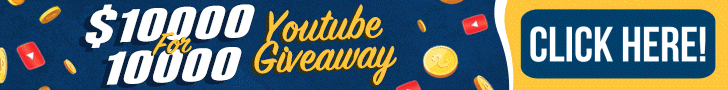I've had my MP40w QD working just fine on the WXM. I was trying to add my XR30w Gen 4 Radions to the WXM, unsuccessfully, and now the MP40 isn't attached and I can't get it back. I can't get the Radions attached either. 
For the MP40, I have been going through this process. The two LEDs on the WXM are green. The MP40 dial is solid green. I hold Mode and Set, the dial turns to Red-X-Blue (where X is supposed to be white, but it looks more like orange?), then I press Set and the dial turns to X-Blue (where again, X looks like orange but is supposed to be Yellow?)... In my outlet list, I see two Vortech instances (MP40a and Vortech_4_3), and when I select either one, they show the correct program that I had setup, but the MP40 isn't running. In my Dashboard, they both say Missing. Any ideas???
For the Radions, I connected them to EcoSmart live and reset them. I selected the "Attach" box under the WXM configuration, and uploaded configuration. But I don't see anything at all about the Radions anywhere in my dashboard. This is driving me crazy... Any help would be appreciated! Thanks,
--Kyle
For the MP40, I have been going through this process. The two LEDs on the WXM are green. The MP40 dial is solid green. I hold Mode and Set, the dial turns to Red-X-Blue (where X is supposed to be white, but it looks more like orange?), then I press Set and the dial turns to X-Blue (where again, X looks like orange but is supposed to be Yellow?)... In my outlet list, I see two Vortech instances (MP40a and Vortech_4_3), and when I select either one, they show the correct program that I had setup, but the MP40 isn't running. In my Dashboard, they both say Missing. Any ideas???
For the Radions, I connected them to EcoSmart live and reset them. I selected the "Attach" box under the WXM configuration, and uploaded configuration. But I don't see anything at all about the Radions anywhere in my dashboard. This is driving me crazy... Any help would be appreciated! Thanks,
--Kyle