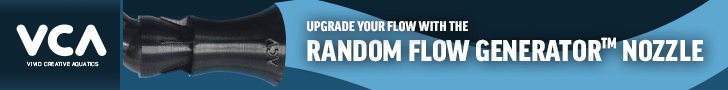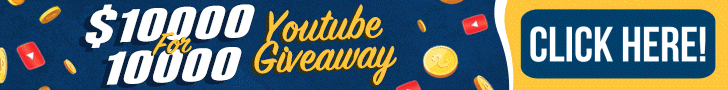Hello reefers,
I am excited to announce the first public release of reef-pi 1.0, an opensource , open hardware DIY reef tank controller based on Raspberry Pi. The 1.0 release helps to automate day to day reef keeping chores such as:

Over the past one year reef-pi was developed with a lot of feedback from reef2reef community members and more than 20 builds. In past few weeks, we have composed comprehensive documentation around build and operations of reef-pi, which can be found at: http://reef-pi.com.
For the next major realease, we plan to work on pH sensor, programmable interfaces and support for multiple temperature and ATO probes, and various other improvements.
I want an extend my sincere gratitude to the early adopters and r2r communities.
ongoing development discussion of reef-pi is available here: https://www.reef2reef.com/threads/r...spberry-pi-based-reef-tank-controller.289256/
Happy holidays,
ranjib
I am excited to announce the first public release of reef-pi 1.0, an opensource , open hardware DIY reef tank controller based on Raspberry Pi. The 1.0 release helps to automate day to day reef keeping chores such as:
- Equipment controls and timers
- LED lighting automation (dawn to dusk light cycle)
- Automatic Top off
- Temperature monitoring and control
Over the past one year reef-pi was developed with a lot of feedback from reef2reef community members and more than 20 builds. In past few weeks, we have composed comprehensive documentation around build and operations of reef-pi, which can be found at: http://reef-pi.com.
For the next major realease, we plan to work on pH sensor, programmable interfaces and support for multiple temperature and ATO probes, and various other improvements.
I want an extend my sincere gratitude to the early adopters and r2r communities.
ongoing development discussion of reef-pi is available here: https://www.reef2reef.com/threads/r...spberry-pi-based-reef-tank-controller.289256/
Happy holidays,
ranjib