Are you running 0.8.2? Did you set up your outlets in the Connectors section of the Configuration tab?Is there something im missing? When i added the pins to equipment i couldnt actually control the outlet
Relay board wired correctly?
Follow along with the video below to see how to install our site as a web app on your home screen.
Note: This feature may not be available in some browsers.
Are you running 0.8.2? Did you set up your outlets in the Connectors section of the Configuration tab?Is there something im missing? When i added the pins to equipment i couldnt actually control the outlet
The sen2025 optical level sensor from dfrobot is 5v so have the power to is from a 5v power supply.(12v adapter to a 5v supply module)Can you elaborate? Which sensors?
The GPIO pins are on 3.3v logic.
On my system the 5v is only powering the PCA9685 (my relays have their own supply)
So I am having issues getting temperature.. It appears the probe is being recognized, but I'm not gettng anything in reef-pi. I click enable on the temp page and it wont update?
I had issues signing in, turned out to be cache issues. Try signing in in "incognito" mode or a different browser.
You dont need a converter, raspberry pi already has 3.3v output pin 1 and 17Question i setup a 5v to 3.3v converter between the pi for the probe sensory output is this a necessary step? I dont actually have it running yet as was finishing housing for everything before i actually turned it on lol.
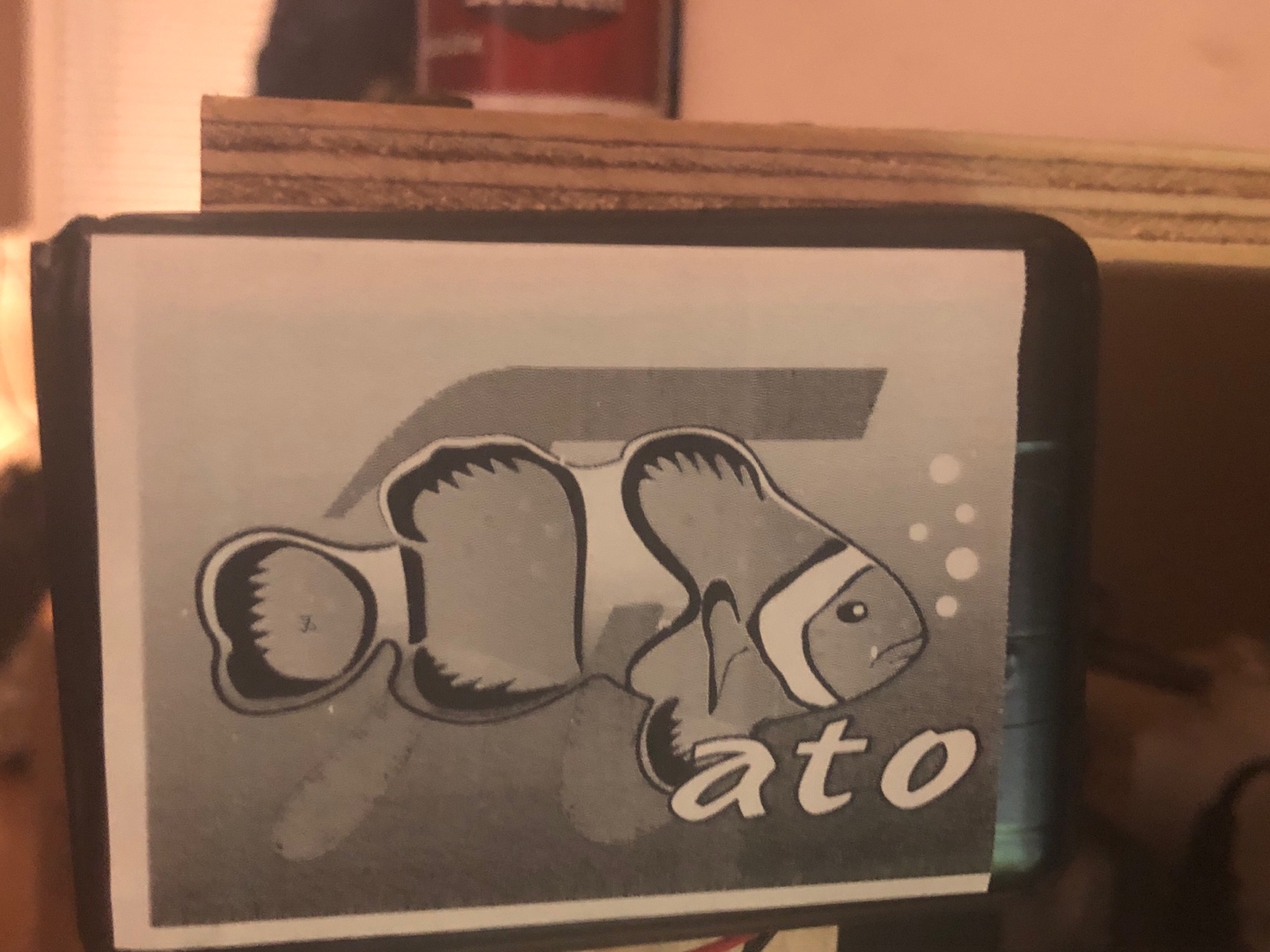
Label printer and photoshop lol.
Make sure you specify the GPIO number of the pins, not serial number. For example pin number 11 (serial number 11) is GPIO17, so in reef-pi you need to specify 17 as the pin number while defining an outletIs there something im missing? When i added the pins to equipment i couldnt actually control the outlet
what username /password you are using? You should not need any incognitor mode or different browser if you can delete the cache of your current browser (refresh or Ctl + Shift +F5)Tried incognito, no luck. Attempting to install a different browser now.
1.0 release will change those bits. By default devmode will be disabledNm! So easy! Devmode.
Gets me everytime!!
Hmm.. what the log is showing ? Have you wired up ds18b20 sensor? Lets do some diagnostics, I am sure we can fix this.I can sign in and all, just cant get temperature to show up.
sudo ls /sys/bus/w1/devicessudo lsmodwhat username /password you are using? You should not need any incognitor mode or different browser if you can delete the cache of your current browser (refresh or Ctl + Shift +F5)
