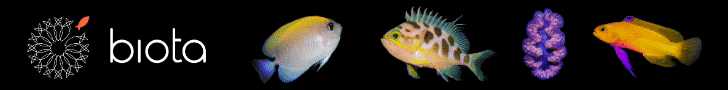On Chrome the hard refresh is Ctrl+F5Using reef-pi & reef-pi. I tried deleting the cache with no results. I've just decided to format my SD card & start with a fresh Raspbian install.
Ranjib, just updated to 0.9, are the message sensor thresholds configurable? For temp, are they a set distance outside the thresholds that we set?