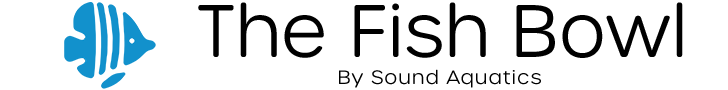The statement is not what I am confused about, my confusion is about the action of reef-pi towards the heater.When I say heater is on I mean heater's own thermister is turning it on (as in the led of the heater is turned on) or heater is runniung. As such my heater is always on, since reef-pi didnt take any action against it, due to the temperature being within the specified range. Apologies for my confusing statements :0( .
When my tank is between 77 & 79 there is no power being applied to the heater (the relay is turned off), so the neither the heater's red or green light is on.
I am confused about how your heater is active on it's own thermostat in this range.