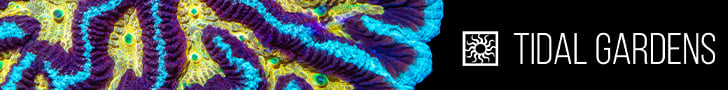- Joined
- Dec 16, 2018
- Messages
- 1,189
- Reaction score
- 2,826
Ok great! Thanks! I can get a ds3231 off ebay and have a coupon code that makes it free!Yup! It should just work following that guide.
The NXP chip was due to availability and cost.
Last edited: