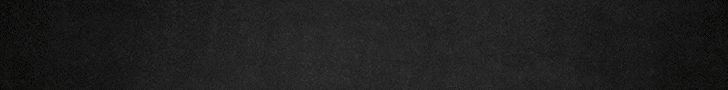hello, excuse me in advance for my english. i have a problem. I install reef-pi on a raspberry pi 3+. I use a screen hdmi to see information. I'm connect on localhost with 127.0.0.1. Everything was working well. But after a power cut the raspberry reboot and i'm impossible to reconnect at reef-pi.
I tried 'sudo systemctl status reef-pi.service' but reef-pi is active. ato run but i can't see something.
I tried 'http://localhost ' don't work
chromium say " this site is inaccessible 127.0.0.1 does not allow connection"
i'm thinking of a bug to reef-pi or raspberry
i need help
thank you in advance
I tried 'sudo systemctl status reef-pi.service' but reef-pi is active. ato run but i can't see something.
I tried 'http://localhost ' don't work
chromium say " this site is inaccessible 127.0.0.1 does not allow connection"
i'm thinking of a bug to reef-pi or raspberry
i need help
thank you in advance