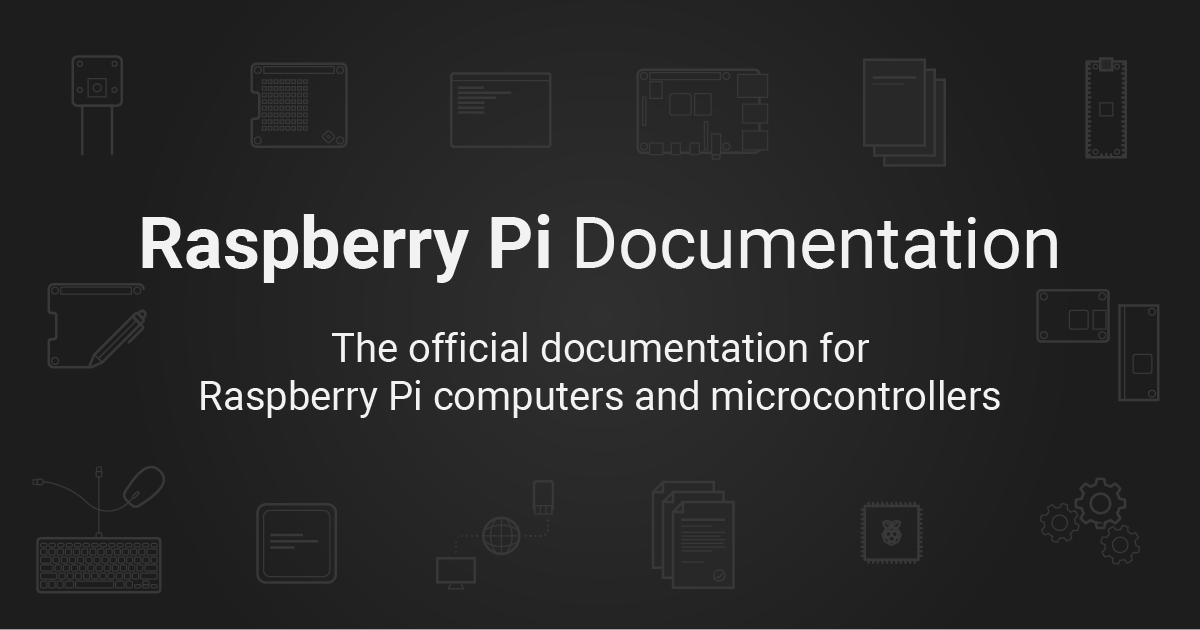Hi - I am hoping for some help please.
Reef pi was working well, then I lost connection to my PC but the reefpi was working, I could not fiz it so I rebooted everything.
Robo-tank reep pi 4 - was working well, then no connection?????
I have a screen and keyboard connected to the Pi to help select options.
SSH turned on.
So I have formatted the SSD, loaded everything and it all seems to work but I cant connect to my PC again.
My router shows the Raspberry Pi is connected and I have the IP address 192.168.1.18 - but can not connect.
Reef pi was working well, then I lost connection to my PC but the reefpi was working, I could not fiz it so I rebooted everything.
Robo-tank reep pi 4 - was working well, then no connection?????
I have a screen and keyboard connected to the Pi to help select options.
SSH turned on.
So I have formatted the SSD, loaded everything and it all seems to work but I cant connect to my PC again.
My router shows the Raspberry Pi is connected and I have the IP address 192.168.1.18 - but can not connect.