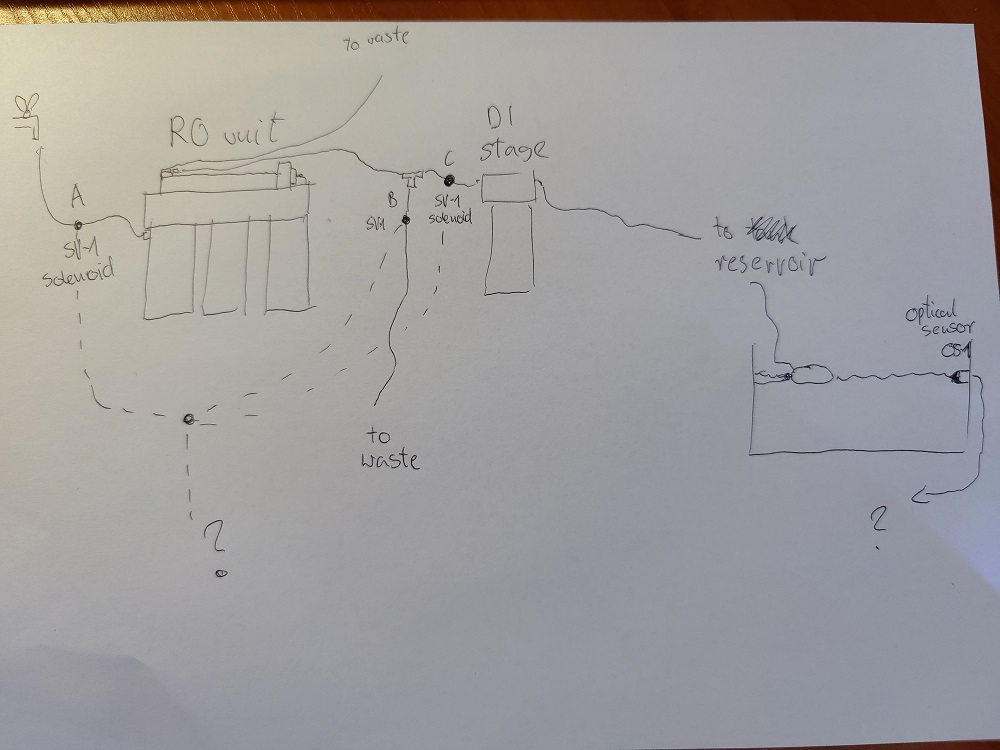Hello guys,
I`m in need of an advice. I`m building Ro unit and would like to install bypass to get rid of first few liters of hight TDS water. I`m thinking to set it up with apex and 3 x SV-1 solenoid valves. It could look like this (attached pic). Can anyone tell me what extention module do I need? Is Link 1 will do? How can I plug OS-1 optical sensor to apex.
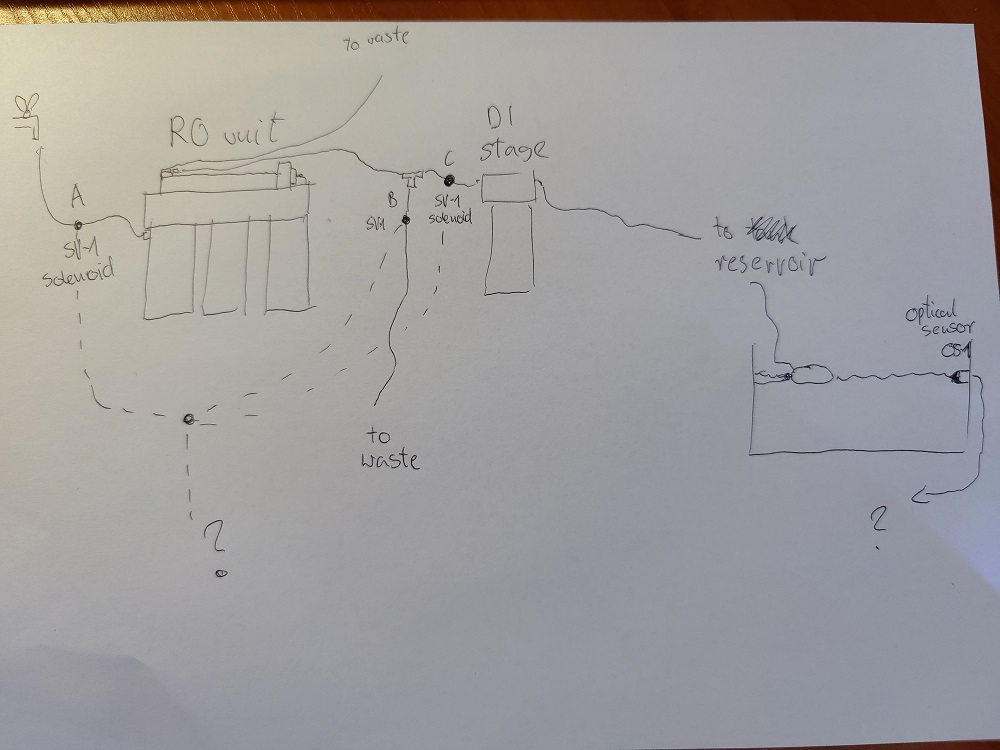
I`m in need of an advice. I`m building Ro unit and would like to install bypass to get rid of first few liters of hight TDS water. I`m thinking to set it up with apex and 3 x SV-1 solenoid valves. It could look like this (attached pic). Can anyone tell me what extention module do I need? Is Link 1 will do? How can I plug OS-1 optical sensor to apex.