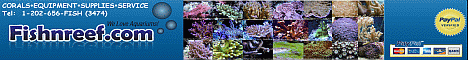- Joined
- Jan 20, 2020
- Messages
- 27
- Reaction score
- 27
Hello there,
i have 3 IT5012s (all gen 2, with the dimming feature) and i see that the remote has a "MASTER" and SLAVE option, but i dont know how to access it.. i supposse that there must be a way to link all the fixtures together to 1 remote but i dont know how to do it... surely here someone knows how to...
Thanks in advance guys!

i have 3 IT5012s (all gen 2, with the dimming feature) and i see that the remote has a "MASTER" and SLAVE option, but i dont know how to access it.. i supposse that there must be a way to link all the fixtures together to 1 remote but i dont know how to do it... surely here someone knows how to...
Thanks in advance guys!