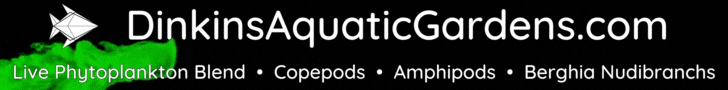The current status can now be found on GitHub
You will find an overview of the current status and discussions with links.
Also includes comprehensive Links to Sources/Guides, Schematics and Pictures reporting on the progress.
I will post progress reports and pictures here as well.
You will find an overview of the current status and discussions with links.
Also includes comprehensive Links to Sources/Guides, Schematics and Pictures reporting on the progress.
I will post progress reports and pictures here as well.