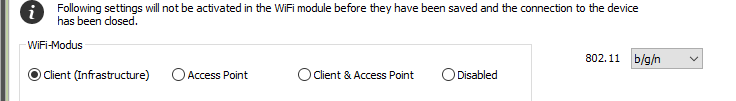@Vinny@GHLUSA @Ditto
I read through your previous threads and posts regarding setting up and connecting the P4 to WiFi and MyGHL. I have downloaded the GHL manuals and watched the instructional videos. The process appears straightforward and I understand the steps, but for the life of me I cannot connect my P4 to my WiFi network eero 6 Pro or MyGHL. I am able to connect through USB only. Here's what I'm looking at:
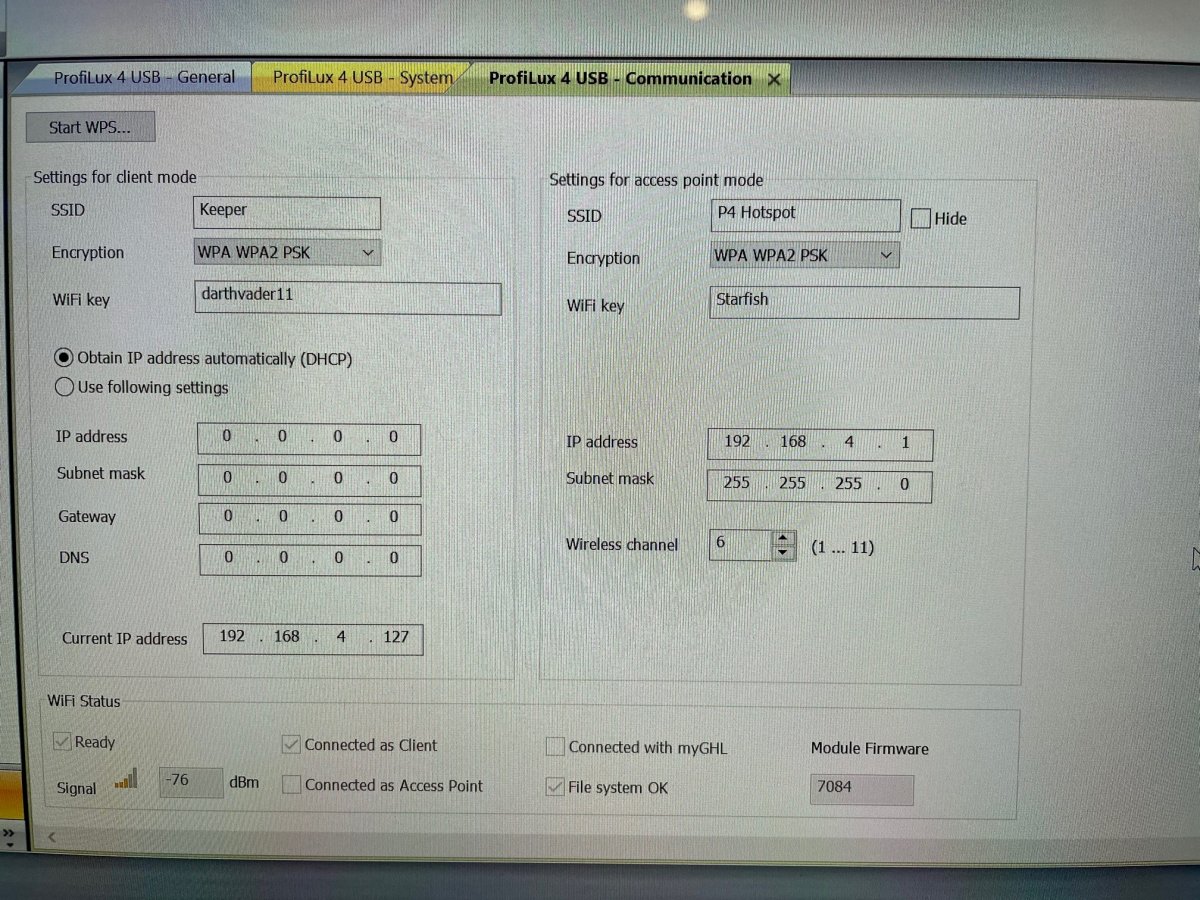
So here's my question: the eero 6 Pro is a dual band mesh network. To 'activate' the 2.4ghz channel you need to pause the 5.0ghz signal through the eero router app. (I think that might be why the WiFi signal strength is yellow in the pic.) According to eero, this allows the ability to connect 2.4ghz devices to the network. After 15 minutes eero unpauses and reverts to dual band.
Did I make a mistake in setting up my P4 IP settings? Or are there known issues of P4 not working on a mesh network? Should I purchase a Nighthawk and set up an independent network for the GHL? I'm already in the red with the new windows laptop... : (
I read through your previous threads and posts regarding setting up and connecting the P4 to WiFi and MyGHL. I have downloaded the GHL manuals and watched the instructional videos. The process appears straightforward and I understand the steps, but for the life of me I cannot connect my P4 to my WiFi network eero 6 Pro or MyGHL. I am able to connect through USB only. Here's what I'm looking at:
So here's my question: the eero 6 Pro is a dual band mesh network. To 'activate' the 2.4ghz channel you need to pause the 5.0ghz signal through the eero router app. (I think that might be why the WiFi signal strength is yellow in the pic.) According to eero, this allows the ability to connect 2.4ghz devices to the network. After 15 minutes eero unpauses and reverts to dual band.
Did I make a mistake in setting up my P4 IP settings? Or are there known issues of P4 not working on a mesh network? Should I purchase a Nighthawk and set up an independent network for the GHL? I'm already in the red with the new windows laptop... : (