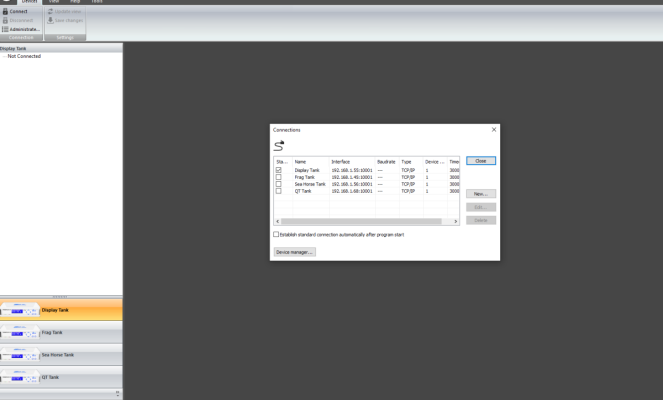ALL PROBLEMS UP TO POST #14 HAVE BEEN SOLVED !!
I now have 2 homes where I will spend 6 mo in FL and 6 mo in Rhode Island. I have aquariums set up in both homes and a P4 in FL.
Today, I am starting to set up a new P4, using GCC, in the R.I. home and am wondering how to start. Is there a way to use the same GCC program (i.e. with same GHL icon on PC)? Do I open a new account with GHL? I guess with the App, I can have both systems on the same App but will work on that after I'm set up on the PC.
Not sure if it is important to mention this, but after being in R.I. for only 2 weeks, my KH Director in FL leaked and burned out my P4 so that system is ruined and not working. (I sent digital timers to a friend to transfer essential components until I get back to FL in 4-5 months). Hopefully, the P4 can be repaired so I want to keep all the settings until I find out if that will be possible.
Thanks for helping.
I now have 2 homes where I will spend 6 mo in FL and 6 mo in Rhode Island. I have aquariums set up in both homes and a P4 in FL.
Today, I am starting to set up a new P4, using GCC, in the R.I. home and am wondering how to start. Is there a way to use the same GCC program (i.e. with same GHL icon on PC)? Do I open a new account with GHL? I guess with the App, I can have both systems on the same App but will work on that after I'm set up on the PC.
Not sure if it is important to mention this, but after being in R.I. for only 2 weeks, my KH Director in FL leaked and burned out my P4 so that system is ruined and not working. (I sent digital timers to a friend to transfer essential components until I get back to FL in 4-5 months). Hopefully, the P4 can be repaired so I want to keep all the settings until I find out if that will be possible.
Thanks for helping.
Last edited: