- Joined
- May 6, 2019
- Messages
- 3,988
- Reaction score
- 7,894
@Ditto @Vinny@GHLUSA @Support@GHLUSA @Matthias Gross
Here’s my problem:
I want a delayed restart of my Skimmer and ATO after maintenance.
I already have them set up in feed mode.
Since I already have it all set up on my switch channels for feed mode how do I get it to work in Maint mode?
GHL hasn’t replied to my follow up so I’m kinda been left hanging.
what I posted on the GHL support forum:
Maintenance mode seem like it just kills the sockets and then turns them back on when ended. I need a delay post maintenance mode as well. Any way to do this?
posted by GHL support:
We have this section explained in our P4 Resource Guide, page 110.
Check it out if you want to see it with pictures of the steps.
How to create a socket delay after maintenance mode ends
CREATE THE 1ST PL FUNCTION: Maintenance mode delay
1. Go to the PROGRAMMABLE LOGIC settings page.
2. Select an unused Gate and set the function to DELAYED OFF.
3. Set the Input to MAINTENANCE and specify how long to delay the reaction.
4. Type-in a description and click OK.
CREATE THE 2nd PL FUNCTION: Combine first PL with another function
1. Select another unused Gate and set this function to AND.
2. Set Input 1 to any existing function you wish to assign.
For example, if you currently have the skimmer set to turn OFF for a feed pause, you’d select FILTER.
If you do not have any existing function assigned to the skimmer, select ALWAYS ON.
3. Set Input 2 to PROGRAMMABLE LOGIC and select the PL Gate number you used when you created the 1st PL function (Maintenance delay). Invert this function.
For example, if you created the PL function on Gate 1, select PROGRAMMABLE LOGIC 1.
4. Type-in a description and click OK.
ASSIGN THE 2nd PL FUNCTION TO A POWERBAR OUTLET
1. Go to the SWITCH CHANNELS AND OUTLETS settings page and select the Powerbar outlet that has the skimmer connected to it.
2. Set this function to PROGRAMMABLE LOGIC and select the Gate number you used when you created the 2nd PL function.
3. Type-in a description and click OK.
4. Click SAVE CHANGES.
my follow up post:
Yup, sure enough there it is in Black, Blue and white in my manual.. Still.. gotta ask something.
I already have Programmable Logic assigned to the socket for a feed delay. Am I correct that I would then assign that PL gate to the second PL function as above? Then assign that second PL function to my socket?
Basically I have things this way at the present time.
The image shows my PL set up
Is it correct? and is PL G6 the one I would assign to my Skimmer socket now?
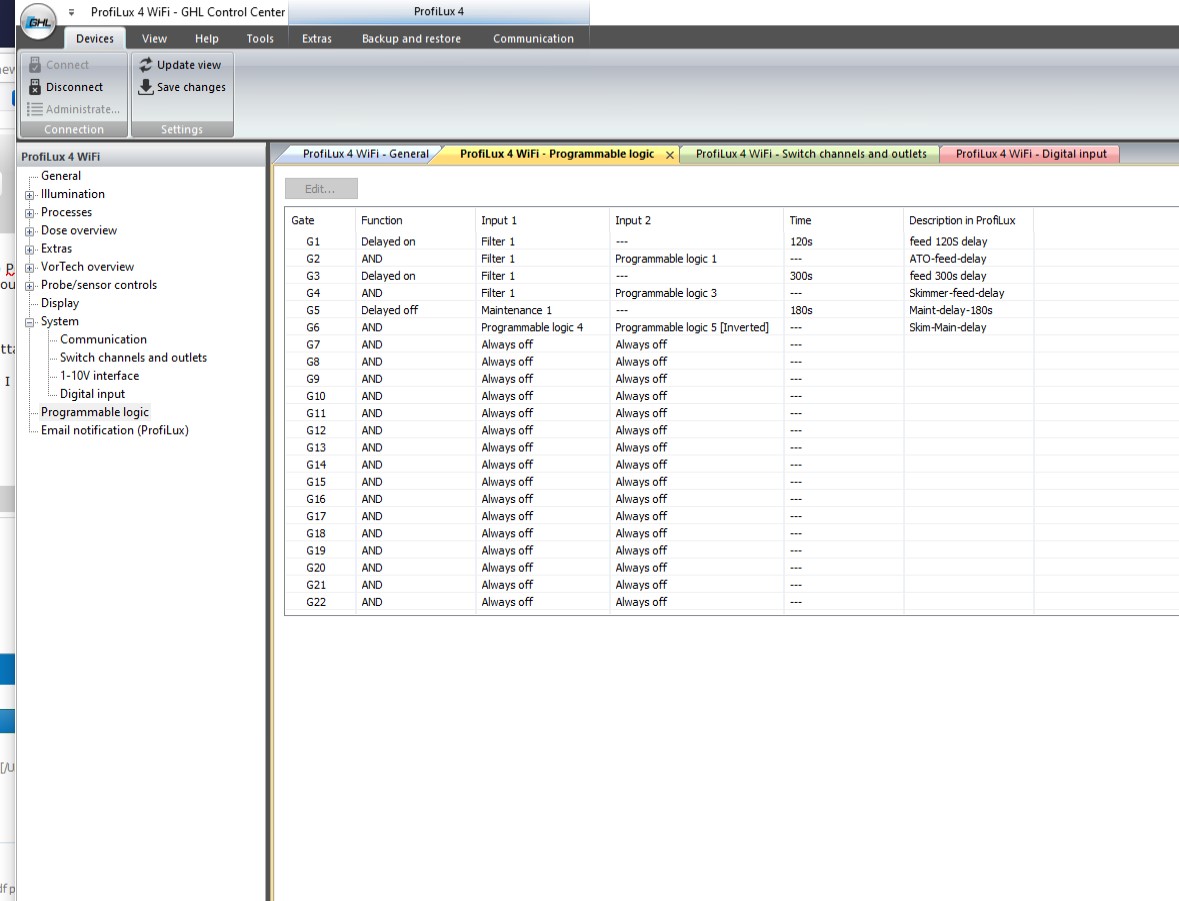
I haven’t actually tried it to see if it works because I think the G5 and G6 won’t work In conjunction with the G4 set up.
Here’s my problem:
I want a delayed restart of my Skimmer and ATO after maintenance.
I already have them set up in feed mode.
Since I already have it all set up on my switch channels for feed mode how do I get it to work in Maint mode?
GHL hasn’t replied to my follow up so I’m kinda been left hanging.
what I posted on the GHL support forum:
Maintenance mode seem like it just kills the sockets and then turns them back on when ended. I need a delay post maintenance mode as well. Any way to do this?
posted by GHL support:
We have this section explained in our P4 Resource Guide, page 110.
Check it out if you want to see it with pictures of the steps.
How to create a socket delay after maintenance mode ends
CREATE THE 1ST PL FUNCTION: Maintenance mode delay
1. Go to the PROGRAMMABLE LOGIC settings page.
2. Select an unused Gate and set the function to DELAYED OFF.
3. Set the Input to MAINTENANCE and specify how long to delay the reaction.
4. Type-in a description and click OK.
CREATE THE 2nd PL FUNCTION: Combine first PL with another function
1. Select another unused Gate and set this function to AND.
2. Set Input 1 to any existing function you wish to assign.
For example, if you currently have the skimmer set to turn OFF for a feed pause, you’d select FILTER.
If you do not have any existing function assigned to the skimmer, select ALWAYS ON.
3. Set Input 2 to PROGRAMMABLE LOGIC and select the PL Gate number you used when you created the 1st PL function (Maintenance delay). Invert this function.
For example, if you created the PL function on Gate 1, select PROGRAMMABLE LOGIC 1.
4. Type-in a description and click OK.
ASSIGN THE 2nd PL FUNCTION TO A POWERBAR OUTLET
1. Go to the SWITCH CHANNELS AND OUTLETS settings page and select the Powerbar outlet that has the skimmer connected to it.
2. Set this function to PROGRAMMABLE LOGIC and select the Gate number you used when you created the 2nd PL function.
3. Type-in a description and click OK.
4. Click SAVE CHANGES.
my follow up post:
Yup, sure enough there it is in Black, Blue and white in my manual.. Still.. gotta ask something.
I already have Programmable Logic assigned to the socket for a feed delay. Am I correct that I would then assign that PL gate to the second PL function as above? Then assign that second PL function to my socket?
Basically I have things this way at the present time.
The image shows my PL set up
Is it correct? and is PL G6 the one I would assign to my Skimmer socket now?
I haven’t actually tried it to see if it works because I think the G5 and G6 won’t work In conjunction with the G4 set up.
Last edited:









