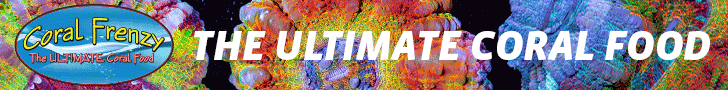Well I dropped mine in the bath and it still worked. So I dipped it in the tank for a minute then rinsed it under fresh water. All was good so I had half an hour with it in the tank.
Navigation
Install the app
How to install the app on iOS
Follow along with the video below to see how to install our site as a web app on your home screen.
Note: This feature may not be available in some browsers.
More options
You are using an out of date browser. It may not display this or other websites correctly.
You should upgrade or use an alternative browser.
You should upgrade or use an alternative browser.
Your Guide to Aquarium Photography #5 - Taking Better Pictures with Mobile Phone Cameras
- Thread starter maroun.c
- Start date
- Tagged users None
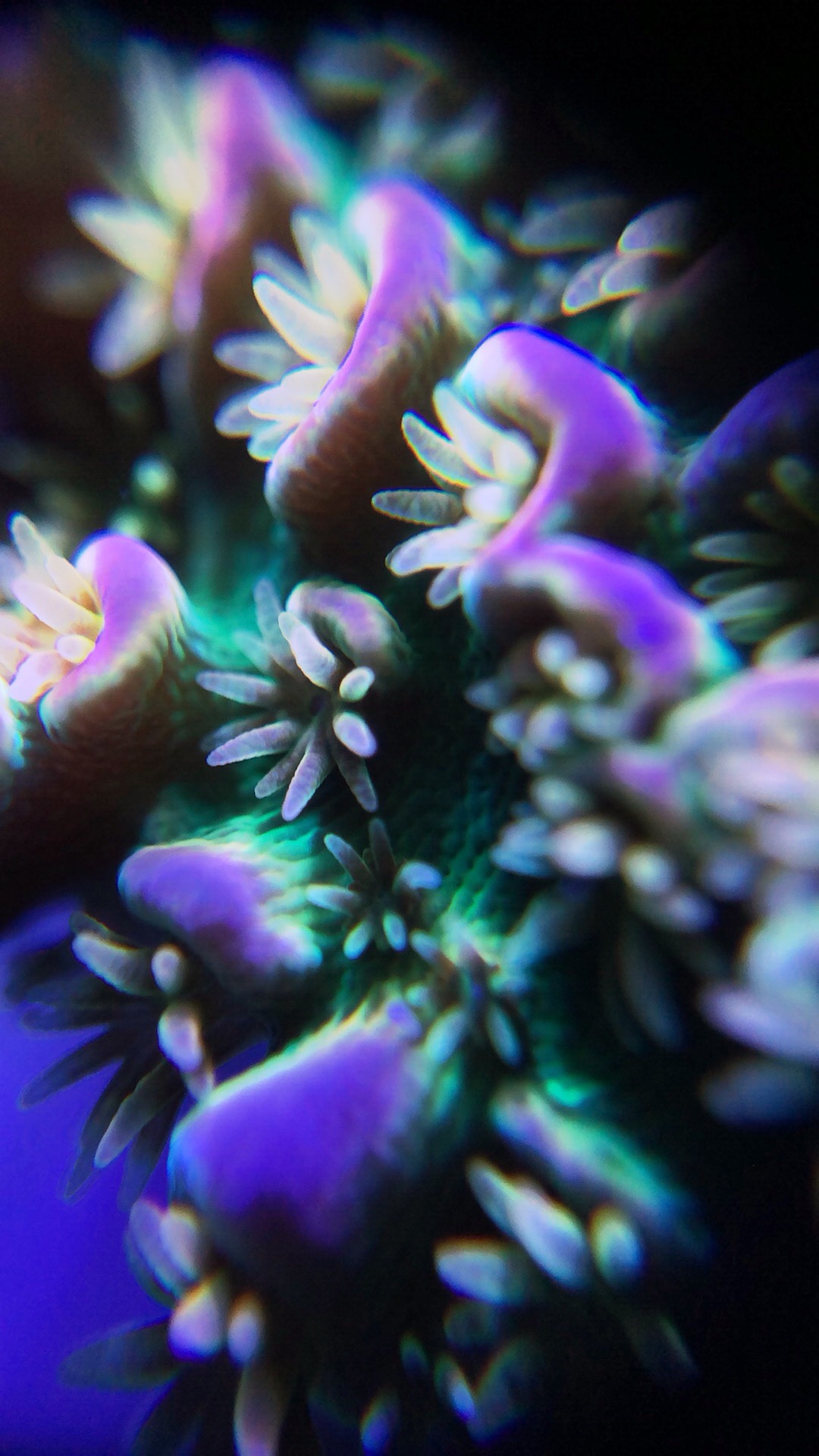
iPhone X with macro lens
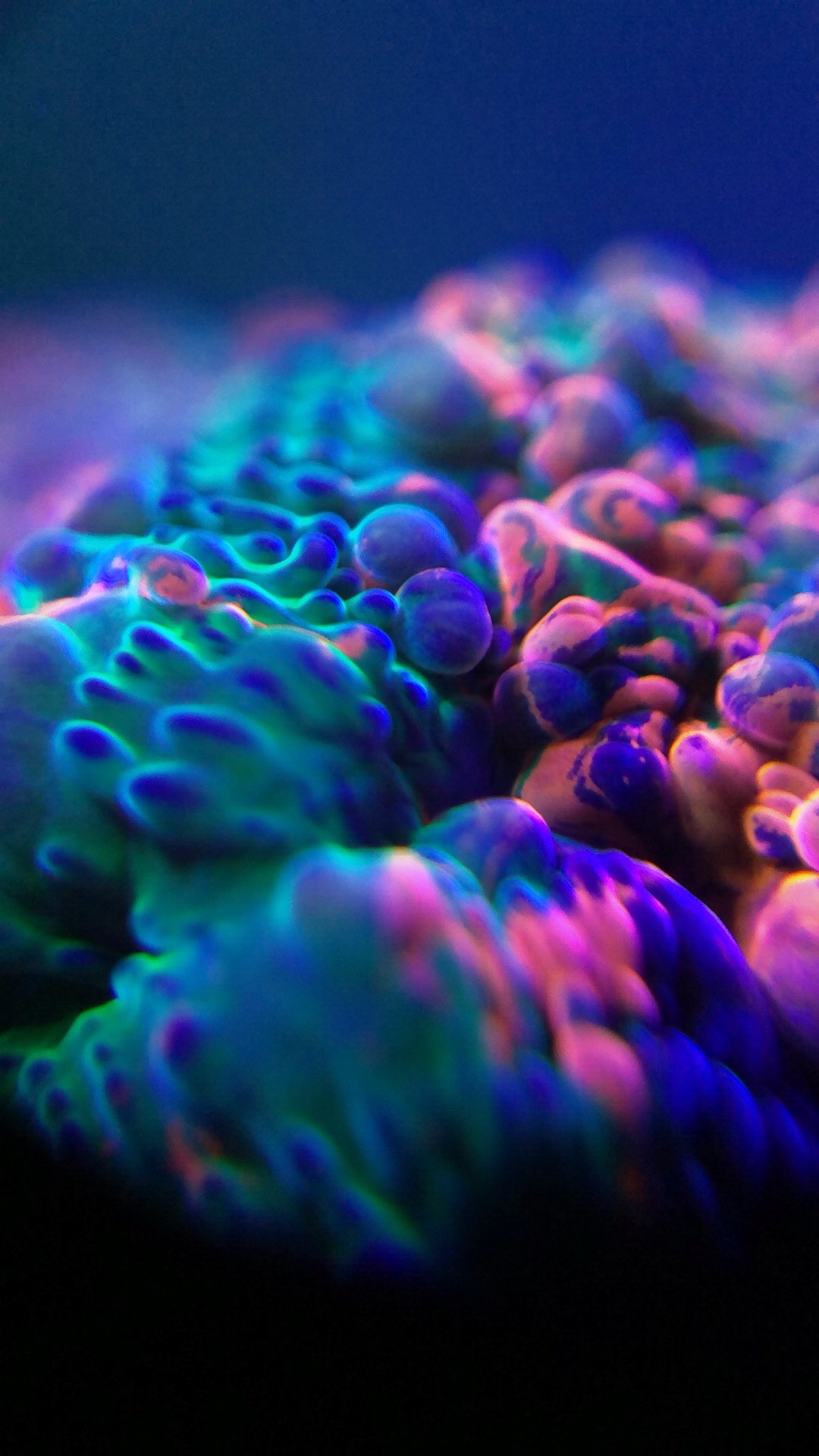
Any recommendations for a clip on lens for galaxy S7?
I think most of them are universal and will clip on most smart phones
- Joined
- May 17, 2018
- Messages
- 25
- Reaction score
- 9
I see this is going to be late to the party but if you have not heard about TruVu clip on lens then it is about time you do. Search for it on Facebook. They guy who sells them is awesome but i think he is taking preorders for the next batch to ship this month! Hope this helpsAny recommendations for a clip on lens for galaxy S7?
On Amazon you can build your own even better.
Buy the Neewer filter kit which has the yellow filter as part of it, buy a lens clip for a phone and the lens thread adapter from whoever….voila.
The best filters are the yellow for fluorescence.
Buy the Neewer filter kit which has the yellow filter as part of it, buy a lens clip for a phone and the lens thread adapter from whoever….voila.
The best filters are the yellow for fluorescence.
- Joined
- Jan 10, 2019
- Messages
- 27
- Reaction score
- 31
In our previous article in this Your Guide to Aquarium Photography series, we looked at the differences between using DSLR cameras and mobile phone cameras for aquarium photography. This week, we will continue that discussion by answering the question: How can I take better pictures with my mobile phone?
Different mobile phones have different tools that make it easy to take a good picture. It takes a little bit of trying to find out what works best for your tank, lighting, and the shots you are after.
Focus and Exposure
A short tap on the screen of most mobile phone cameras will set the focus and exposure on the selected object. A long press will lock the exposure and focus so that if you recompose, focus and exposure remain unchanged. On some mobile phones this also sets the white balance if shooting in “automatic white balance” mode. I try to focus on different items, rocks, or sand to try to have the camera adjust white balance and also have a good exposure. If taking a full tank shot, it’s best to try to focus on the middle of the tank left to right and front to back in order to try to have most of the tank in focus.
Exposure Compensation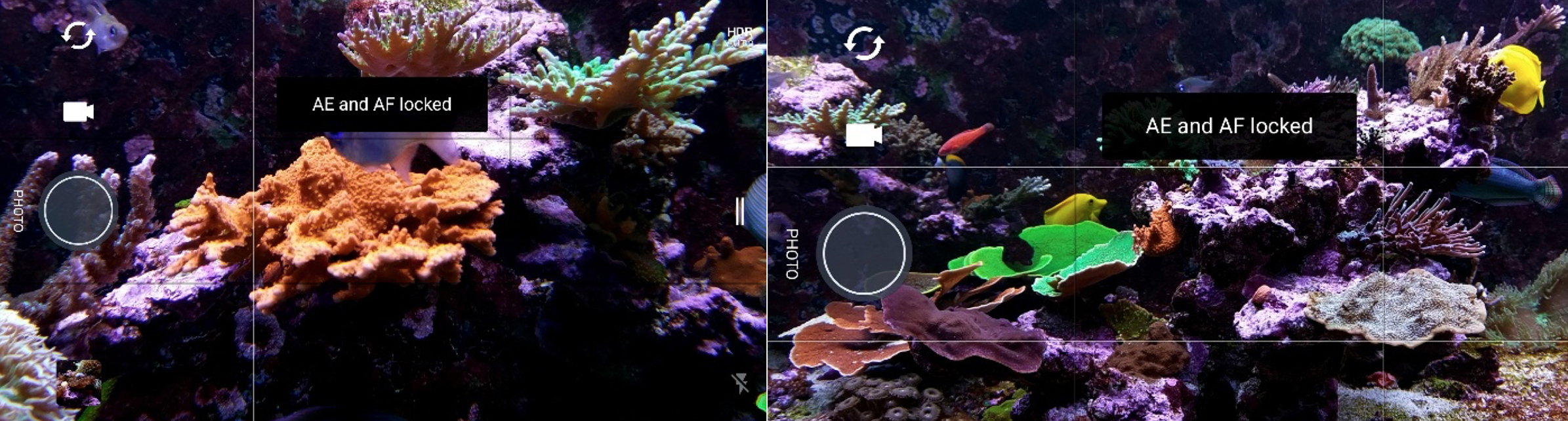
Tells the camera to increase or decrease exposure to achieve desired effect or correct for bad exposure. When setting exposure with too much white in the picture (sand), camera tends to underexpose the rest of the picture, so increasing exposure a step or two will correct for this. Same way if there’s too much black in the picture, the camera will tend to over expose the shot so setting a negative exposure compensation helps. Also, if you want a fish or a coral to appear slightly more or less bright, adjusting the exposure compensation accordingly will get you closer to the desired image exposure, without having to edit the picture. For some mobile phone cameras this setting is hidden in the menu, for others it’s just a slide bar on the screen which I found very practical as one can see the effect while making changes.
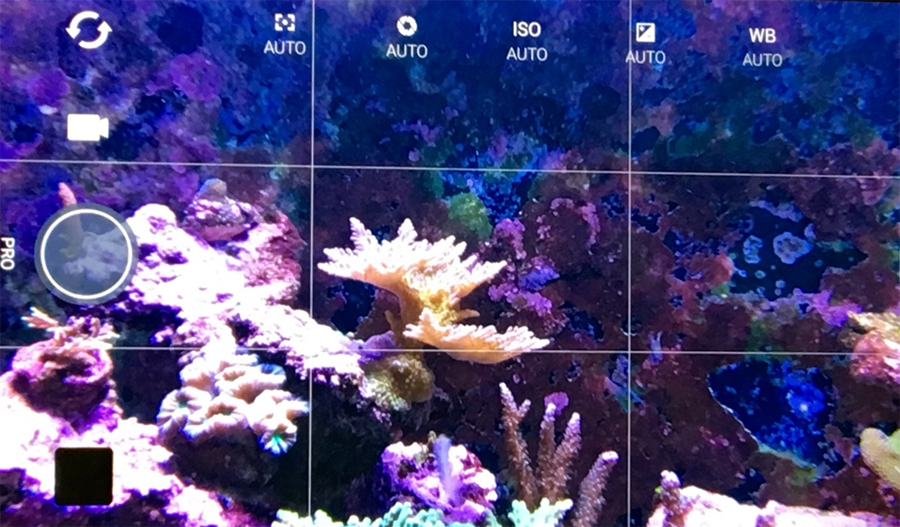
Automatic exposure fails to get the desired exposure
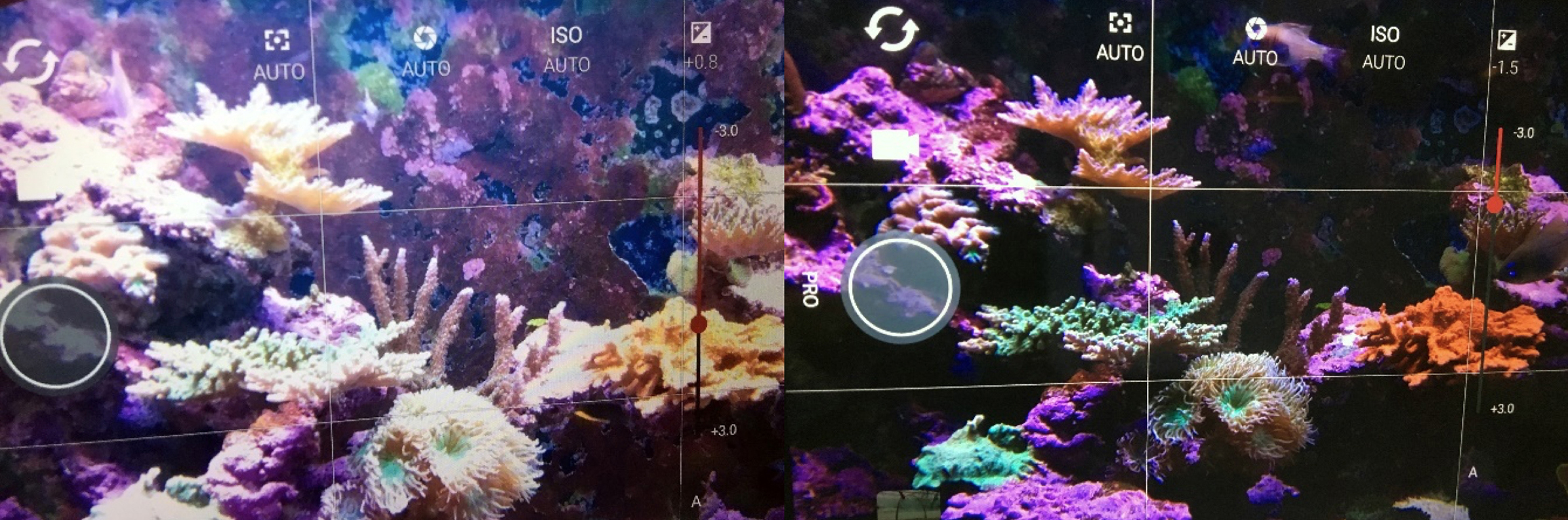
Left: Positive exposure compensation overexposing the picture. Right: Negative exposure compensation value gives better overall exposure
Gridlines can be set to appear or not on the camera screen when taking pictures. They can be of help when trying to take pictures applying the rule of thirds because it shows you how your composition looks and also helps by showing you how straight the horizontal and vertical position of the camera is.

Burst mode
Burst mode is available on many mobile phone cameras. This mode causes the camera to shoot a burst of shots at around 10 pics per second and then allows the choice of the best picture and automatically deletion of the other images that were not selected. This is a good feature to use when taking pictures of moving fish as one can chose the shot that is in focus and has least blur as well as choosing the shot where the pose, angle, or position of the fish is best.
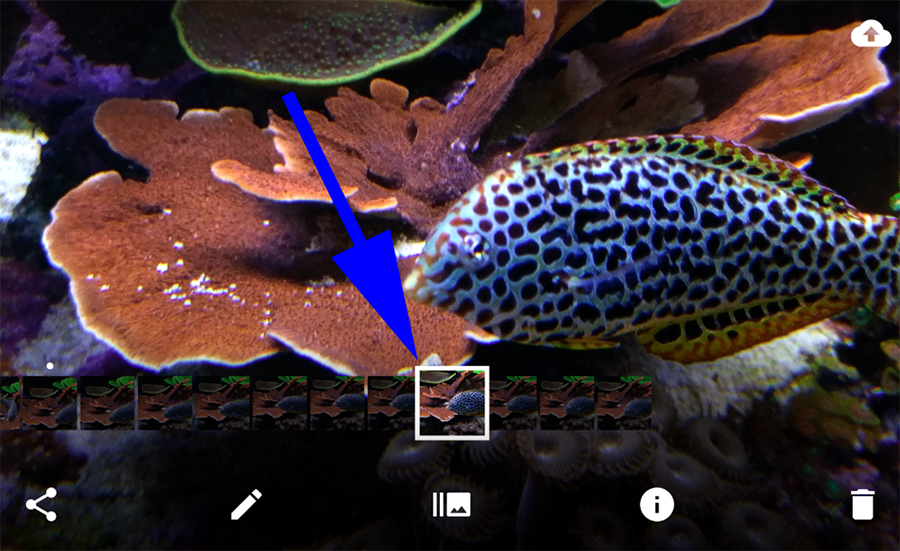
Flash
I find flash of little to no use in aquarium photography with a mobile phone. Except maybe for very dark or night shots, the amount of shadows generated, the reflections on the glass, and the washed colors resulting from use of flash makes it inconvenient. Increasing ISO, exposure compensation and having a steady support are all considerations to try before resorting to flash use.
HDR High Dynamic Range
A very convenient option where the camera takes 3 shots (bright, balanced, and dark) and combines all three in to a single picture that has more details all over the brightness range. DSLRs are also capable of doing the same, but in most cases, combining the pictures is done in post processing (although some newer models process the shots in camera to combine them as well).
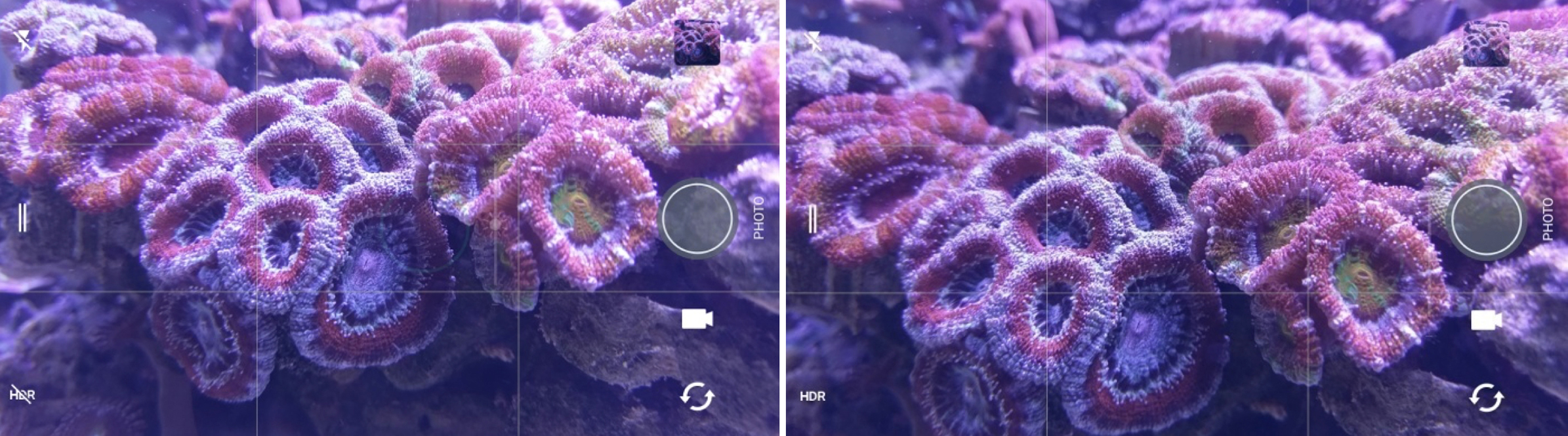
Left pic taken with HDR turned off. Notice the overexposed highlights. Right picture taken with HDR on. Notice the better exposure over the complete dynamic range.
One can also experiment with other options and tools that are available for most mobile phone cameras like time-lapse photography, slow motion, filters and clip on lenses.
Filters and clip on lenses have gained popularity for mobile phone cameras where polarizing filters are used to reduce glare and clip on lenses are added in front of camera lens to get a wider field of view or zoom more. Dedicated lights and filters are also available to use together in front of DSLR or mobile phone cameras to better capture fluorescence in corals. These are all beyond the scope of this article.
Hopefully this article has helped you to learn how to take better pics with your mobile phone camera. Be sure to go practice some of these tips and post your results! As you have questions, feel free to join in the discussion thread, and be sure to check out our next article in this series: Your Guide to Aquarium Photography #6 - Top Down Shots.
Following
- Joined
- Feb 15, 2019
- Messages
- 782
- Reaction score
- 614
Does anyone recommend a particular smart lens cover to take good pics? And if it helps I searched and found this app for only $2.99 from the apple store And it does a pretty good app Aquarium cam
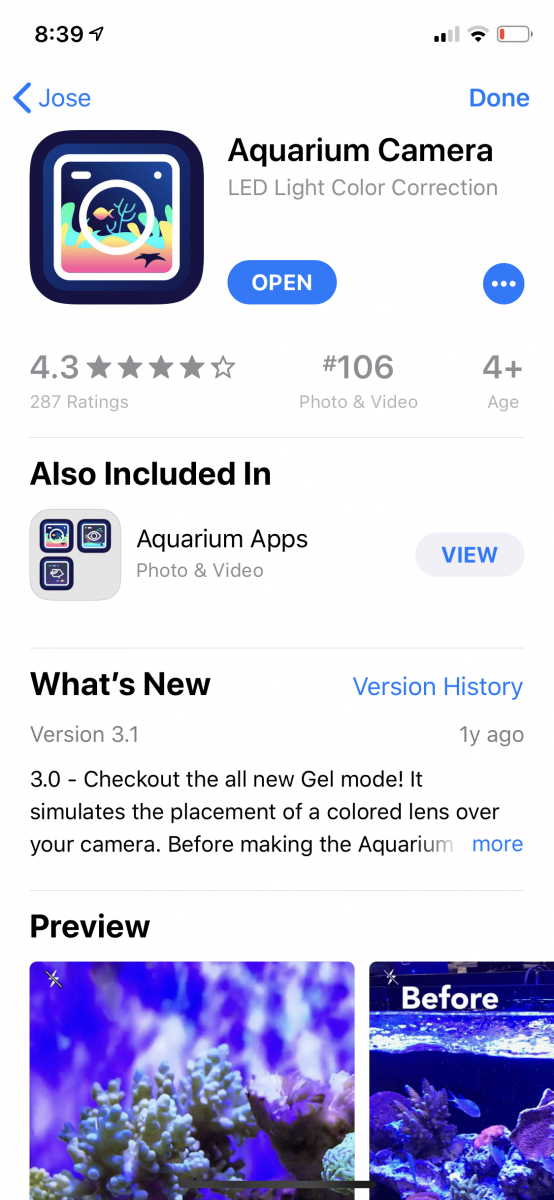


- Joined
- Feb 15, 2019
- Messages
- 782
- Reaction score
- 614
This are pics of my actual tank todayDoes anyone recommend a particular smart lens cover to take good pics? And if it helps I searched and found this app for only $2.99 from the apple store And it does a pretty good app Aquarium cam
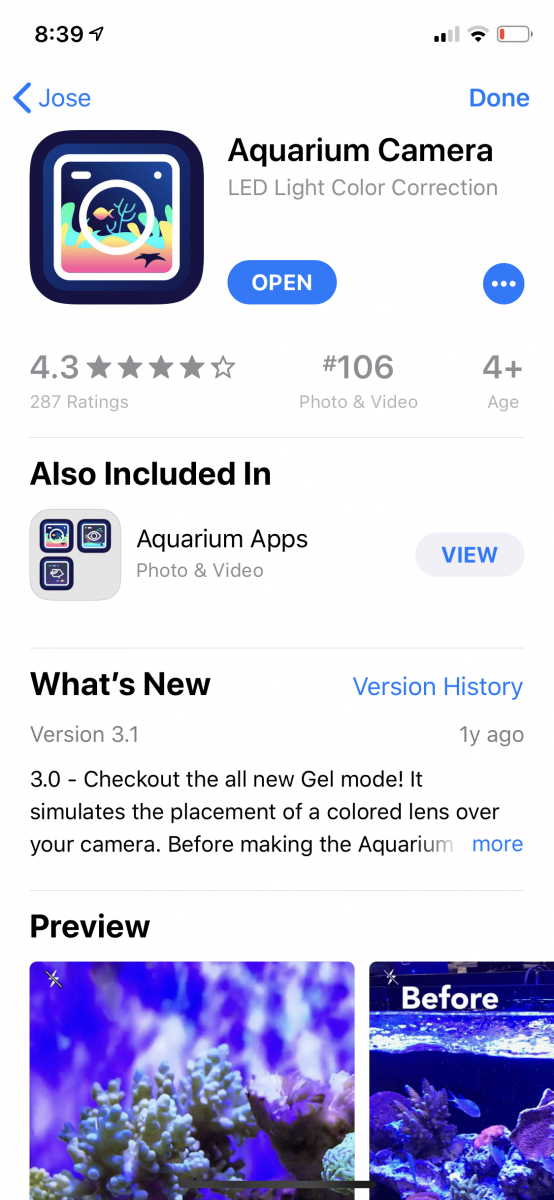


- Joined
- Mar 27, 2018
- Messages
- 1,387
- Reaction score
- 763
Is there an easy way to stop having my phone pictures show up with so much blue? The tank doesn't look like that when I look at it, but when I take the picture it does.



maroun.c
Moderator
View Badges
Staff member
Super Moderator
Excellence Award
Reef Of The Month
Photo of the Month
Article Contributor
My Tank Thread
Need to either play with white balance setting on ur phone before taking pics or use an orange filter or u can also experiment in postprocessing If ur phone allows white balance correction in edit mode
I always forget about the burst setting. I can't ever get good pics of my fish. I'm gonna have to try that method out!
What device you are using? Depending on that the feedback will differ
Critique please.
But for starter, the camera/phone should be in parallel to the glass of the tank (look at the hammers in left bottom. Keep the subject in focus at 1/3rd.
Rest looks ok. If its a good phone, there is a scope of improving in-phone or post processing settings
the best way to get the blue out and get great pics is the filter for most devices works great and i swear by it.

here are a few pics using ir while blues are on !!