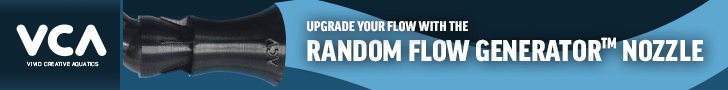You don't need the ADC to enable feed mode, you can use a simple digitalRead(GPIO) and add a momentary push-button to activate the feed scene like the below:I think I make it work... Simply uploading again the software.
If I set the 0-10V pin to a corresponding 5V it triggers the Feed mode on my pump. There's a way to keep the feed mode until the pin is at 5V?

You could also add more momentary switches to enable other scenes.
As far as I could test, the Feed scene will switch back to normal after the feed timeout you set in Mobius app is reached, so a potential way to keep the feed scene on is to continually set the feed scene so you're always resetting the timeout counter.
rgrds