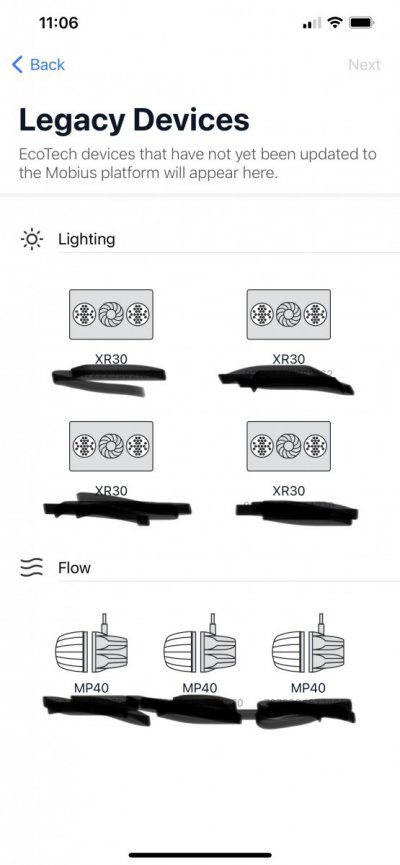Does anyone know if the app will send a notification when it’s ready, or do I just continue loading the app hourly and checking myself lol
Navigation
Install the app
How to install the app on iOS
Follow along with the video below to see how to install our site as a web app on your home screen.
Note: This feature may not be available in some browsers.
More options
You are using an out of date browser. It may not display this or other websites correctly.
You should upgrade or use an alternative browser.
You should upgrade or use an alternative browser.
EcoTech Vectra and Vortech firmware change to Mobius on June 1st
- Thread starter MarineDepot
- Start date
- Tagged users None
Users Who Are Viewing This Thread (Total: 1, Members: 0, Guests: 1)
- Joined
- Feb 28, 2017
- Messages
- 1,611
- Reaction score
- 1,044
Does anyone know if the app will send a notification when it’s ready, or do I just continue loading the app hourly and checking myself lol

!!MOBIUS UPDATE for LEGACY Ecotech devices is in this morning :)
Well at least for me :) It popped up when I opened up my Mobius app. Try it on yours! I am updating my wavemakers and pump right now. just FYI, the update process will shut down the devices during update.
 www.reef2reef.com
www.reef2reef.com
Updated mine yesterday!
You'll get a notification in the app telling you that you can upgrade legacy devices. In order to prevent CS from being overwhelmed they are only allowing a handful of new users a week at random.Does anyone know if the app will send a notification when it’s ready, or do I just continue loading the app hourly and checking myself lol
Just keep an eye out for the notification.
Updated mine yesterday! one of my mp40s upgraded no problem. The other I had to put into “upgrade mode” and then update it through the Mobius app.
instructions to enter upgrade mode are at the link if you are having issues:https://ecotechmarine.com/wp-content/uploads/2016/07/QuietDrive_FullManual_Final_102517.pdf
instructions to enter upgrade mode are at the link if you are having issues:https://ecotechmarine.com/wp-content/uploads/2016/07/QuietDrive_FullManual_Final_102517.pdf
I should have never updated. Now my reef link won't find my MP40s. I got home from work last night and all 4 of them were piping hot to the touch. They had been running full speed for almost 12 hours. How can I go back to the way they were on the reef link?
In order for the order equipments ( Radion, Vectras and Vortech) to work with Mobius they need an upgrade bluetooth chip (black color). They already were shipping older equipment with this new chip, I have three radions from 2018 and two mp40 also from 2018 and all of them are already compatible and ready for Mobius. There are two ways to know if your existing pumps and or lights have the required update chip: 1-If you have RL controlling your lights and pumps, you can go to devices and tap on the info icon fro each equipment and they are going to say something like Mobius ready. 2- you can open the controller of the pump and look for the wireless chip, if the chip is black color, your pump is compatible. Another way is the if your pump manufacturing date is from 2018 up, there is a good chance is already compatible. All of these equipments are going to be upgradable to Mobius once Ecotech release the firmware update.
If you have the old green wireless chip, or if under RL they said Mobius upgradable. Then you will need to buy the new wireless chip. Which by the way was only $20.00 a few weeks ago, dont know if they are still available.
Robinson
I know this is an old thread but I am getting ready to set up my tank and my dates on new never used Ecotech MP40qwd's that has a decal date of Dec 12 2018 on the factory boxes, i SHOULD BE GOOD TO go correct?
Download the mobius app, create your tank and press the + to add equipment. There press: Update Legacy Devices, then if the pumps are compatible with mobius you will be able to see those there and select them to perform the mobius software update to the pumps.Robinson
I know this is an old thread but I am getting ready to set up my tank and my dates on new never used Ecotech MP40qwd's that has a decal date of Dec 12 2018 on the factory boxes, i SHOULD BE GOOD TO go correct?

Attachments
Mine are from 2018 and they were compatible, you just need to perform the update and will be able to control those via mobius app.
@Robinson hit it on the nail! If you have any other questions, you can reply to this thread or you can contact Ecotech Marine directly. Happy reefing!Robinson
I know this is an old thread but I am getting ready to set up my tank and my dates on new never used Ecotech MP40qwd's that has a decal date of Dec 12 2018 on the factory boxes, i SHOULD BE GOOD TO go correct?

-Brennen@MarineDepot
tHANKS, i will be getting them wet in the next few weeks for my SCA150 build.Download the mobius app, create your tank and press the + to add equipment. There press: Update Legacy Devices, then if the pumps are compatible with mobius you will be able to see those there and select them to perform the mobius software update to the pumps.

Similar threads
- Price: Sold
- Shipping Available
- Replies
- 4
- Views
- 321
- Price: $369 each
- Shipping Available
- Replies
- 1
- Views
- 122
- Price: $215 Shipped
- Shipping Available
- Replies
- 1
- Views
- 162
Return Pumps Powerheads Drygoods SOLD
EcoTech Marine VorTech QuietDrive MP40QD, Vectra L1 DC Return Pump, Reeflink BR10
- Price: $75 - $250
- Shipping Available
- Replies
- 2
- Views
- 307
- Price: 350.00
- Shipping Available
- Replies
- 0
- Views
- 209